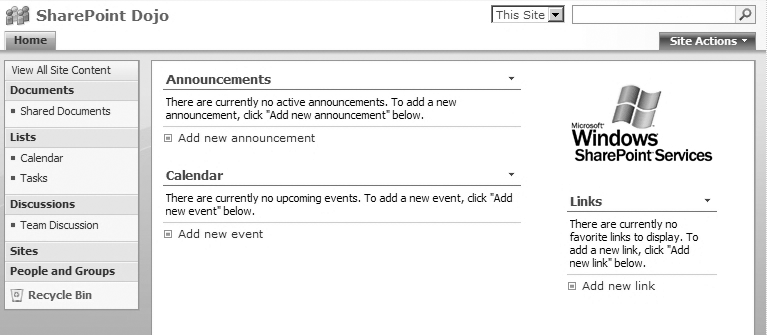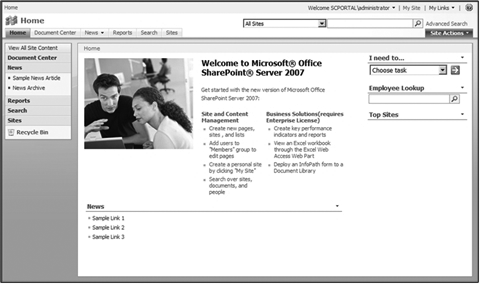Chapter 1. Project Kickoff
It must be considered that there is nothing more difficult to carry out nor more doubtful of success nor more dangerous to handle than to initiate a new order of things.
As most of you would agree, the definition of a project varies greatly—it can be building the next space shuttle, upgrading the production line of your manufacturing facility, or just creating a new website for a customer. One common factor that holds true across these varying project types is that all of them involve multiple people interacting with a wide array of project information.
This information can include templates, emails, schedules, proposals, forms, budgets, contact information, status reports, regulatory compliance, and even ad hoc documents.
In spite of our best attempts to effectively manage project information, we all seem to fall short at times. We rely on inconsistent and inefficient tools that are typically a combination of three things:
- Local/personal storage
If project information is stored in individuals’ personal computers, email, or portable storage devices, can important information, such as a project schedule, be made available to relevant stakeholders in a timely manner? If the computer or portable storage device breaks down, how is the information restored?
- Network-based storage
If you are using central storage through a file-sharing network or web-based environment, how do you prevent files being overwritten? What are the standards for maintaining versions? Can you easily define who can access what information?
- Mixed bag of project management tools
Some common tools used in project environments are Microsoft Word, Microsoft Excel, and possibly Microsoft Project. In certain cases, complex enterprise tools such as Microsoft Project Server and Primavera are also made available.
To improve these inefficiencies, three things are necessary:
- Apply a standard set of project management processes from the start of the project until the end
While I won’t go into detailed discussions on project management concepts and theories, I will say that to make SharePoint work to your advantage, you have to employ sound project management techniques and practices.
If you don’t have one, the best way to develop a project management methodology is to review best practices from the Project Management Institute’s (PMI) Project Management Body of Knowledge (PMBOK) Guide and the Projects in Controlled Environments (PRINCE2) road map.
Think of this example: I have no cooking experience, and if I were to compete in a cooking contest against the best chef in the world (à la Iron Chef ), I would definitely lose because even if I cook really well, there’s no method to my madness. I dislike reading recipe books. It’s a hit or miss for me. I am certain that a veteran chef would have proven processes in place, from how to chop the vegetables to how long okra should be simmered. Not only do veteran chefs document these steps, they also constantly tweak their processes for improvement. Guess what? The same thing applies to project management.
- Use a PMIS to support your project management processes
As any experienced project manager would validate, having an easy-to-use, accessible, reliable, and scalable collaborative platform can contribute greatly to a project’s success. That’s the crux of what you will learn in this book: using SharePoint as your PMIS.
- Educate and update your project team with project management best practices
Having an incremental approach to continuous process improvement will enable the project team to make better use of the PMIS.
What Is a PMIS?
As defined by the Project Management Institute (PMI; see http://www.pmi.org), a PMIS is a standardized set of automated project management tools available within an organization and integrated into a system. Though the PMI does not specify which tools or technologies to use as a PMIS, SharePoint can be customized as one.
Deciding to Use a PMIS
No matter how small or large a project is, being able to efficiently manage project information whenever, wherever, and however can greatly contribute to project success. A key requirement for making this possible is leveraging a PMIS.
Here are five telltale signs that you need to begin using a PMIS for your projects:
- No standardized system for integrating project goals
Project schedule, cost, and quality objectives are individual silos. For example, financial information in Excel is not automatically recalculated anytime the project schedule is adjusted using scheduling tools such as Microsoft Project. Making manual updates takes time away from other project activities.
- Inefficient document management
Project documents are not stored in a central location. Tracking, undoing changes, and the ability to roll back to prior versions are limited. Additionally, varying levels of access permissions are unavailable. IT/IS can only do so much in supporting information access requirements.
- Lack of appropriate tools to facilitate team collaboration
Project information is not accessible anytime, anywhere. In addition, the team is incapable of developing or working with information at the same time.
- Inability to report accurate and timely status of the project
Project status information is only available whenever the project manager makes it available. How do you deal with project sponsors who want to view real-time project status information?
- Not achieving organizational strategic goals
Lacking a standardized tool to facilitate consistent project management processes throughout an organization can limit the ability to effectively support strategic goals.
As a project manager, these five issues can more than justify the need for any organization to invest in a reliable, effective, customizable, and easy-to-implement PMIS.
Today, multiple PMIS solutions are available. However, in addition to being costly, they can require specialized skills to implement, customize, and maintain. That’s why a lot of these initiatives have failed and achieved only limited adoption.
This is how SharePoint sets itself apart.
What Is SharePoint?
How do people describe SharePoint? In my experience, the definition always gets lost somewhere between collaboration and document management. Here’s a concise and straightforward description of SharePoint:
SharePoint allows individuals in an organization to easily create and manage their own collaborative websites.
It sounds simple, but let me dissect what it truly means:
- Individuals
Does this word specify that SharePoint users have to be technically savvy? No. In fact, as long as users have familiarity with Windows, Microsoft Office, and surfing the Web, they will be in good shape.
- Organization
This term implies that SharePoint can be used by a limited number of people belonging to the same group. It also means that there will be varying levels of authority and privileges within the group. This means that you don’t have to rely on the IT/IS department to set up permissions in SharePoint—you are empowered to define and manage access to specific information. You will learn more about permissions in Chapter 4.
- Easily
Instead of contacting IT/IS, any individual can create, customize, and manage this collaborative tool. Although IT will not be totally out of the picture, SharePoint empowers users to develop a customized automated system that can support their needs appropriately in a timely manner.
- Collaborative
The intent of SharePoint is to enhance team collaboration. There is nothing stopping you from creating the next Yahoo! or Google; however, SharePoint is not intended to be used as a platform for noncollaborative websites.
SharePoint has been around since 2001. It has evolved from a simple web-based site management tool to an empowering collaboration tool that integrates seamlessly with the Web, Microsoft Windows, and Microsoft Office. Since it is a foundational Microsoft technology, various organizations, including government institutions, airlines, banks, construction companies, and retail industries have benefited from its tools and feature sets.
SharePoint does not refer to a specific product or technology. Using the phrase “Microsoft SharePoint” is like using the phrase “Microsoft Office.” It refers to several aspects of collaborative solutions. The key components include Windows SharePoint Services (WSS) 3.0 and Microsoft Office SharePoint Server (MOSS) 2007.
To distinguish WSS and MOSS, an analogy that I often use is to compare SharePoint to a car. What’s the main purpose of a car? To take you from point A to point B, agree? Which component of a car is required to do this? The engine, of course.
The main purpose of SharePoint is to empower users with document management and team collaboration tools. WSS fulfills this purpose. It is the core “engine” of SharePoint. Without WSS, there is no SharePoint. WSS (shown in Figure 1-1) is available for free as long as your organization has proper licensing for Windows 2003 Server or later.
MOSS provides extended capabilities to WSS. Going back to the car analogy, we can equip our vehicles with accessories such as GPS, a DVD system, voice command, etc. However, these extended features are not required to run a car (taking us from point A to point B). If these accessories are not installed, the car will still work. It’s just that having a GPS might enable us to reach our destination faster without getting lost. MOSS extended features include Enterprise Search, Personalization, Enterprise Content Management, etc. Unlike WSS, MOSS (shown in Figure 1-2) is not available for free. Licensing can vary and become quite costly. For more information about licensing, visit Microsoft’s SharePoint licensing website at http://office.microsoft.com/en-us/sharepointserver/FX101865111033.aspx.
Since SharePoint can be considered essentially a platform for improving document management and collaboration, it can be adopted as a tool to assist most project environments.
In this book, I will show you how to build a SharePoint PMIS using WSS. This means that the techniques that you will learn can be applied regardless of whether you have WSS or MOSS in your organization. Are you excited? Before we get down to the step-by-step details, I’ll give you a grand tour of the end result. Fire up your web browser and go to http://www.spforpm.com/tour and let me show you the power of a SharePoint PMIS and how it can benefit your project environment.
Our Case Study: SharePoint Dojo, Inc.
To better reinforce what you will learn from this book, you will practice key concepts and techniques by managing a project for SharePoint Dojo, Inc. This is a fictional company that we will use throughout the book.
SharePoint Dojo is a premier martial arts training facility with over 200 studios in North America. Established in 1976, they have trained 700,000 students and have produced world-class athletes.
As history has proven, SharePoint Dojo provides world-class instruction in the art of tae kwon do, led by a staff of certified masters who have at least eight years of teaching experience and have competed in international events. In 2008, the company was cited as one of the fastest-growing businesses in the United States.
To continue its explosive growth, SharePoint Dojo is expanding internationally and opening multiple company-owned martial arts training studios in major cities. Multiple project teams have been assembled, and each team will be responsible for managing the opening of each respective studio.
As the project manager, you will be personally responsible for managing the project and integrating SharePoint Dojo into the local culture and community of the city to which you have been assigned. The challenges will be significant. You will be required to select the site and furbish the studio, comply with local laws and regulations, set up distribution and logistics, develop IT infrastructure and regional reporting initiatives, integrate with existing systems and processes, identify which programs will sell the best in your region, and highlight local opportunities. You will have to handle local contractors, employ staff locally, and carry out local marketing and advertising. The whole time, you will have to stay focused on the SharePoint Dojo brand and the SharePoint Dojo experience—this is more than a series of local initiatives to make some money; it is about global expansion.
As identified by senior management, there are two areas that are crucial to your overall success. The first is having correct project governance in place. It is critical that existing project management standards and processes be followed. Second, a PMIS must be established for each project team to enable all the teams to share and collaborate on detailed project information, risks, and lessons learned in real time.
To accomplish all of these goals, we have adopted PMI standards for project governance and implemented a PMIS using Microsoft SharePoint. You will need to set up your own SharePoint PMIS for your project.
Best Practices Checklist
Establish or be familiar with your project management processes
Establish a PMIS for your project
Centralize project documents
Streamline project communication
Become familiar with your SharePoint environment
Summary
Successful projects result from sound project management practices, standards, and processes.
You can increase project productivity by decreasing project inefficiencies.
SharePoint’s main purpose is to improve how we manage information and facilitate collaboration. It can be used as a PMIS.
SharePoint can empower project managers because it is easier to learn, has better integration with existing project management tools, and requires less assistance from the IT/IS department than many other PMIS solutions.
Get SharePoint for Project Management now with the O’Reilly learning platform.
O’Reilly members experience books, live events, courses curated by job role, and more from O’Reilly and nearly 200 top publishers.