Chapter 2. Setting Up the PMIS
Tell me and I’ll forget; show me and I may remember; involve me and I’ll understand.
The first step in taking advantage of SharePoint in a PMIS is to familiarize yourself with the structure of SharePoint sites. SharePoint sites are collaborative websites that are organized in a hierarchy. They are composed of top-level sites and subsites (see Figure 2-1).
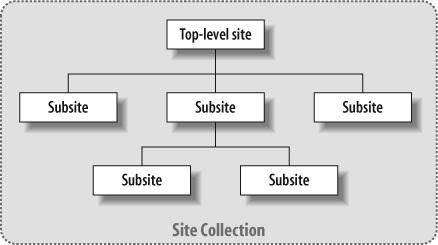
A top-level site is created upon installation of SharePoint (WSS or MOSS). It will never have a parent or higher-level site and may or may not have child sites or subsites. It is sometimes referred to as a root website. By default, additional top-level sites can only be created by the SharePoint administrator, essentially the IT/IS folks responsible for SharePoint.
Subsites are sites that are created beneath an existing SharePoint site. They will always have a parent site and may or may not have their own subsites. By default, additional subsites can be created by the SharePoint administrator or anyone else who is given the permission to do so. SharePoint permissions are discussed in more detail in Chapter 4.
A site collection is an aggregation of a top-level site and its subsites. Site collections are independent of one another. A top-level site without subsites can also be considered a site collection. So, in short, a top-level site is synonymous with ...
Get SharePoint for Project Management now with the O’Reilly learning platform.
O’Reilly members experience books, live events, courses curated by job role, and more from O’Reilly and nearly 200 top publishers.

