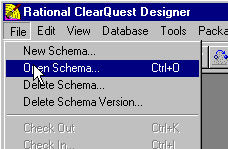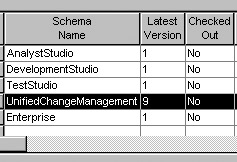Process
Creating parent–child linked records is described in the ClearQuest Administrator’s Guide. It may still not be a self-evident process, and may need some reverse thinking, but we hope the following walk-through helps you to create these relationships. Try this first in your playground, and maybe then you can introduce that to your production user database.
| Action | GUI |
|---|---|
| Open the schema in Rational ClearQuest Designer. |
|
| Select the UCM schema. |
|
| Enter a comment describing the change. Click Finish. |
|
| In the left panel, expand Record Types and |
Get Software Configuration Management: A Clear Case for IBM Rational ClearCase and ClearQuest UCM now with the O’Reilly learning platform.
O’Reilly members experience books, live events, courses curated by job role, and more from O’Reilly and nearly 200 top publishers.