Example 1: Data Flow
This example walks you through building a simple SSIS package that extracts data from the Sales.SalesOrderHeader table in the AdventureWorks database and writes it to a flat file.
Create an SSIS Project
First we need to create a new SSIS project. An SSIS project is a container used to manage one or more SSIS packages. Follow these steps:
Launch Business Intelligence Development Studio by selecting All Programs → Microsoft SQL Server 2005 → SQL Server Business Intelligence Development Studio from the Start menu.
Select File → New → Project... from the main menu to open the New Project dialog.
Specify Business Intelligence Projects as the project type, select the Integration Services Project template, name the project SSIS Shortcut, and specify its location (or accept the default location). The completed New Project dialog is shown in the following figure.
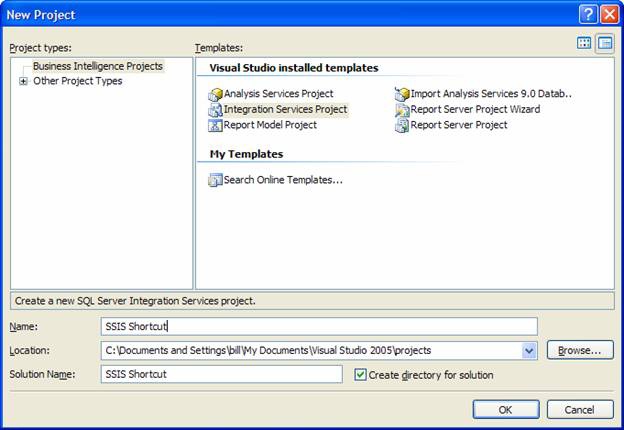
Figure 5. New Project Dialog
Press the OK button to create the new project and dismiss the New Project dialog. A designer for the new package is created in Business Intelligence Development Studio as shown in the following figure.
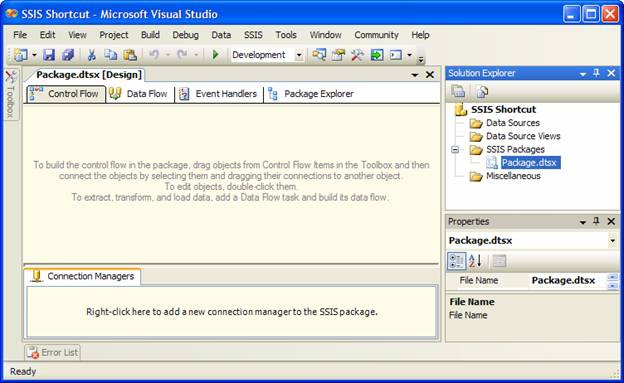
Figure 6. New package designer
Right-click the package name Package.dtsx in the Solution Explorer pane and select Rename from the context menu. Change the name to Example1.dtsx. This will display ...
Get SQL Server Integration Services now with the O’Reilly learning platform.
O’Reilly members experience books, live events, courses curated by job role, and more from O’Reilly and nearly 200 top publishers.

