Chapter 9. Previewing and Printing
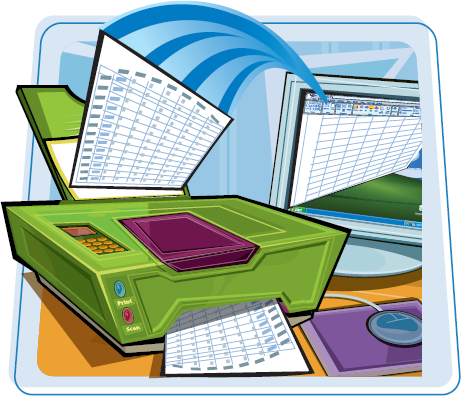
As you finalize your worksheet for printing, you can use a variety of Excel tools and options to improve your worksheet's appearance on a printed page. For example, you can preview a worksheet, add headers and footers, control page breaks, insert comments, and more. This chapter shows you a few ways you can check and enhance a worksheet before committing it to paper.
Add Headers and Footers
You can use headers and footers to add text that appears at the top or bottom of every worksheet page. Headers and footers are useful for making sure every page prints with a page number, document title, author name, or date. ...
Get Teach Yourself VISUALLY™: Excel® 2007 now with the O’Reilly learning platform.
O’Reilly members experience books, live events, courses curated by job role, and more from O’Reilly and nearly 200 top publishers.

