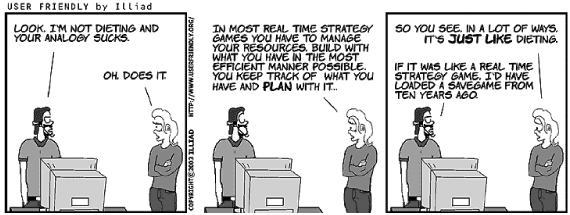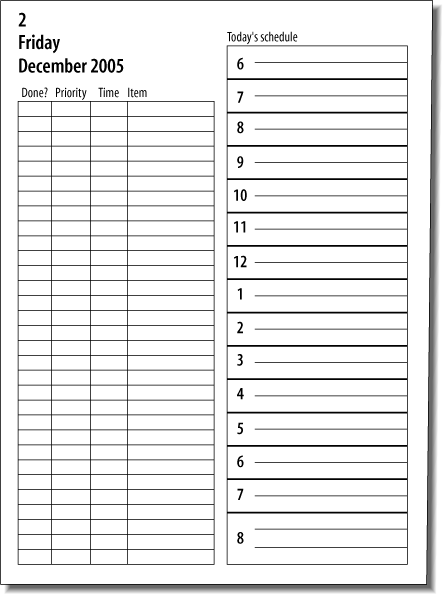Chapter 4. The Cycle System
In 1997, I received an award for my political activism. In addition to my full-time system administration job and very active social life, I spent my spare time involved in four nonprofits, one of which I had been president of, another that I had founded. Someone asked me how I kept it all coordinated. I smiled and thanked them for the compliment, and politely held back from saying, “I’m a system administrator! I manage chaos for a living!”
The truth is that I had figured out how to keep track of the flood of requests and to do items that came my way without losing any of them. It’s easy to look like you know what you’re doing when you have good follow-through .
Your customers value your ability to follow through more than they value any other skill you have. Nothing ruins your reputation like agreeing to do something and forgetting to do it. The secret to perfect follow-through is to record all requests and track each request until completion. My key to perfect follow-though is a system I call The Cycle because it repeats every day, and the output of one day is the input to the next. Sort of like in grade-school science where you draw a circular diagram that shows how a frog starts life as an egg, becomes a tadpole, grows legs, turns into a froglet, becomes an adult frog, and gives birth to more eggs, which starts the cycle all over again. This system is just like that, except that each cycle is 24 hours, and you don’t have to live in a pond.
The Cycle uses three tools: a combined to do list and today’s schedule, a calendar, and a list of long-term life goals. Store all these tools in one place. The process is the same whether you use a PDA or an old-fashioned planner or organizer (PAA) that can be found in a stationery store.
Keeping all three databases in one place is important because:
The three databases interact with each other. You want to be able to easily flip between them.
It’s easier to track the location of one thing rather than three things.
You need to keep the databases with you all the time, and it’s easier to carry a bundle than it is to carry three individual items.
This chapter explains The Cycle System in general. Chapters 5, 6, and 7 will explain The Cycle System’s parts: to do lists and schedules, the calendar, and life goals. These might be the most important chapters you read in your system administration career.
Don’t Trust Your Brain
System administrators in general are smart people. You’re smart. I’m smart. We’re all smart. We’ve achieved our stature through brainpower, not brawn. Sure, our good looks help, but deep down ours is a “brain” job. On average, people have a short-term memory capacity of seven items, plus or minus two. What about the average reader of this book? I bet you’re closer to eight, nine, or, heck, you in the back row reading the comic book might be as high as ten (plus or minus three).
Turning to my personal to do list, I see about 20 items. Damn. That’s a lot more than 10.
There’s no way I can trust my brain to remember 20 items. I need a little external storage. So do you.
I hope you aren’t insulted when I say “Don’t trust your brain.”
I don’t trust mine. That’s why I write down every request, every time. Whether I use a PDA or PAA, when someone asks me to do something, I write it down. This has become the mantra:
Write down every request, every time.
My brain feels a little insulted by this lack of trust. When someone asks me to do something my brain starts yelling, “I’ll remember it! Put down that PDA, Tom! Trust me this time!” However, all the inspiration I need to record the request is to hark back to those times when I’ve had to face a customer who was upset that I hadn’t completed his request and deliver the rather lame excuse, “I forgot.”
In Chapter 2, I discussed delegate, record, or do. When we delegate a task, we don’t have to record it, though it is sometimes wise to record that we should follow up with the delegate to make sure the request was accomplished. (We are, so to speak, our brother’s keeper.)
Also, if we are going to do the task, we don’t have to write it down. If someone asks, “Please pass the salt,” I don’t write in my to do list, “pass the salt,” and then cross it off my to do list. That would be silly. However, if someone asks me to do something and I say, “Sure, right after I’m finished with this,” then I write it down. Don’t confuse “when I’m finished” with doing something right away. In fact, for me, the biggest temptation to not write something down is when I think I’ll remember it because it’s what I’m going to be doing next.
Our poor brains. So insulted by the suggestion that they can’t remember everything. However, remember that our brain is also where our ego is kept. Sometimes our ego oversteps its boundary and oversells its buddy the brain. When you hear yourself think, “I don’t need to write this one down,” or “I’ll make an exception this time, how could I possibly forget this request?” just remember that it’s your brain—ego big as Montana—overpromising like a Microsoft salesperson trying to meet his monthly quota.
I used to think that the brain was the most wonderful organ in my body. Then I remembered who was telling me this.
—Emo Philips
If it makes your brain feel less insulted, just remember that by not filling it with boring lists of to do items, we are reserving it for the powerhouse tasks. In Chapter 1, I mentioned the story about Albert Einstein trying to reserve as much of his brain as possible for physics by eliminating other brainwork, like deciding what to wear each day. Legend also has it that Einstein didn’t memorize addresses or phone numbers, even his own. The important ones were written on a slip of paper in his wallet so as not to use up precious brain capacity. When someone would ask him for his own phone number he would tell them that it’s in the phone book and politely ask them to look it up. Be like Einstein; reserve your brain for system administration.
If I don’t have my organizer with me when someone makes a request (this usually happens when I’m on the way to the men’s room), I am very forthright with putting the onus on the requester to make sure her request gets recorded. For example, I’ll say, “Gosh, I’m running to a meeting and I really don’t want to forget this request. Could you promise to send email to ‘help’ [which creates a ticket in our request tracking system] that says, ‘Glenn. I need x-y-z. Ask Tom for details.’” I know that I have to put the responsibility of remembering the request on my organizer or back on the person making the request. Anything but my brain.
I don’t trust my brain to remember stuff. Paper, on the other hand, I trust. Once something is written down, it’s there. If I have a list of 10 to do items on a piece of paper I don’t have to worry that one might vanish. Disappearing ink is something that only exists in cartoons, and a dog has never eaten my homework.
I also trust PDAs. I do fear a PDA breaking or somehow losing my data, but that’s why when I do use one, it gets synced to a file server that is backed up. When compared to the number of times my brain forgets things, PDAs are nearly as reliable as paper.
Why Other Systems Fail
Before I reveal The Cycle System, I want to explain some systems commonly used by system administrators that don’t work: The Scattered Notes System and The Ever-Growing To Do List of Doom.
The Scattered Notes System involves writing notes on random bits of paper or having multiple to do lists scattered about. My favorite is when I see a video monitor encircled with yellow rectangular sticky notes. Is each one an action item? A reminder? A phone number? Who knows? What is the priority of these? What if one falls off? There’s too much chaos.
When you get assignments at a meeting, you start a new list. Now you are managing two lists. Then you lose one list because it got thrown out with other papers. Now you’re missing meetings and failing to meet deadlines. Not a good situation.
The other extreme is The Ever-Growing To Do List of Doom . Usually someone realizes that having many lists or scraps of paper isn’t a good way to track things, so he buys a notebook and declares that this will be his one list. No more confusion, right? He diligently carries this notebook everywhere. Any new assignments get written in the notebook, and old tasks get crossed out as they’re completed. The process works great at first, but then it starts to break down. It’s difficult to prioritize work. Older items get forgotten since our eyes tend to look only at the last (newest) few items.
The most important failure of this system, and why I call it a list of doom, is that it’s pretty damn depressing. The list never ends. You work and work and work, and the list never seems to get any shorter! You cross off items that you complete, but new items appear at the end. The number of pages starts to accordion out as you cross off items in the middle, but there’s that one item waaaaaay at the beginning that is just never going to get done. Soon you are flipping through pages of crossed-out items to find the one item that isn’t crossed out. You feel stressed because you fear missing an incomplete item hidden in pages of crossed-out items.
Worst of all, this is a total self-esteem killer. You never get that big feeling of accomplishment from having completed the list because the list never gets completed. It’s the List of Doom.
Newman: I’m a United States postal worker.
George: Aren’t those the guys that always go crazy and come back with a gun and shoot everybody?
Newman: Sometimes.
Jerry: Why is that?
Newman: Because the mail never stops. It just keeps coming and coming and coming, there’s never a letup. It’s relentless. Every day it piles up more and more and more! And you gotta get it out, but the more you get it out, the more it keeps coming in. And then the bar code reader breaks and it’s Publisher’s Clearing House day!
—Seinfeld, episode #418, “The Old Man”
If The Scattered Notes System is too chaotic and The Ever-Growing To Do List of Doom is too depressing, then The Cycle is, as Goldilocks would say, “just right.” It utilizes a device (either PDA or PAA) that you can carry everywhere with the bonus benefit of keeping everything in one place. The Cycle gives you a feeling of completion and accomplishment at the end of each day when you complete the day’s list.
Systems That Succeed
I’ve explained why follow-through is important, that we shouldn’t trust our brains, and the qualities of systems that fail. Now I’ll explain what makes a system that will succeed.
A good system has the following qualities:
Portable. You can take it everywhere.
Reliable. It remembers everything you need, so you don’t have to.
Manageable chunks. Not a million little notes, not one List of Doom.
The elements we need to make a good system are:
Calendar. A place to record recurring meetings, appointments, holidays, and so on.
Life-goals list. A few blank pages to keep our long term goals and other notes.
A day-by-day section. For each day we have:
To do list. A prioritized list just for that day.
Schedule. An hour-by-hour schedule for that day.
The essence of the system is the day-by-day page, which should be big enough for both that day’s schedule and that day’s to do list. FranklinCovey and Filofax sell stationery like that (see Figure 4-1). Alternatively, you can keep this information in a PDA. We’re going to take our organizer with us everywhere we go so that if someone asks us to do something, we can record it right away and not be tempted to scribble it on a slip of paper that will be lost before we can copy it into our PAA/PDA.
The Cycle
The Cycle is the evolution of a system that has worked for me for over 10 years. It’s relatively lightweight, yet it includes all the pieces a system administrator needs.
There are four parts in our organizer:
365 to do lists per year. We’re going to have one to do list for each day of the year. Today’s to do list records the tasks you need to do today. If you know something needs to be done on a particular day, write it on that to do list. Items left over at the end of the day will be moved to the next day’s list. (If you use a PAA, you’ll only need to keep the next month’s worth of sheets with you. Otherwise, it will be difficult to carry!)
Today’s schedule. Each day we’ll plan our day in one-hour increments.
An appointment calendar. This will be used to record all of our appointments, meetings, social plans, and so on. Events that are further in the future than the current month are written on the calendar until they can be transferred to a particular day’s schedule .
Notes. Our organizer will also be used to store other notes and lists. For example, in Chapter 7, we’ll create lists of short- and long-term plans.
The Cycle goes like this: each day starts by investing 10 minutes to plan my day. The planning process is simple:
Create today’s schedule. On today’s schedule I block out time for all my meetings and appointments. All these events should already be listed on my calendar (I cover how this happens in Chapter 6). I count how many hours are remaining. Those are my work hours for the day.
Create today’s to do list . On today’s to do list, I have a list of all the to do items I have on my plate for that day. These to do items are culled from phone calls, meetings, my calendar, our request-tracking system, and the previous day’s to do list.
Prioritize and reschedule. For each item, I estimate how much time the item will take to accomplish. I total the time estimates. If the total time is more than my total work hours, I move individual items to the next day’s list. We’ll talk about techniques for selecting what to move later.
Work the plan. I spend the day working on the tasks in my list and attending meetings/appointments. I stay focused. When something is complete, I mark it with an X.
Finish the day. At the end of the day, I move all the unfinished tasks to the next day’s list. I mark the items that were moved with a hyphen.
Leave the office. Now I can leave the office. I am happy with the knowledge that every item on my list was managed—it was either done or moved to the next day. Nothing was forgotten.
Repeat. The next day The Cycle starts over again. Each day’s to do list comes prepopulated with items moved from previous days.
By having a new list each day, we will get that good feeling of accomplishment when we have managed every item on today’s list. When we finish our list early, we can reward ourselves by working on a “fun” project, or go home early if we have that kind of flexibility. When we have more work than can be completed today, we can feel good that we have a way to manage overflow.
We can do long- and medium-term planning instead of the constant scramble to keep our heads above water. We can break a task into smaller parts and schedule each part for a particular day. We can schedule time across the next month, or even year, to achieve a long-term goal by writing down reminders on various pages.
We also have a calendar to keep all of our appointments. Use one calendar for both work and social life because one calendar is easier to track than two. A combined calendar ensures that we don’t miss something fun because we didn’t check our social calendar and decided to work late.
Sound too mechanical? Too inflexible? You’ll see how flexible it can be. This entire planning process will take about 10 minutes each day and save you hours of frustration. Does planning your entire day sound unrealistic? What about when new tasks are added to your to do list throughout the day? I promise we’ll cover that in Chapter 5. You have to learn to crawl before you can learn to walk.
Summary
Follow-through is the ability to make sure all requests are captured and then managed to completion (or rejection). Customers (the people you serve) and managers (the people who determine your next pay raise) value follow-through because they want to see their requests and projects completed, not dropped.
Good follow-through is the key to good raises and promotions.
Don’t let requests become stillborn—capture all of them. When a customer sees you in the hall and requests something, don’t trust your memory. If you can’t write the request down, ask the customer to send the request via email or the request-tracking software. That way the onus is on the customer to make sure you don’t forget his request.
Nothing insults, infuriates, or frustrates a customer more than giving a system administrator a request and having it be forgotten.
The more tasks you have, the harder it is to track them. Soon you are spending more time tracking the tasks than doing them.
To remember requests, record them in a reliable way. The human brain is not as reliable as paper or electronic devices. Record requests the moment you receive them. Write down every request, every time. Reserve your brain for more important tasks.
To do list systems fail for many reasons. Scattered notes get lost. A single list becomes a depressing Ever-Growing To Do List of Doom. These can kill self-esteem.
The Cycle System uses a calendar for meetings, dates, and appointments; a life-goal list for long-term plans; a to do list for today (and every day); and a schedule for today that lets you plan your work.
Every day begins by investing 10 minutes to plan your day. Examine your calendar to see how much time you have for meetings and appointments. You will use the remainder of your time for your to do list. You determine whether you have enough time to do what’s on your to do list and manage any overflow. You manage the overflow by moving low-priority items to future days or renegotiating with customers.
Get Time Management for System Administrators now with the O’Reilly learning platform.
O’Reilly members experience books, live events, courses curated by job role, and more from O’Reilly and nearly 200 top publishers.