Type Libraries
The interface and co-class definitions
are stored in a special file called a type library. In the case of Animals.dll,
VB creates the type library automatically and stores it as a resource
inside the component. But you can also create your own type
libraries. The type libraries that you create can then be referenced
from VB. In fact, since VB does not allow us to create type
information that is suitable for our needs in developing shell
extensions, we’re going to have to create our own type library.
But before we do that, we will talk about what a type library is and
what goes inside of one.
A type library is a language-independent binary file that contains all the information needed to use the component. This includes interface definitions, co-class definitions, structures (UDTs), enumerations, and constants. It is because of type libraries that Visual Basic can implement such great features as Auto List Members (shown in Figure 2.4), Auto Quick Info, and the Object Browser.
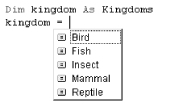
Figure 2-4. Auto List Members from type library
Object Browser is really just a simple type library browser. Although it can provide some very useful information, it does hide a number of things that Microsoft does not want VB programmers to know about. Fortunately, there is a utility called the OLE/COM Object Viewer (usually referred to as OLE View) that will allow us to view the type library generated ...
Get VB Shell Programming now with the O’Reilly learning platform.
O’Reilly members experience books, live events, courses curated by job role, and more from O’Reilly and nearly 200 top publishers.

