Chapter 2Adding Data Sources in Tableau
Often, data is not stored in just one file or database. Instead, it is frequently distributed across several databases, text files, Excel tables, or cloud services. By allowing connections to a variety of data types, Tableau makes it easy to analyze the data in such a scenario.
Tableau already supports over 50 different data connectors. You can analyze data not only from local files, including Excel, CSV, and PDF files, but also from relational databases, data cubes, Hadoop clusters, and data warehouses. Furthermore, Tableau allows access to data from cloud services such as Google Sheets, Google Analytics, Amazon Redshift, and Salesforce.
By the end of this chapter, you will be able to:
- Create connections to files and databases.
- Combine different data tables using joins and unions.
- Change the metadata and data types in your data model.
SETTING UP A DATA CONNECTOR
When you start Tableau Desktop, you see the available connectors in the Connect pane on the left side of the screen (see Figure 2.1). Different types of files are listed first; then common server types, such as Tableau Server, MySQL, and Oracle; and then the data sources to which you have recently established a connection.
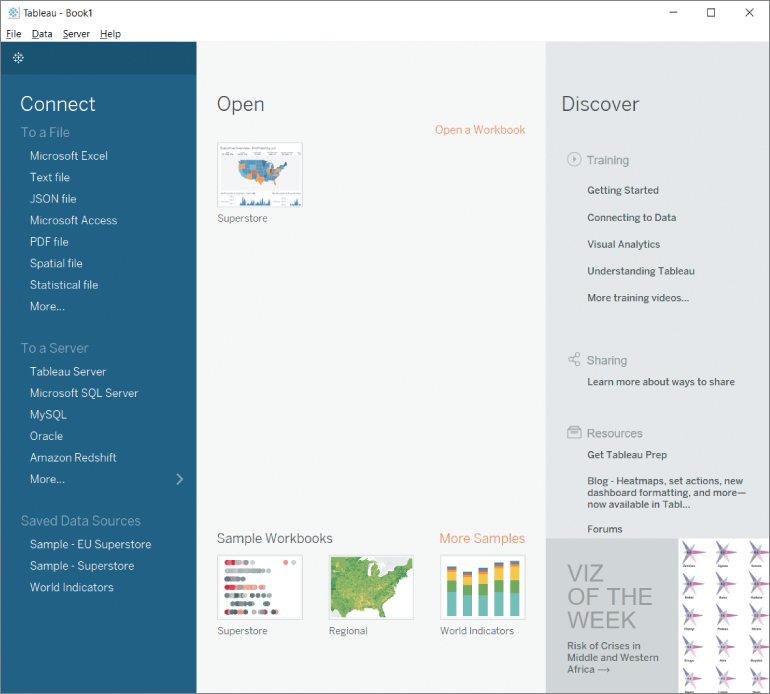
Figure 2.1 In Tableau, you can connect to a variety of common file and server types.