Installing the Domain Mapping Plugin
Before you can map the domain, you need to install the WordPress MU Domain Mapping plugin to help handle this in WordPress. The Domain Mapping plugin doesn't do any setup on the server side; it helps rename the site and takes care of any login issues.
- Download the plugin from http://wordpress.org/extend/plugins/wordpress-mu-domain-mapping.
- Unzip the plugin on your local computer.
Inside are two php files: domain-mapping.php and sunrise.php.
- Open your FTP program and navigate to your Web site's wp-content folder.
If you need a reminder on how to do this, see Chapter 1 of this minibook.
- Upload the sunrise.php file directly into the /wp-content folder.
- Inside the /wp-content , there may be a folder called /mu-plugins . If there isn't, use your FTP program to create this folder.
- Upload the domain-mapping.php file into the /mu-plugins folder.
Figure 6-6 shows how these files look on the server. From here, you need to add a line to your wp-config.php file.
Figure 6-6: A look at the /wp-content/plugins folder that contains the sunrise.php file.
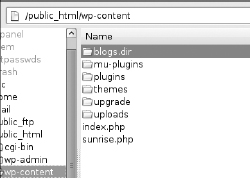
- Download a copy of your wp-config.php file by using your FTP vprogram.
- Open wp-config.php on your computer with a text editor and add the following line under the define( ‘MULTISITE’, true ); line.
define( 'SUNRISE', 'on' );
- Save the file and upload it to your Web site.
The plugin is immediately available ...
Get WordPress® All-in-One For Dummies® now with the O’Reilly learning platform.
O’Reilly members experience books, live events, courses curated by job role, and more from O’Reilly and nearly 200 top publishers.

