
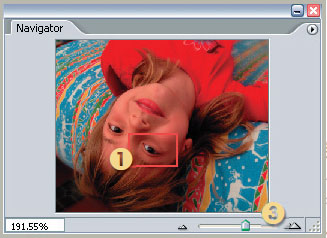
© www.ablestock.com 2005
Navigator
Menu: | Window > Navigator |
Shortcut: | – |
Version: | 6.0, 7.0, CS, CS2 |
See also: | Zoom In/Zoom Out |
The Navigator palette is a small scalable preview palette that shows the entire image together with a highlighted rectangle (1) the size, scale and shape of the area currently displayed in the document window (2).
A new frame can be drawn (scaling the Image window with it) by holding the Command/Ctrl keys and making a new marquee. The frame can be dragged around the entire image with the Hand tool.
The Zoom tools (3) ...
Get Adobe Photoshop CS2 A - Z now with the O’Reilly learning platform.
O’Reilly members experience books, live events, courses curated by job role, and more from O’Reilly and nearly 200 top publishers.

