GUI Tools
Mac OS X comes with a number of GUI performance tools which are a good deal more powerful and easier to use than the command-line tools.
Activity Monitor
Each Mac OS X system includes the Activity Monitor application in the system’s Utilities folder.
Figure 10.6 Activity Monitor
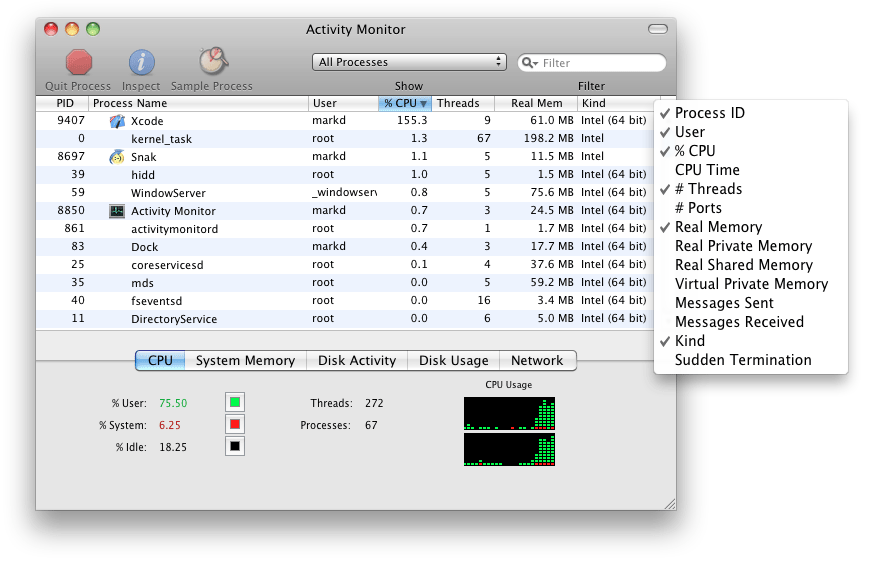
Activity Monitor shows basic information for each process in the table view, and you can pop up the contextual menu to dig into lower-level information. The pane at the bottom of the window lets you see colorful charts and graphs concerning the system as a whole. The Sample Process button runs the sample command and puts the output into a window. Sampling is handy ...
Get Advanced Mac OS X Programming: The Big Nerd Ranch Guide now with the O’Reilly learning platform.
O’Reilly members experience books, live events, courses curated by job role, and more from O’Reilly and nearly 200 top publishers.

