March 2013
Intermediate to advanced
346 pages
8h 4m
English
Many projects use native code to improve performance. One advantage of developing in NDK over SDK is that we can build different packages for different CPUs, which is the topic of this recipe.
Please read the Building Android NDK application for different ABIs recipe before going through this one.
The following steps build Android NDK applications for different CPU features.
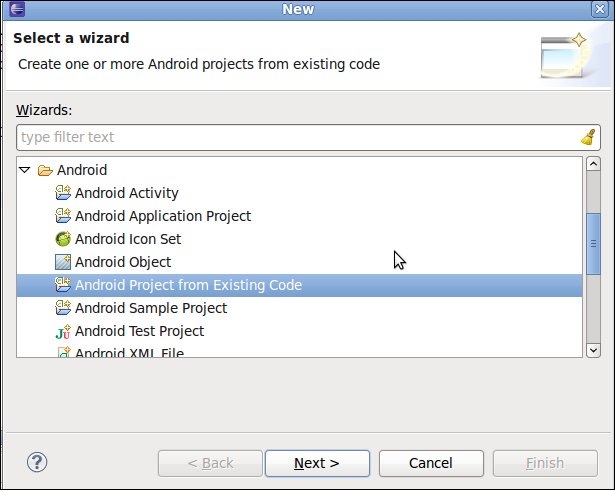
samples/hello-neon folder ...