Help with Network Tasks
Everything having to do with network settings–including wireless network settings–is controlled by the Network Connections dialog, shown in Figure 3.2. This dialog will provide you with help with almost all common network tasks.
Figure 3.2. The Network Connections dialog is used to configure network settings, including wireless networks.
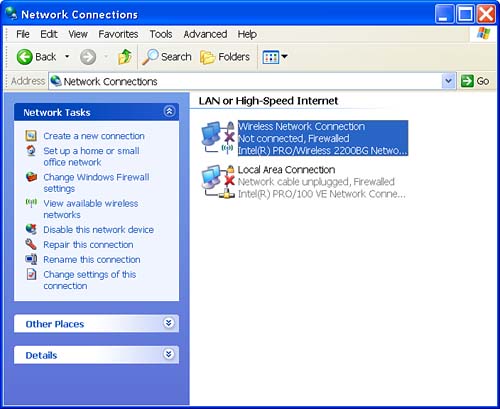
To open the Network Connections dialog, double-click Network Connections in the Control Panel.
TIP
If the Control Panel is in Category View rather than Classic View, first click on the Network and Internet Connections link. Next, choose Network Connections from the ...
Get Anywhere Computing with Laptops: Making Mobile Easier now with the O’Reilly learning platform.
O’Reilly members experience books, live events, courses curated by job role, and more from O’Reilly and nearly 200 top publishers.

