Ignite supports remote monitoring through JMX console. To start the JMX server, you need to set an environment variable called IGNITE_JMX_PORT with a valid unoccupied port number.
The following are the steps to enable JMX monitoring:
- Let's assume that port 7788 is available (if not, then find a valid port), set IGNITE_JMX_PORT=7788, start an Ignite server instance, and rerun our CacheMonitoring example.
- We need a JMX console viewer. Open JDK's bin directory and launch jmc:
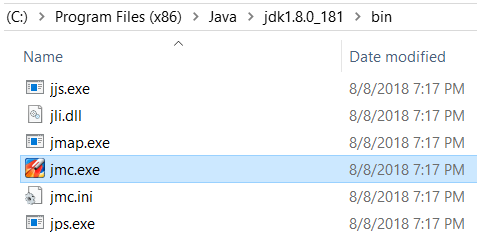
- In JMC, create a connection for port 7788 (or your IGNITE_JMX_PORT value):
- Right-click on MBean Server for localhost:7788 and start the JMX ...

