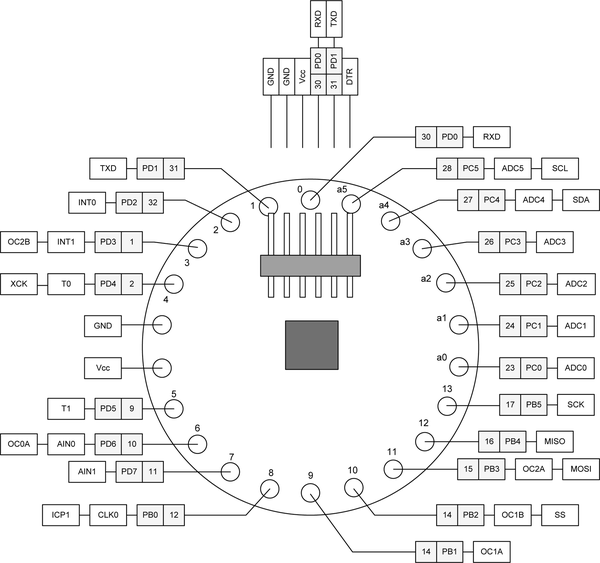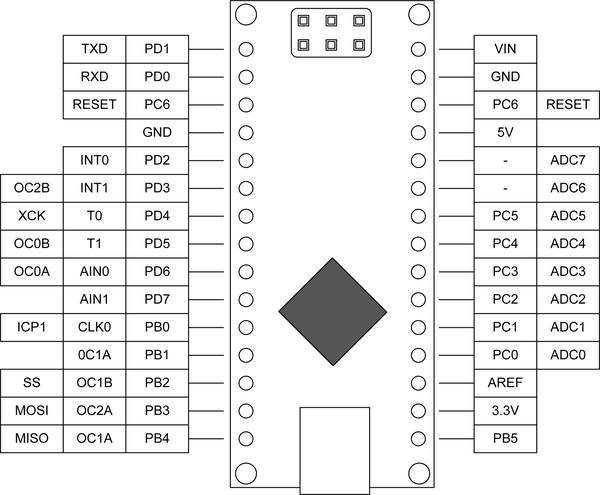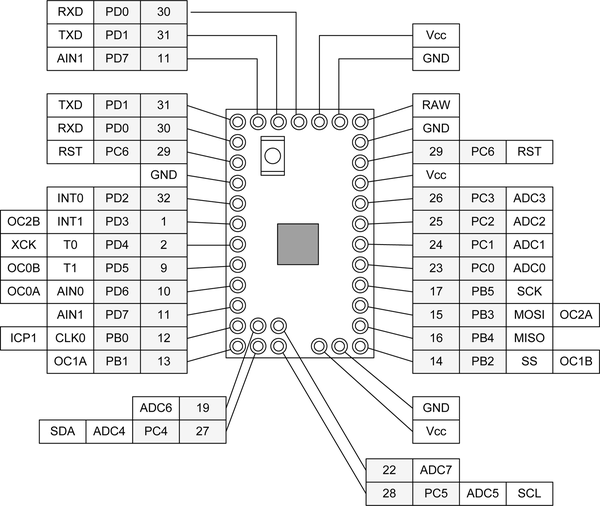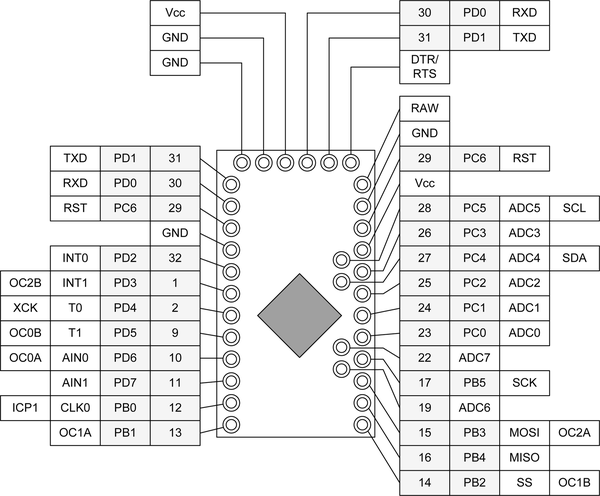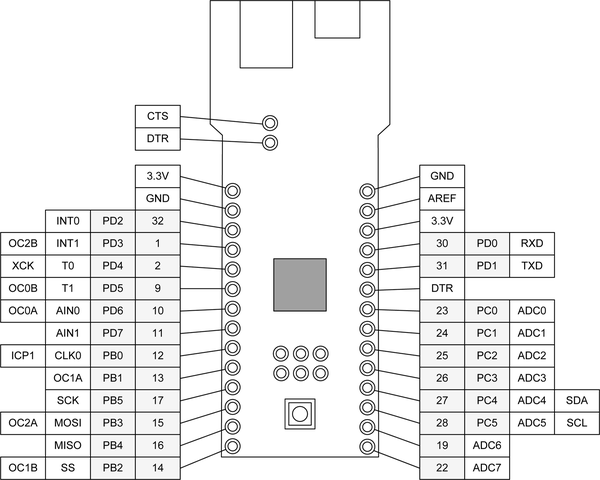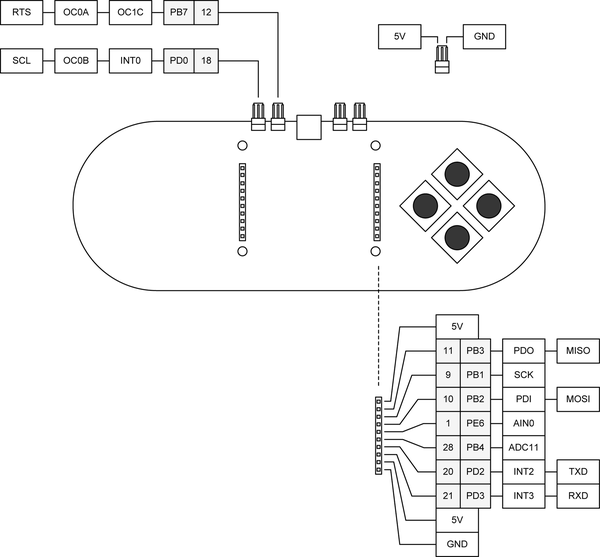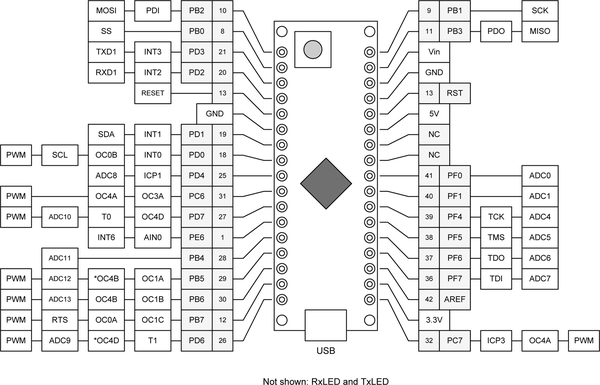Chapter 4. Arduino Technical Details
This chapter describes the general physical and electrical characteristics of specific Arduino boards, from the Diecimila through recent types like the Leonardo, Esplora, and Micro. Topics covered include pinout descriptions and the physical dimensions of most current Arduino models, from the so-called baseline types like the Uno, to the large form-factor Mega boards and the unique Esplora, to the small-outline boards such as the Mini, Micro, and Nano models.
Arduino Features and Capabilities
Table 4-1 is a comparison of the most common Arduino board types. If you compare this table with the tables in Chapter 1 it is obvious that the basic capabilities of an Arduino board are the capabilities supplied by its microcontroller. However, because the Arduino designs allocate certain pins on the AVR processors to specific functions, or don’t bring out all of the processor’s pins, not all of the capabilities of the microcontrollers are available at the terminals of an Arduino.
Note
The term “pin” is used in this and other sections when referring to the pin sockets on an Arduino. This is mainly to maintain consistency with the terminology encountered elsewhere, but it’s not completely technically correct. The connection points on an Arduino board are sockets, and the jumpers and shields that plug into these sockets are the actual pins. You can think of a “pin” as a connection point of some sort, be it a lead on an IC package, a position on a 0.1 inch (2.54 mm) socket header, or the pins extending from the bottom of a shield PCB.
| Board name | Processor | VCC (V) | Clock (MHz) | AIN pinsa | DIO pinsb | PWM pins | USBc |
|---|---|---|---|---|---|---|---|
ArduinoBT |
ATmega328 |
5 |
16 |
6 |
14 |
6 |
None |
Duemilanove |
ATmega168 |
5 |
16 |
6 |
14 |
6 |
Regular |
Duemilanove |
ATmega328 |
5 |
16 |
6 |
14 |
6 |
Regular |
Diecimila |
ATmega168 |
5 |
16 |
6 |
14 |
6 |
Regular |
Esplora |
ATmega32U4 |
5 |
16 |
- |
- |
- |
Micro |
Ethernet |
ATmega328 |
5 |
16 |
6 |
14 |
4 |
Regular |
Fio |
ATmega328P |
3.3 |
8 |
8 |
14 |
6 |
Mini |
Leonardo |
ATmega32U4 |
5 |
16 |
12 |
20 |
7 |
Micro |
LilyPad |
ATmega168V |
2.7–5.5 |
8 |
6 |
14 |
6 |
None |
LilyPad |
ATmega328V |
2.7–5.5 |
8 |
6 |
14 |
6 |
None |
Mega |
ATmega1280 |
5 |
16 |
16 |
54 |
15 |
Regular |
Mega ADK |
ATmega2560 |
5 |
16 |
16 |
54 |
15 |
Regular |
Mega 2560 |
ATmega2560 |
5 |
16 |
16 |
54 |
15 |
Regular |
Micro |
ATmega32U4 |
5 |
16 |
12 |
20 |
7 |
Micro |
Mini |
ATmega328 |
5 |
16 |
8 |
14 |
6 |
None |
Mini Pro |
ATmega168 |
3.3 |
8 |
6 |
14 |
6 |
None |
Mini Pro |
ATmega168 |
5 |
16 |
6 |
14 |
6 |
None |
Nano |
ATmega168 |
5 |
16 |
8 |
14 |
6 |
Mini-B |
Nano |
ATmega328 |
5 |
16 |
8 |
14 |
6 |
Mini-B |
Pro (168) |
ATmega168 |
3.3 |
8 |
6 |
14 |
6 |
None |
Pro (328) |
ATmega328 |
5 |
16 |
6 |
14 |
6 |
None |
Uno |
ATmega328 |
5 |
16 |
6 |
14 |
6 |
Regular |
Yún |
ATmega32U4 |
5 |
16 |
12 |
20 |
7 |
Host (A) |
a Analog inputs. b Digital I/O. c Pulse-width modulation outputs (alternate DIO pin functions). | |||||||
Arduino USB Interfaces
Starting with the Leonardo board (2012), the ATmega32U4 XMEGA microcontroller has been used as the primary processor. This part has a built-in USB interface, which eliminates the need for the additional chip seen on earlier Arduino models with a USB interface. The Leonardo (2012), Esplora (2012), Micro (2012), and Yún (2013) all use the ATmega32U4 processor.
The older Arduino models with USB used an FTDI interface chip (the FT232RL), an ATmega8 (Uno), or an ATmega16U2 (Mega2560 and Uno R3). The FT232RL converts between standard serial (such as RS-232) and USB. In the Uno, Uno R3, and Mega2560 the additional small ATmega processors are preprogrammed to serve as a USB interface. The operation of these parts is transparent when using the Arduino IDE to create and load program sketches.
Those boards that do not have a USB interface must be programmed using an external adapter.
Arduino types that use the FTDI FT232RL serial-to-USB interface chip are essentially identical internally, and consist of a DC voltage regulation circuit and two ICs. Figure 4-1 shows a block diagram of the Diecimila and Duemilanove models with an FTDI interface chip.
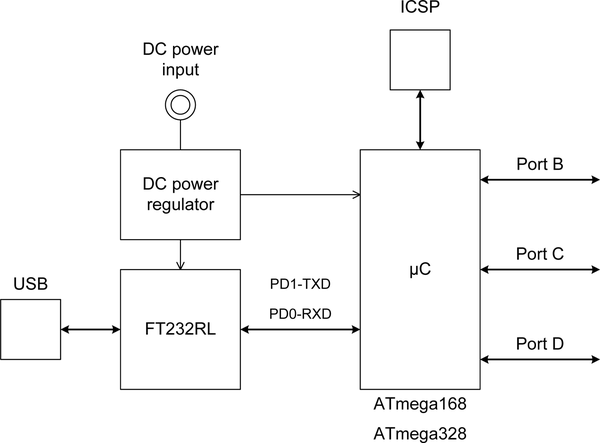
Figure 4-1. FTDI USB interface
Since around 2010, the Uno R2 and Uno SMD boards have employed the ATmega16U2 part instead of the FTDI FT232RL for the USB interface. The Uno R3 also has the ATmega16U2 serving as the USB interface. The ATmega16U2 incorporates a built-in USB 2.0 interface and is basically the same as the ATmega32U4, just with less memory. Figure 4-2 shows a block diagram of the Uno R2 with an ATmega16U2 providing the USB interface. The Uno, with an ATmega8, has the same internal functional arrangement as the Uno R2, just with a different MCU serving as the USB interface.
Arduino Physical Dimensions
Arduino boards come in a variety of shapes and sizes, but generally they can be organized into four groups: full-size or baseline boards, mega-size boards, small form-factor boards, and special-purpose boards.
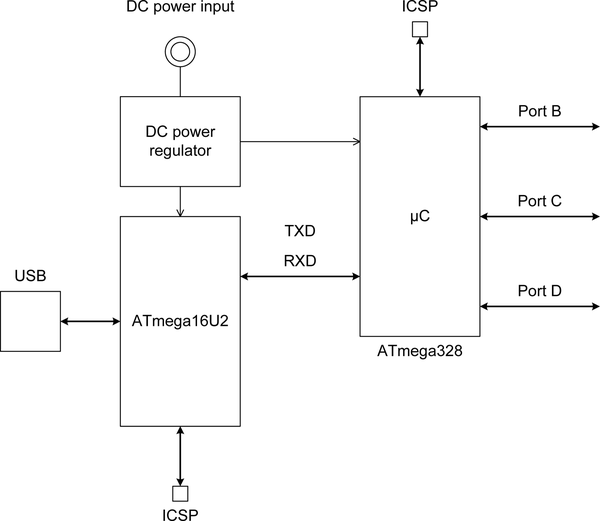
Figure 4-2. ATmega16U2 USB interface
Note
The board dimensions given in this section, while generally close, are approximate, as there may be some slight variations between boards from different sources. Refer to the PCB layout from Arduino.cc, which is available for each board, if you need accurate dimensions. Or better yet, just take the measurements from an actual board.
To give some idea of scale, Figure 4-3 shows a lineup of several common Arduino boards. Shown here in clockwise order from the lower left are a Duemilanove, a Leonardo, a clone Mega2560 with an extended I/O pin layout from SainSmart, and an official Arduino Mega2560, with an Arduino Nano sitting in the center.
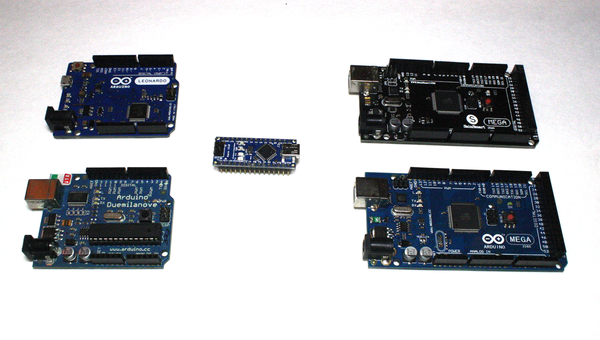
Figure 4-3. Comparison of Arduino and clone boards
Full-Size Baseline Arduino PCB Types
Figure 4-4 shows the physical layouts for six different baseline Arduino boards, from the Diecimila to the Leonardo. In between there are the Duemilanove and Uno variants. Baseline, in this context, refers to the “classic” Arduino PCB layout that determines the physical design of most shields and other add-on components. The functions of the I/O and other pins on each PCB are described in “Arduino Pinout Configurations”.
With the Diecimila, the Duemilanove, the Uno R2 (revision 2), and the Uno SMD the arrangement of the I/O socket headers along the edges of the PCBs is unchanged. This book refers to this as the baseline Arduino form factor. Also, starting with the Uno R2 a new block of six pins appeared on the PCB, in addition to the block that already existed on earlier boards. This is the ICSP (In-Circuit Serial Programming) interface for the ATmega16U2 processor that is used for the USB interface. The Uno SMD also has this new ICSP interface.
The Uno R3 introduced the new extended I/O pin configuration. This is a backward-compatible extension, meaning that a shield intended for an older model like a Duemilanove will still work with the newer boards. The extension only adds new signal pin sockets, but no new signals, and it doesn’t alter any of the pin functions found in the baseline layout. The Leonardo PCB uses the ATmega32U4 processor, which has built-in USB support, so there is only one microcontroller IC on a Leonardo PCB and only one ICSP port. It has the same I/O pin layout as earlier boards, although the actual microcontroller ports used are different.
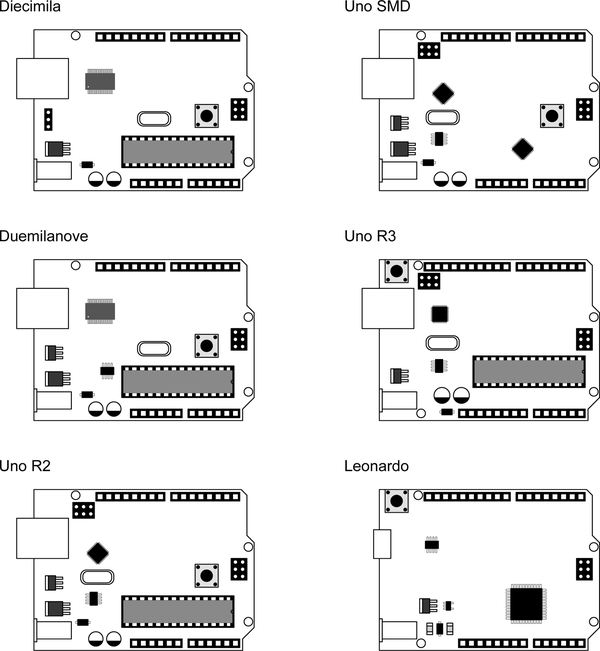
Figure 4-4. Full-size baseline Arduino PCB types
All full-size baseline Arduino boards have the same physical dimensions, as shown in Figure 4-5. The locations of the mounting holes for the PCB vary slightly between models depending on the version of the board, but the overall exterior dimensions are consistent.
Mega Form-Factor Arduino PCB Types
The Mega form-factor boards incorporate the baseline pinout along with additional pins to accommodate the extended capabilities of the ATmega1280 and ATmega2560 microcontrollers (these devices are described in “ATmega1280/ATmega2560” in Chapter 3).
Mega and Mega2560
The Mega and Mega2560 are essentially the same layout, with the primary difference being the type of AVR device on the boards. The Mega2560 replaces the Mega, which is no longer produced by Arduino.cc, although some second-source clone boards are still available. Considering the enhanced memory of the Mega2560, there really isn’t any reason to purchase a Mega.
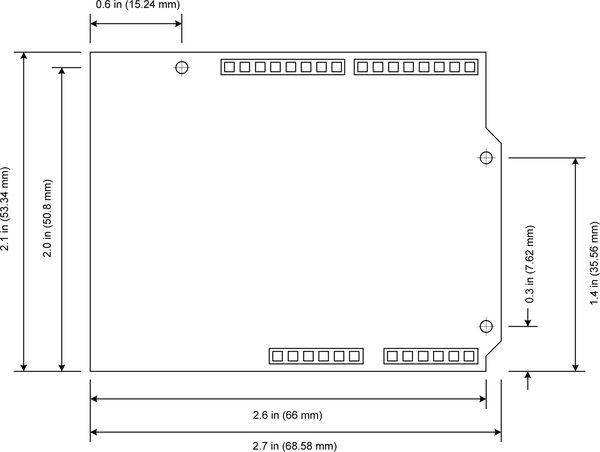
Figure 4-5. Baseline and extended board dimensions
Figure 4-6 shows the overall dimensions of a Mega or Mega2560 board. Note that a baseline (Uno, Leonardo, etc.) shield will work with a Mega board. The I/O pins on the Mega are arranged such that the basic digital I/O and the A/D inputs 0 through 5 are compatible with the baseline pin layout.
Mega ADK
The Mega ADK is based on the Mega2560, but features a USB host interface that allows it to connect to Android phones and similar devices. Other than an additional USB connector located between the B type USB connector and the DC power jack, it is identical to the Mega2560 in terms of dimensions. Like with the Mega2560, a standard baseline-type shield can be used with the Mega ADK.
Small Form-Factor Arduino PCB Types
The full-size Arduino boards were the first to make an appearance around 2005, and by 2007 the layout had settled into the baseline and extended forms seen today. But the Arduino team and their partners realized that the full-size board just wouldn’t work for some applications, so they came up with the miniature formats.
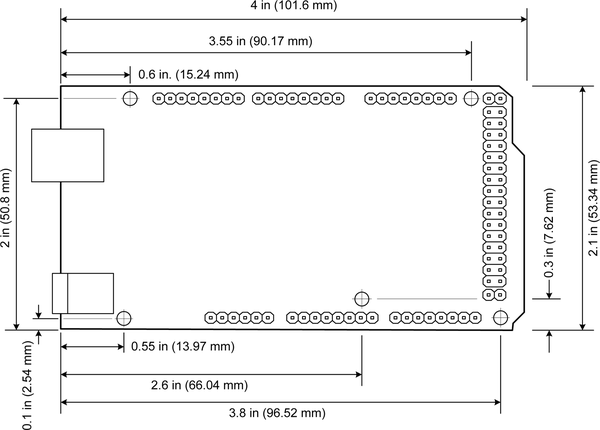
Figure 4-6. Mega and Mega2560 dimensions
The miniature boards include the Mini, Micro, Nano, and Fio layouts. These PCBs are smaller in both width and length, but still have the same AVR processors as the full-size types.
Mini
The Mini is intended for use on breadboards or in other applications where space is limited. It does not have a USB connector, and an external programmer interface must be used to transfer executable code to the microcontroller. Its dimensions are shown in Figure 4-7.
Pro Mini
The Pro Mini is similar to the Mini with regard to pin layout and form factor, but unlike the Mini it is intended for permanent or semipermanent installation. The Pro Mini was designed and manufactured by SparkFun Electronics. Its dimensions are shown in Figure 4-8.
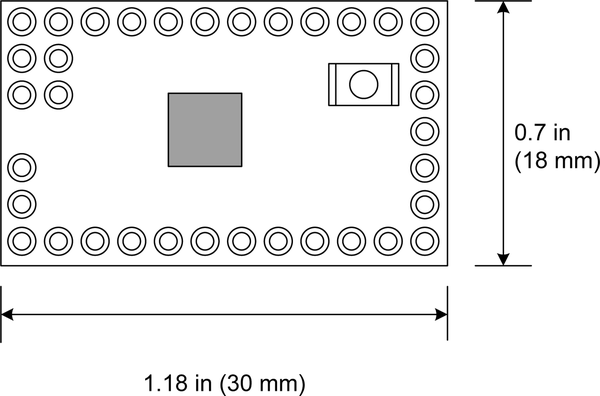
Figure 4-7. Arduino Mini dimensions
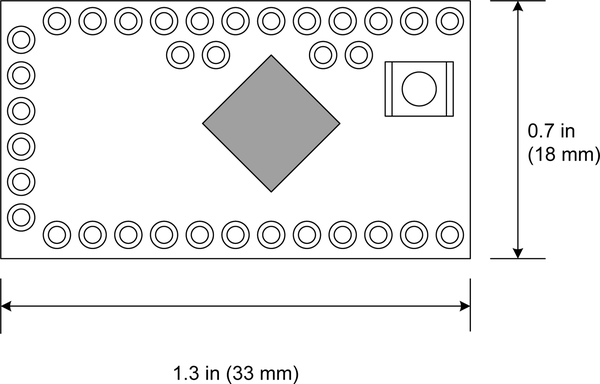
Figure 4-8. Arduino Pro Mini dimensions
Nano
Similar to the Mini, the Nano is a small form-factor board suitable for use with solderless breadboards and as a plug-in module for a larger PCB. It was designed and produced by Gravitech. Its dimensions are given in Figure 4-9.
Fio
The Fio is intended for wireless applications, primarily XBee, and as such it lacks some of the direct connection programmability of other Arduino types. A Fio can be programmed using a serial-to-USB adapter or wirelessly using a USB-to-XBee adapter. It was designed and manufactured by SparkFun Electronics; its dimensions are shown in Figure 4-10.
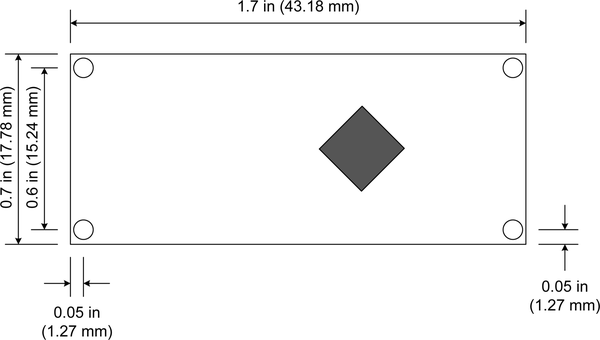
Figure 4-9. Arduino Nano dimensions
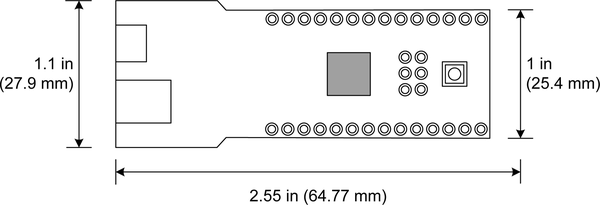
Figure 4-10. Arduino Fio dimensions
Micro
The Micro employs a DIP (dual in-line pin) form factor and uses an ATmega32U4 processor, which is identical to the Leonardo board. Like the Nano, the Micro is suitable for use with a solderless breadboard and as a plug-in module using a conventional IC socket. It was developed in conjunction with Adafruit. The Micro’s dimensions are shown in Figure 4-11.
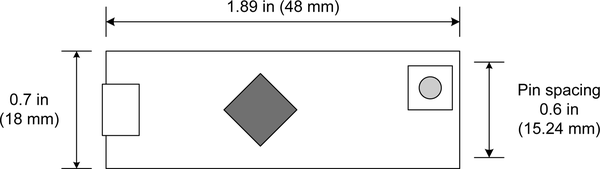
Figure 4-11. Arduino Micro dimensions
Special-Purpose PCB Types
Arduino boards aren’t limited to simple shapes like rectangles. The LilyPad is a small disk with connection points arranged around the edge. It can be integrated into clothing to build wearable creations. The Esplora is physically configured like a conventional game controller, although as it is an Arduino it can be programmed to do much more than just play games.
LilyPad
The LilyPad and its variations are intended for wearable applications. The board itself measures about 2 inches (50 mm) in diameter, as shown in Figure 4-12.
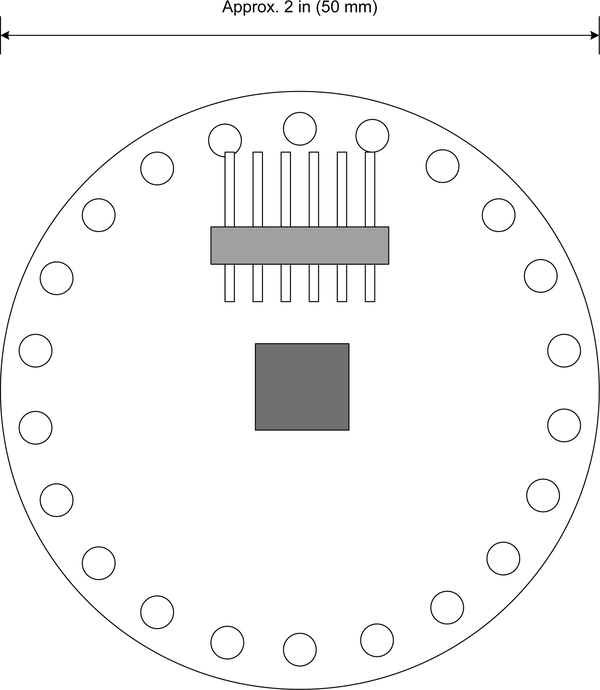
Figure 4-12. Arduino LilyPad dimensions
Esplora
The Esplora is supplied with four pushbuttons, a switch-type joystick, and a micro USB connector. Four mounting holes are available to affix the board to a chassis or panel. The Esplora PCB dimensions are shown in Figure 4-13.
Arduino Pinout Configurations
When creating a shield board for the Arduino, the convention is to follow the common baseline pin layout pattern described here. This configuration is found on the “standard” baseline Arduino boards built between 2007 and 2012. Boards using the newer “extended” pin layout (the Uno R3 and Leonardo), as well as the “Mega” boards, also support the baseline connections, but add new capabilities by extending the rows of terminals along the sides of the PCBs.
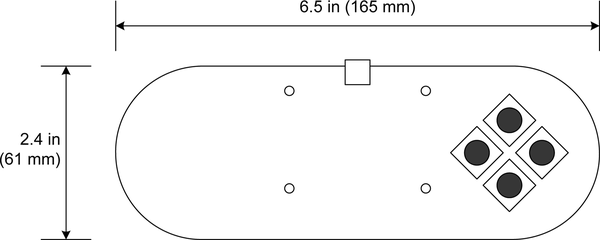
Figure 4-13. Arduino Esplora dimensions
The Baseline Arduino Pin Layout
The baseline Arduino pin layout as it exists today appeared with the Diecimila model. Over the years it has become a de facto standard upon which numerous shield boards have been based. The Arduino boards that utilize the baseline pin layout are listed in Table 4-2.
| Board name | Year | Microcontroller |
|---|---|---|
Diecimila |
2007 |
ATmega168 |
Duemilanove |
2008 |
ATmega168/ATmega328 |
Uno (R2 and SMD) |
2010 |
ATmega328P |
Figure 4-14 shows the pinout of a full-size baseline Arduino board. This includes the Diecimila, Duemilanove, Uno R2, and Uno SMD models. The gray boxes in Figure 4-14 give the chip pin number and port designations for the ATmega168/328 parts.
The common baseline I/O and power pin layout for the Arduino consists of 14 discrete digital I/O pins, an analog reference, 3 ground pins, 6 analog input pins, pins for 3.3V and 5V, and a reset line. As shown in Figure 4-14, these pins are arranged as two eight-position connectors and two six-position connectors along the sides of the PCB.
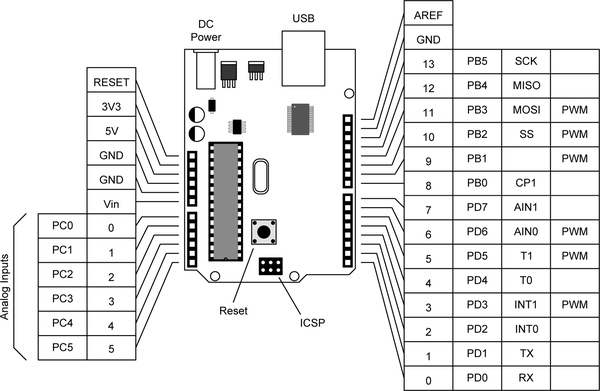
Figure 4-14. Pin functions of standard baseline Arduino boards
From a programming perspective, each interface pin on a Diecimila, Duemilanove, Uno R2, or Uno SMD PCB has a predefined name used to identify it in software. These names are reflected by the labels screened onto the Arduino PCB. Table 4-3 lists the pin assignments for a baseline or R2 Arduino with an ATmega168 or ATmega328 MCU. See the pin assignments for the Arduino Ethernet (Table 4-3) for the Uno SMD board.
| Digital pin (Dn) |
Analog pin (An) |
AVR pin | AVR port | AVR function(s) | AVR PWM |
|---|---|---|---|---|---|
0 |
2 |
PD0 |
RxD |
||
1 |
3 |
PD1 |
TxD |
||
2 |
4 |
PD2 |
INT0 |
||
3 |
5 |
PD3 |
INT1, OC2B |
Yes |
|
4 |
6 |
PD4 |
T0, XCK |
||
5 |
11 |
PD5 |
T1 |
Yes |
|
6 |
12 |
PD6 |
AIN0 |
Yes |
|
7 |
13 |
PD7 |
AIN1 |
||
8 |
14 |
PB0 |
CLK0, ICP1 |
||
9 |
15 |
PB1 |
OC1A |
Yes |
|
10 |
16 |
PB2 |
OC1B, SS |
Yes |
|
11 |
17 |
PB3 |
OC2A, MOSI |
Yes |
|
12 |
18 |
PB4 |
MISO |
||
13 |
19 |
PB5 |
SCK |
||
14 |
0 |
23 |
PC0 |
||
15 |
1 |
24 |
PC1 |
||
16 |
2 |
25 |
PC2 |
||
17 |
3 |
26 |
PC3 |
||
18 |
4 |
27 |
PC4 |
SDA |
|
19 |
5 |
28 |
PC5 |
SCL |
The Extended Baseline Pin Layout
Starting with the R3 version of the Uno, four additional pins appeared on the Arduino PCB. Two of these are near the relocated reset button and provide additional connections for I2C (the SCL and SDA lines). The other two appeared next to the reset connection on the opposite side of the board. One is designated as IOREF (the nominal I/O voltage, may be either 3.3V or 5V depending on board type) and the other is not presently connected. Table 4-4 lists the extended baseline layout boards.
| Board name | Year | Microcontroller |
|---|---|---|
Uno R3 |
2010 |
ATmega328 |
Ethernet |
2011 |
ATmega328 |
Leonardo |
2012 |
ATmega32U4 |
Uno R3
Like the Uno R2 and Uno SMD, the Uno R3 utilizes a second microcontroller to handle USB communications. The Arduino Ethernet does not have built-in USB. Figure 4-15 shows the block diagram for the Uno R3 and Uno SMD boards.
The pin functions for the Uno R3 are shown in Figure 4-16.
The extended baseline (R3) Arduino boards with the ATmega328 MCU have the same pin assignments as given in Table 4-3, but with the additional pins for ADC4 and ADC5 (A4 and A5). The Leonardo pin functions are defined in “Leonardo”.
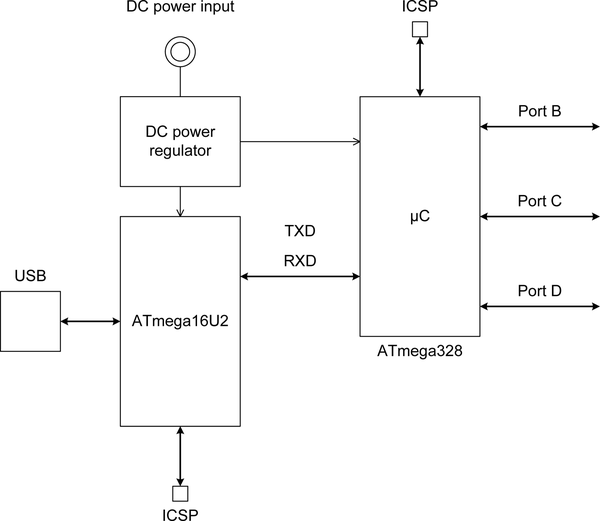
Figure 4-15. ATmega16U2 USB interface
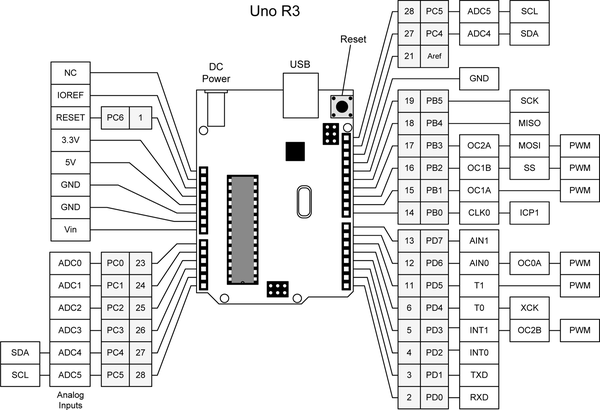
Figure 4-16. Uno R3 pin functions
Ethernet
The Ethernet deviates from the Arduino conventions seen up through the Uno R3 with its inclusion of a 100Mb Ethernet interface and an RJ45 jack. It has no USB interface. The MCU is a surface-mount version of the ATmega328, with different pin functions and numbering from the ATmega328. A WIZnet W5100 chip is used for the Ethernet interface. Figure 4-17 shows a block diagram of the Ethernet board.
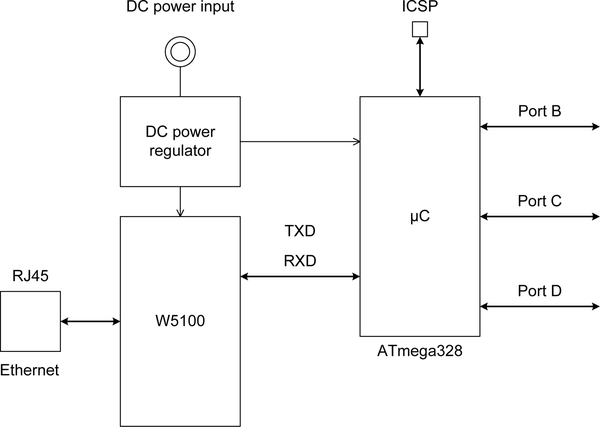
Figure 4-17. Arduino Ethernet block diagram
An FTDI-type interface is used to program the Ethernet with an adapter, like the SparkFun or Adafruit FTDI-type devices. This interface is brought out on a right-angle six-pin header along one edge of the PCB next to the microSD carrier. Figure 4-18 shows the pinouts of the Ethernet board.
This product has been retired by Arduino.cc, but it is still available from multiple sources. Ethernet connectivity can be obtained by using an Ethernet shield (see Chapter 8 for more details on shields).
Table 4-5 lists the pin assignments for the Arduino Ethernet. Note that pins 10, 11, 12, and 13 are reserved for the Ethernet interface and are not available for general-purpose use.
| Digital pin (Dn) |
Analog pin (An) |
AVR pin | AVR port | AVR function(s) | AVR PWM |
|---|---|---|---|---|---|
0 |
30 |
PD0 |
RxD |
||
1 |
31 |
PD1 |
TxD |
||
2 |
32 |
PD2 |
INT0 |
||
3 |
1 |
PD3 |
INT1, OC2B |
Yes |
|
4 |
2 |
PD4 |
T0, XCK |
||
5 |
9 |
PD5 |
T1, OC0B |
Yes |
|
6 |
10 |
PD6 |
AIN0, OC0A |
Yes |
|
7 |
11 |
PD7 |
AIN1 |
||
8 |
12 |
PB0 |
CLK0, ICP1 |
||
9 |
13 |
PB1 |
OC1A |
Yes |
|
10 |
14 |
PB2 |
OC1B, SS |
Yes |
|
11 |
15 |
PB3 |
OC2A, MOSI |
Yes |
|
12 |
16 |
PB4 |
MISO |
||
13 |
17 |
PB5 |
SCK |
||
14 |
0 |
23 |
PC0 |
||
15 |
1 |
24 |
PC1 |
||
16 |
2 |
25 |
PC2 |
||
17 |
3 |
26 |
PC3 |
||
18 |
4 |
27 |
PC4 |
SDA |
|
19 |
5 |
28 |
PC5 |
SCL |
Leonardo
The Leonardo introduced the ATmega32U4 processor, which contains a built-in USB interface and enhanced functionality. This simplified the PCB layout, as can be seen in Figure 4-19. Also, note that the Leonardo uses a mini-USB connector instead of the full-size type B connector found on older Arduino boards. This was a much-needed change, and it allows the Leonardo to work with shields that would have interfered with the B type USB connector on the older models.
The Uno R3 and the Leonardo both use the same PCB pin layout, but some of the microcontroller functions are different. In the Arduino IDE this is handled by using a set of definitions specific to each board type to map functions to specific pins.
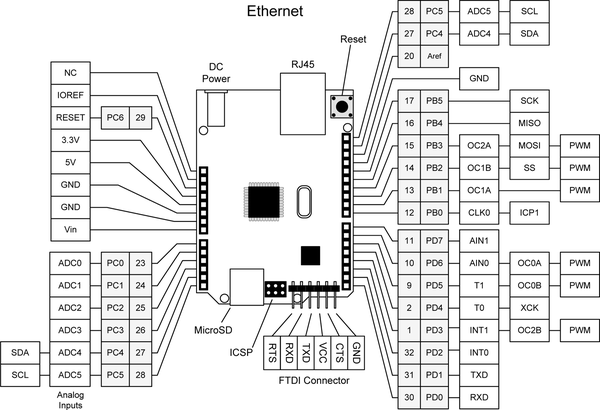
Figure 4-18. Pin functions of Arduino Ethernet board
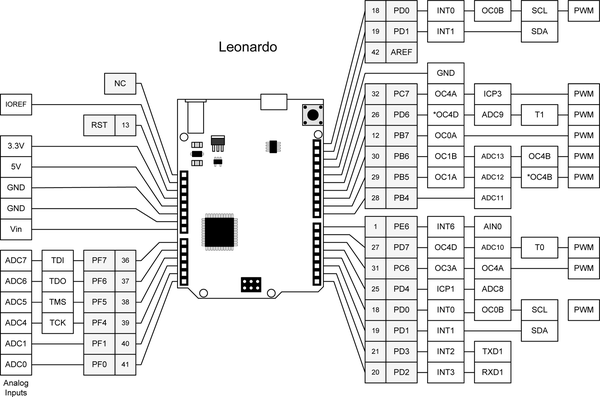
Figure 4-19. Pin functions of Arduino Leonardo board
Table 4-6 lists the pin assignments for an extended or R3 Arduino with an ATmega32U4 MCU.
| Digital pin (Dn) |
Analog pin (An) |
AVR pin | AVR port | AVR function(s) | AVR PWM |
|---|---|---|---|---|---|
0 |
20 |
PD2 |
INT3, RxD1 |
||
1 |
21 |
PD3 |
INT2, TxD1 |
||
2 |
19 |
PD1 |
INT1, SDA |
||
3 |
18 |
PD0 |
INT0, OC0B, SCL |
Yes |
|
4 |
25 |
PD4 |
ICP1, ADC8 |
||
5 |
31 |
PC6 |
OC3A, OC4A |
Yes |
|
6 |
27 |
PD7 |
OC4D, ADC10, T0 |
Yes |
|
7 |
1 |
PE6 |
INT6, AIN0 |
||
8 |
28 |
PB4 |
ADC11 |
||
9 |
29 |
PB5 |
OC1A, ADC12, *OC4B |
Yes |
|
10 |
30 |
PB6 |
OC1B, ADC13, OC4B |
Yes |
|
11 |
12 |
PB7 |
OC0A |
Yes |
|
12 |
26 |
PD6 |
*OC4D, ADC9, T1 |
Yes |
|
13 |
32 |
PC7 |
OC4A, ICP3 |
Yes |
|
14 |
0 |
36 |
PF7 |
TDI |
|
15 |
1 |
37 |
PF6 |
TDO |
|
16 |
2 |
38 |
PF5 |
TMS |
|
17 |
3 |
39 |
PF4 |
TCK |
|
18 |
4 |
40 |
PF1 |
||
19 |
5 |
41 |
PF0 |
The Mega Pin Layout
The Mega series (which use the ATmega1280 and ATmega2560 processors) also incorporate the standard pinout pattern, but include additional pins to accommodate the extended I/O capabilities of the larger processors. The Mega pin layout is shown in Figure 4-20. The boards that utilize this layout are listed in Table 4-7. Most common shields will work with the Mega boards.
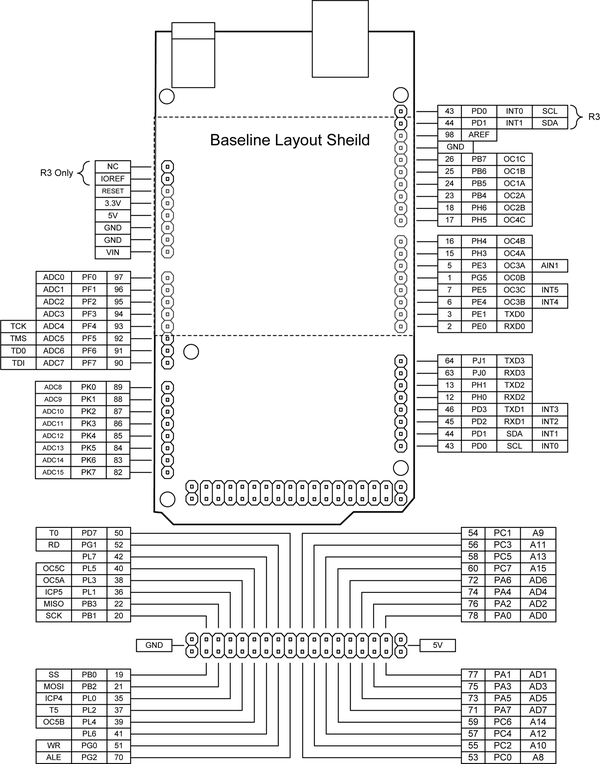
Figure 4-20. Pin functions of the Arduino Mega series boards
Note
In Figure 4-20, the PCINT pin functions are not shown for the sake of clarity. Also note that the R3 version of the Mega2560 contains pins not found on earlier versions, but these do not interfere with baseline layout–style shields.
| Board name | Year | Microcontroller |
|---|---|---|
Mega |
2009 |
ATmega1280 |
Mega2560 |
2010 |
ATmega2560 |
Mega ADK |
2011 |
ATmega2560 |
Nonstandard Layouts
In terms of nonstandard pinout configurations (nonstandard in the sense of being physically incompatible with conventional Arduino shields), the most radical is the LilyPad, with its circular form factor and use of solder pads for connections. The small form-factor Nano, Mini, Mini Pro, and Micro have pins soldered to the underside of the board, and are suitable for use with a solderless breadboard block or as a component on a large PCB. The Fio uses solder pads with spacing compatible with standard header pin strips, and the Esplora has a game controller–type form factor. None of the nonstandard layout boards can be used directly with a standard shield. The boards that fall into this category are listed in Table 4-8, and the pin functions for these boards are shown in Figures 4-21 through 4-27 in the following sections.
| Board name | Year | Microcontroller |
|---|---|---|
LilyPad |
2007 |
ATmega168V/ATmega328V |
Nano |
2008 |
ATmega328/ATmega168 |
Mini |
2008 |
ATmega168 |
Pro Mini |
2008 |
ATmega328 |
Fio |
2010 |
ATmega328P |
Esplora |
2012 |
ATmega32U4 |
Micro |
2012 |
ATmega32U4 |
For More Information
The Atmel website offers a selection of datasheets, example software, and other resources for working with the AVR microcontrollers. Note that these are only for the AVR, not the Arduino.
Additional information about the various Arduino boards can be found on the Arduino website.
Get Arduino: A Technical Reference now with the O’Reilly learning platform.
O’Reilly members experience books, live events, courses curated by job role, and more from O’Reilly and nearly 200 top publishers.