Connection String Editor
You can see in Figure 12- 8 that all the elements of an Oracle connection string are represented by text fields on the Edit Application Connections screen, EditAppConns. We provide two functional buttons there: one to add the newly described connection to the list, and one to save the list to the Oracle database.
When we select the button to add the connection to our list, the Update Connection String button, it only updates the local list; it does not store the new/updated connection string in the database. After editing or adding connections to the local list, select the Save List button to update the database.
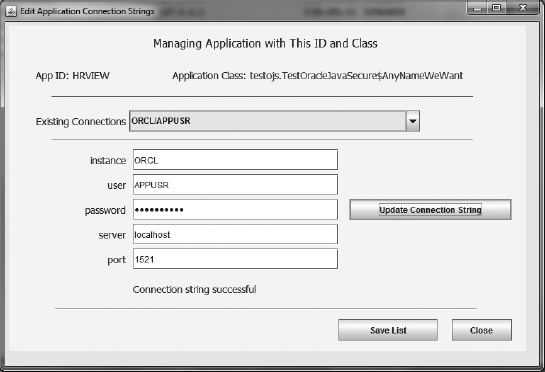
Get Expert Oracle and Java Security: Programming Secure Oracle Database Applications with Java now with the O’Reilly learning platform.
O’Reilly members experience books, live events, courses curated by job role, and more from O’Reilly and nearly 200 top publishers.

