Now it's time to generate the domain model with our JDL. We will use the import-jdl command from JHipster for this.
Open your favorite Terminal application and navigate to the online-store folder where we created the application earlier. Then, execute the import-jdl command:
> cd online-store> jhipster import-jdl online-store.jdl
This will trigger the entity creation process, and you will be asked to confirm that the system should overwrite existing files with changes. Take a look at the following screenshot:
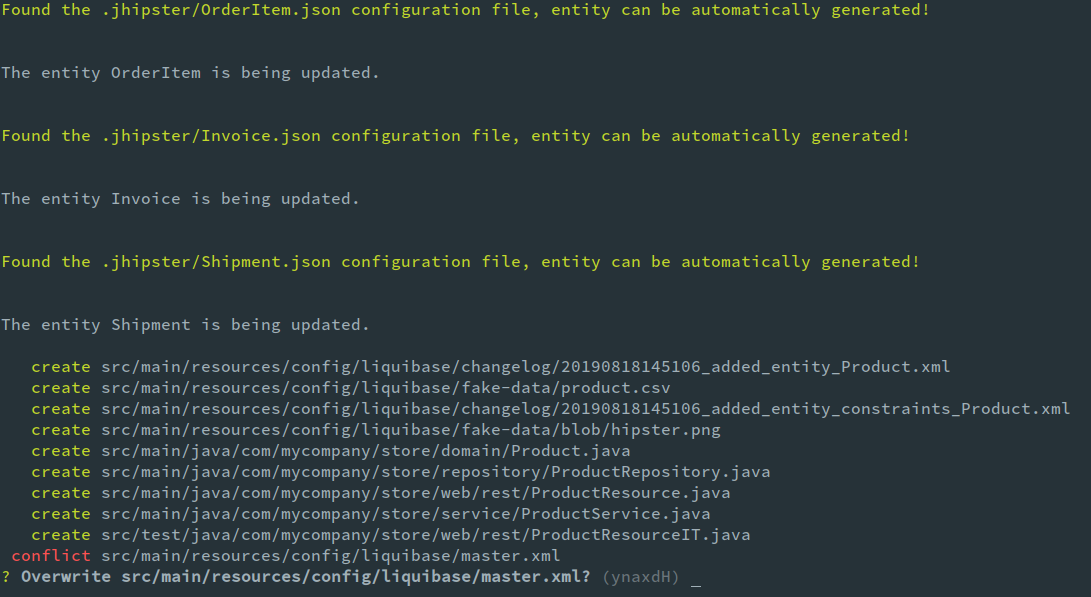
Enter a to confirm the overwriting of all files with changes. Once the files are generated, JHipster ...

