Step 10 – testing the connection
You can test the environment by connecting to the StoreFront server with a web browser or by logging in to the client device and launching the Receiver.
Testing the desktops
Connect to the StoreFront server using a web browser and log in. You should see a list of desktops that are available to you in the Desktops section as shown in the following screenshot:
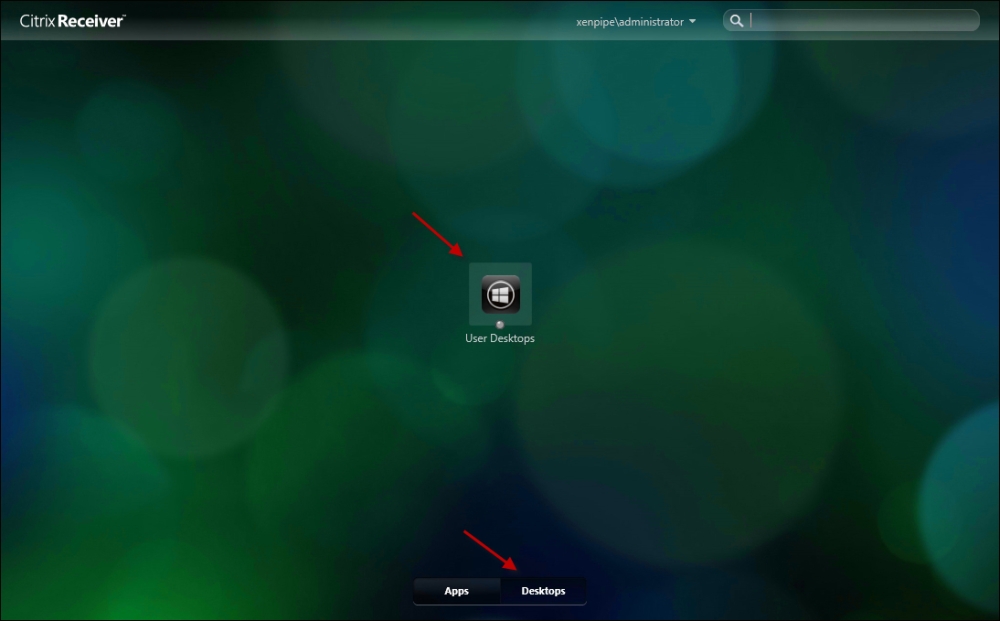
Testing the applications
Connect to the StoreFront server using a web browser and log in. You should see a list of the applications available to you in the Apps section. Click on the + sign on the left-hand side of the window, and add the applications that you want ...
Get Getting Started with XenDesktop® 7.x now with the O’Reilly learning platform.
O’Reilly members experience books, live events, courses curated by job role, and more from O’Reilly and nearly 200 top publishers.

