Appendix C. Extend your PHP: Get even more
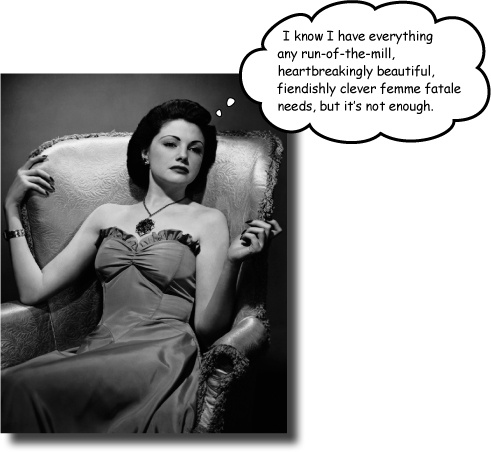
Yes, you can program with PHP and MySQL and create great web applications. But you know there must be more to it. And there is. This short appendix will show you how to install the mysqli extension and GD graphics library extension. Then we’ll mention a few more extensions to PHP you might want to get. Because sometimes it’s okay to want more.
Extending your PHP
This book discusses installing both the mysqli and GD modules on Windows. In this section, we’ll show you how to see what modules you have, how to get GD or mysqli if you are missing them, and how to install them in Windows. Unfortunately, installing these modules on a Mac or Linux system is kinda tricky. More on that at the end of this appendix.
NOTE: This appendix covers Windows 2000, XP, Vista, Windows Server 2003/2008, or other 32-bit Windows operating system.
If you’re using Windows, you’re in luck
You probably already have both the mysqli and GD modules on your computer. And even if you don’t, adding them is relatively easy. We’ll show you how to check to see what you have, if you’re missing one of them, how to get it, and how to activate one or both modules.
It starts with checking to see what you have.
First, figure out if GD or mysqli is on your system. To do that, begin by navigating to the directory where the PHP extensions are installed. They are typically in the
C:/PHP/ext
Get Head First PHP & MySQL now with the O’Reilly learning platform.
O’Reilly members experience books, live events, courses curated by job role, and more from O’Reilly and nearly 200 top publishers.

