Testing Tomcat
The Tomcat installation directory contains a number of subdirectories. All of them are described in the README.txt file, but the most important ones are:
- bin
Scripts for starting and stopping the Tomcat server.
- conf
Tomcat configuration files.
- webapps
Default location for web applications served by Tomcat.
Two more subdirectories under the Tomcat home directory are created the first time you start the server:
- logs
Server log files. If something doesn’t work as expected, look in the files in this directory for clues as to what’s wrong.
- work
A directory for temporary files created by the JSP container and other files. This directory is where the servlets generated from JSP pages are stored.
To test the server, run the startup script as described in the platform-specific sections, and (assuming you’re running Tomcat on the same machine as the browser and that you’re using the default 8080 port for Tomcat) open a browser and enter this URL in the Location/Address field: http://localhost:8080/.
The Tomcat main page is shown in the browser, as in Figure 3-1. You can now run all examples bundled with Tomcat to ensure everything works.
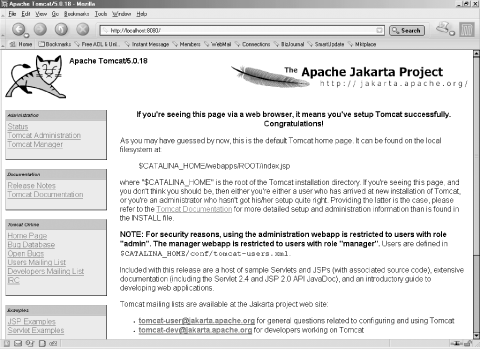 |
If you’re trying this on a machine that sits behind
a proxy—for instance, on a corporate network—and instead
of Tomcat’s main page you see an error message about
not being able to connect to localhost, you need to ...
Get JavaServer Faces now with the O’Reilly learning platform.
O’Reilly members experience books, live events, courses curated by job role, and more from O’Reilly and nearly 200 top publishers.

