Sharpening an Image
The next button is the Sharpen button, which sharpens an image by accenting the borders between colors. You can see image.gif after it has been sharpened in Figure 3.5 (the sharpening may not be totally evident with the limited-resolution image in the figure, but it's very clear when you run the Graphicizer and click the Sharpen button).
Figure 3.5. Sharpening an image.
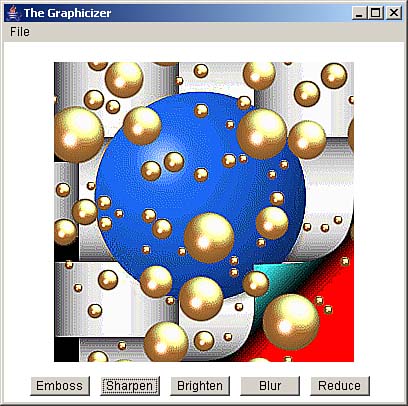
As with embossing an image, you have to work pixel by pixel to sharpen an image. That could mean a lot of work, as you just saw when embossing. However, if you don't want to do anything too fancy, there's an easier way to work pixel by pixel and combine a pixel ...
Get Java™ After Hours: 10 Projects You'll Never Do at Work now with the O’Reilly learning platform.
O’Reilly members experience books, live events, courses curated by job role, and more from O’Reilly and nearly 200 top publishers.

