Using the Intercom
What does the intercom look like? You start Intercom 1 first (it functions as the server in this pair of applications, so it's necessary to start it first so Intercom 2 can find it), and it appears in Figure 9.1.
Figure 9.1. Intercom 1.
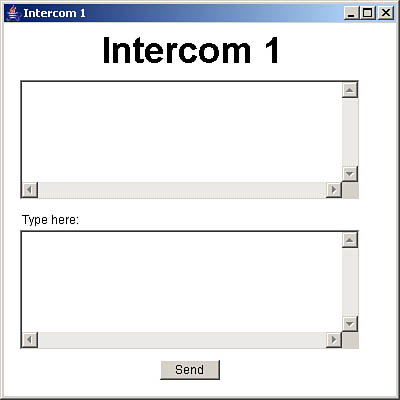
After starting Intercom 1, the person you're going to be typing with starts Intercom 2 on his or her machine, which you see in Figure 9.2.
Figure 9.2. Intercom 2.
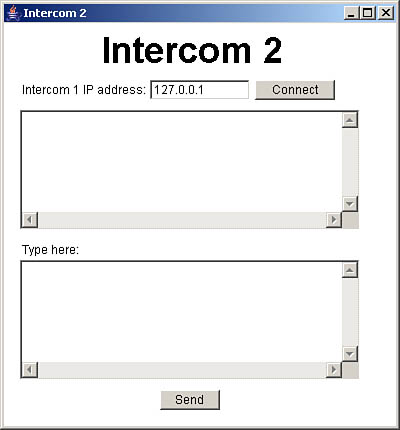
How do you connect the intercoms? In Intercom 2, you enter the IP address of Intercom 1 in the text box, as shown in Figure 9.2; that ...
Get Java™ After Hours: 10 Projects You'll Never Do at Work now with the O’Reilly learning platform.
O’Reilly members experience books, live events, courses curated by job role, and more from O’Reilly and nearly 200 top publishers.

