Hack 98: Set Multiple Sites as Your Home Page
Level Easy
Platform All (with Firefox, Chrome, or Internet Explorer 7+)
Cost Free
The advent of tabbed browsing enables web surfers to work with sets of pages rather than individual websites. You can set several web pages as your home page in tabbed browsers (such as Firefox and Internet Explorer 7) and bookmark and open sets of tabs.
Multitab Homepage
Say, for example, that when you launch your web browser, you look at three sites first thing: your Google Reader subscriptions, your Gmail account, and CNN. To make your three regular morning reads open automatically when you launch Firefox or IE7, set them as your home page.
Firefox
To set multiple home pages in Firefox, follow these steps:
1. Choose Firefox Options General.
2. In the Location(s) field of the Home Page section, enter the addresses of the sites separated by a pipe (|), as shown in Figure 10-15.
3. Alternatively, you can open all the web pages in tabs and then click the Use Current Pages button below the Location(s) field, also shown in Figure 10-15.
Figure 10-15: Separate multiple URLs with a pipe (|).
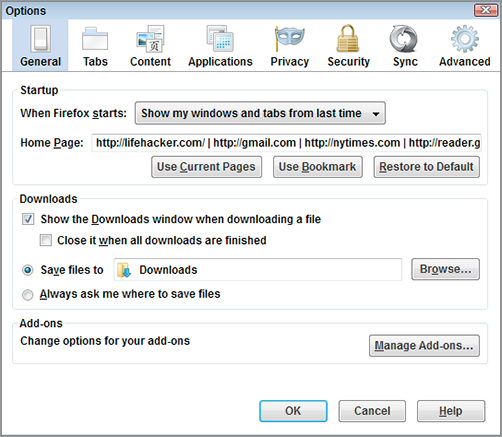
Chrome
To do the same thing in Chrome, perform the following:
1. Click the Wrench button Options (Preferences on OS X).
2. In the On startup section, select Open the Following Pages, and click the Add button to add as many sites as you like, as shown in Figure ...
Get Lifehacker: The Guide to Working Smarter, Faster, and Better, Third Edition now with the O’Reilly learning platform.
O’Reilly members experience books, live events, courses curated by job role, and more from O’Reilly and nearly 200 top publishers.

