 Securing Registry Keys in Windows NT
Securing Registry Keys in Windows NT
When using RegEdt32 under NT, you’ll notice a few things that differ between Windows 2000 and NT. For starters, the Security menu has more commands in it; when you use these commands, the user interface is different as well. However, for the most part the underlying behavior is the same. If anything, NT is less flexible than Windows 2000 because it doesn’t have all the same inheritance and permission controls.
Setting Permissions
The Security→Permissions... command displays the Registry Key Permissions dialog (see Figure 5-18). To use it, select a key in any root key window, then give the command. When the dialog opens, it shows which key you’ve selected and which account owns it (you can’t change either of them from the dialog, however). The controls in the dialog give you access to the permission settings for the key.
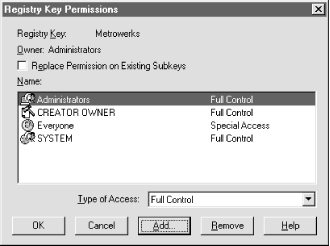
Figure 5-18. Registry Key Permissions dialog
The “Replace Permission on Existing Subkeys” checkbox tells RegEdt32 whether to apply the permission changes you specify to all subkeys of the current key or not. When subkeys are created, they inherit the parent key’s access controls. However, by the time you change the parent key’s access controls, the subkeys may have different controls in place. Use this option only when you intend to ...
Get Managing The Windows 2000 Registry now with the O’Reilly learning platform.
O’Reilly members experience books, live events, courses curated by job role, and more from O’Reilly and nearly 200 top publishers.

