Appendix C. Downloading the Source Code from GitHub
Source code for the mods created in this book, and for some additional mods, is available at https://github.com/AdityaGupta1/minecraft-modding-book. We will keep adding source code for more mods here.
This appendix will teach you how to download the source code for the mods in this book from GitHub. It is especially useful if you have a print copy of this book, because it is easier to download the source code and copy/paste than to type it. It is also useful if you have an error in your code and you don’t know how to fix it.
First, go to https://github.com/AdityaGupta1/minecraft-modding-book. All of the source code is stored at this link. Then, in the lower-right corner, you should see a Download ZIP button. You might need to scroll down a bit to see it. It should look like Figure C-1.
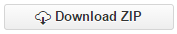
Figure C-1. Download ZIP button
Click this button to download a ZIP folder containing all of the source code. It should be called minecraft-modding-book. Extract the contents of this folder in a directory on your Desktop. Inside this folder, you should see another folder called minecraft-modding-book-master. Go inside this folder, and you should see a folder called src and a file called README.asciidoc. Ignore the README.asciidoc file. The src folder is the important one.
The folder structure is shown in Figure C-2.
Figure C-2. Unzipped folder ...
Get Minecraft Modding with Forge now with the O’Reilly learning platform.
O’Reilly members experience books, live events, courses curated by job role, and more from O’Reilly and nearly 200 top publishers.

