5.2. Keyboard Keys
In this section, we introduce you to the keys of the phone keyboard. Although there is nothing particularly difficult in registering the click of a key, there are several things worth noticing.
First, a single physical key may produce different results based on the keyboard mode: for instance, a key might produce an upper or lower case 'a' depending whether some other key is active. Second, there are several different key events: the user can select a key, hold it down and release it – all these events can be registered separately.
With the help of the next three examples, we show three different approaches to programming keyboard keys. Each example takes a slightly different approach, but basically they all do the same thing:
If the user presses the up-arrow key (navigation key up), a note dialog tells us that the up-arrow key was pressed, as shown in Figure 5.2.
If the user presses keyboard key 2, a note dialog tells us that key 2 was pressed.
Figure 5-2. Up arrow is pressed
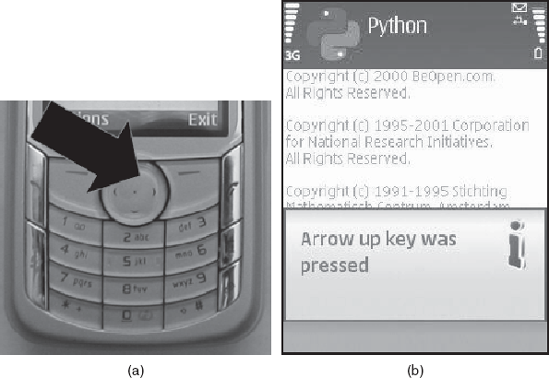
Even though all three approaches are used here to accomplish the same task, each of them is best suited to handle a particular use case:
The first approach (Section 5.2.1) is handy when you need to handle the clicks of only a few specific keys.
The second approach (Sections 5.2.2) is suitable if you need more complicated processing of several keys.
The third approach (Section 5.2.3) is a ...
Get Mobile Python: Rapid Prototyping of Applications on the Mobile Platform now with the O’Reilly learning platform.
O’Reilly members experience books, live events, courses curated by job role, and more from O’Reilly and nearly 200 top publishers.

