Font and color choices
Visually impaired people using SQL Developer have the choice to select the font size and font type for a better viewing experience. The next screenshot shows the font and color features that are included.
Users can specify both the font and the size in which the font displays for code editors by navigating to Tools | Preferences | Code Editor | Fonts:
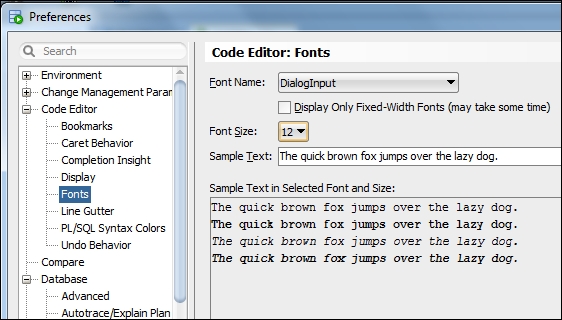
Black text on a white or gray background tone used in SQL Developer gives a good contrast and better viewing to the users.
Get Oracle SQL Developer now with the O’Reilly learning platform.
O’Reilly members experience books, live events, courses curated by job role, and more from O’Reilly and nearly 200 top publishers.

