Chapter SixteenHyperlinks
16.1. Introduction
Hyperlinks in the Source Editor provide a simple yet powerful mechanism for navigating through code. When the user holds down the Ctrl key and moves the mouse over an identifier, the identifier turns blue and is underlined, much like a hyperlink on a Web page. The cursor becomes a hand, again matching the user experience in a Web browser (Figure 16.1).
Figure 16.1. Example of a hyperlink
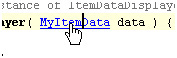
When a hyperlink is clicked, the corresponding identifier is found—either in the current file or in a different file, depending on how the hyperlink is defined. For example, when a Java variable name is displayed in ...
Get Rich Client Programming: Plugging into the NetBeans Platform now with the O’Reilly learning platform.
O’Reilly members experience books, live events, courses curated by job role, and more from O’Reilly and nearly 200 top publishers.

