Saving and Loading Documents
VocalTextEdit is starting to come together! You can enter text and hear it spoken back to you. Unfortunately, there is a pretty major feature missing: The files cannot be saved. You might have seen a notification that your documents cannot be autosaved, as shown in Figure 26.21.
Figure 26.21 VocalTextEdit autosave failure
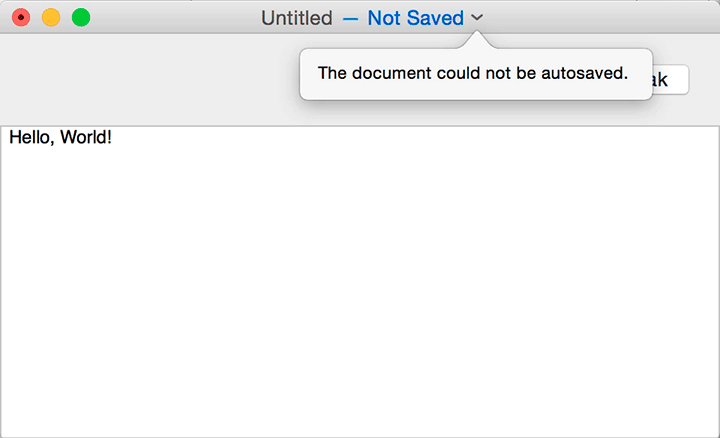
Even worse, if you try to save a document, you get a pretty nasty error message, as shown in Figure 26.22.
Figure 26.22 VocalTextEdit save failure
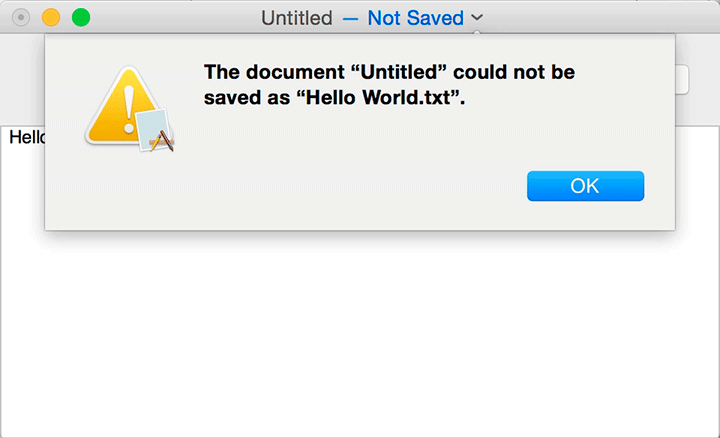
This might be a little ...
Get Swift Programming: The Big Nerd Ranch Guide now with the O’Reilly learning platform.
O’Reilly members experience books, live events, courses curated by job role, and more from O’Reilly and nearly 200 top publishers.

