Chapter . Create Your First Site
In this section, I walk you through the basic steps for doing Web publishing in iWeb. You can follow along as I create a real site, which I’ll be posting on the Web so you can see it in action. You may also wish to follow along, creating a similar sample site, so that you can get some practice. Alternately, you can browse through the headings in this section to quickly find information about a particular topic.
Start a New Site
We’ll get started now by launching iWeb. Or, if you are already in the program, choose File > New Site.
The resulting dialog asks you to make a decision—which template to use (Figure 5).
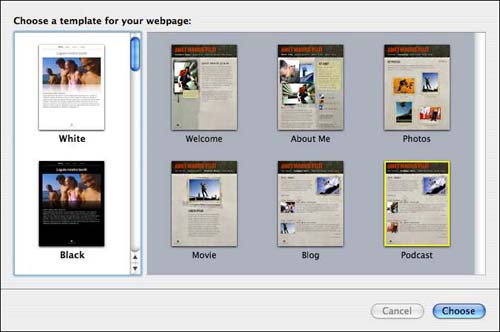
iWeb ...
Get Take Control of iWeb: iLife ’06 Edition now with the O’Reilly learning platform.
O’Reilly members experience books, live events, courses curated by job role, and more from O’Reilly and nearly 200 top publishers.

