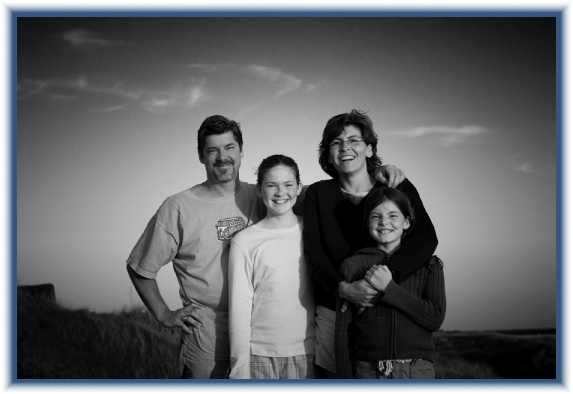I believe in the power and the importance of the photographic image. Photos let us remember and communicate nature, life, history, and culture. As such, the photograph is important to the individual and to society as a whole. The preservation of the photograph is an economic necessity for many, but it is a cultural and personal necessity for nearly everyone.
I’ve been fortunate to make my living for the last 25 years doing something I love—making photographs. I’ve created a huge archive of film images, as well as an archive of digital images that will soon overtake the archive of film images in number. In all that time, I have never lost my joyful appreciation of the photograph—either making them or looking at them. As my digital archive passes the 300,000-image mark, I still can’t wait to make the next image. They are like my children (except that I still want them living in my house after college).
Since the first version of this book was published, much has changed, but much has stayed the same. The photograph remains one of the most important creative artifacts that we produce. And digital photography, like all photography, continues to be a blend of art and science—in fact, in many ways it is the ultimate convergence of these two. And, unfortunately, it’s still not easy to create a digital photo archive that we can know, with certainty, will be around when we want it later.
We have seen some changes, however. Cameras have gotten better and better, now enabling photographers to shoot in the dark. And the program of choice for image editing, Adobe Photoshop, is starting to get some intelligent capabilities that are nothing short of amazing. Other programs have been developed that can help the photographer get more out of the digital collection than we could have imagined a few short years ago.
Another thing that has changed is that digital photography has been further democratized. What was the province of (mostly) professional photographers when the first edition was published has become commonplace for the non-professional. The family photographic record has moved from the kitchen drawer into the computer on the kitchen counter. Now, even the dedicated family archivist may need to think in terms of hundreds of gigabytes, if not terabytes.
In the years since the first edition was published, I have had the great good fortune to work with some of the smartest people in both computers and photography. I’ve had the privilege of traveling worldwide, helping my people—photographers—preserve and make the most of their work. I’ve worked with the photographers who told the stories that changed the world. And I’ve been able to work with the programmers who changed the way these stories can be told. It’s been a hell of a ride.
And yet, there’s work to be done. More development needs to happen. We need to make it so that the photographic record is safe and accessible for us and for the future us. And that’s where you come in. You are reading this book because you are in charge of some photographs—for your family, for your photo business, or for your company. You need to make sure they’re safe, and you need to make them accessible. At the moment, that means you need to roll up your sleeves and get to work.
If you read the first edition and followed at least some of the advice there, you’re well prepared for what’s about to come. I’ll walk you through the changes that have happened over the past few years and help you update your workflow and your understanding of the digital photography ecosystem. If you are new to this book, you’re also in luck. We’ll examine the elements of the digital photography ecosystem in a way that lets you see how the parts fit together and provides you with concrete recommendations on how to move ahead confidently.
If I’ve learned anything in spending the last 25 years hanging out with photographers, it’s that we are an independent lot. We do things the way we please, thank you very much. As you read through this book, keep in mind that my most important goal is that you understand how all this stuff works, not that you do things exactly as I do.
It is, after all, the photo that matters most.
This book is written for people who are serious about their photographs. This includes the professional photographer who has a great financial interest in the integrity of his photography archive, as well as the serious amateur photographer who places a great personal value on his pictures. It’s also written for the person who manages other people’s archives, including the professional collection manager.
While the techniques for working with your images are getting easer and cheaper to accomplish, this book assumes that your images are worth your time and effort to preserve, and that you are willing to buy the software and hardware necessary to get the most from your photos.
I have written this book for the serious photographer. Consequently, I assume that readers will be very familiar with the operation of a digital camera and with the operation of Photoshop. This book is intended to address one particular subject: the integration of sound DAM techniques into a streamlined workflow. I do not discuss general Photoshop techniques, photography techniques, color management, or computer maintenance techniques. There are many other fine books about these subjects.
The approach described in this book is not for the casual photographer. It requires, at minimum, access to Photoshop, which is an expensive, professional-level software application. I assume that you are also willing to buy DAM software, which is generally nowhere near as expensive as Photoshop, but isn’t free either. I also assume that you will be willing to acquire the hardware necessary to store your photographs safely and efficiently.
Most of all, I hope that you will be willing to make the effort necessary to understand sound DAM techniques and to implement a strong DAM system. Once you understand the concepts described here, working with your digital photographs will be simpler, more straightforward, and more secure than you can probably imagine now, but it will take some work to get there. You will need to let go of a number of established practices and preconceptions, and that can be a harder process than you might think.
This book is divided into twelve chapters, describing a system for digital asset management. Here’s a basic rundown of the chapters:
Chapter 1 In this chapter, I’ll give you a general sense of what the practice of digital asset management means for photographers. We’ll look at how the components of a digital photo library fit together into a comprehensive system. We’ll also look at collection management in terms of lifecycle, breaking our work into ingestion, works in progress, and archive.
Chapter 2 We’ll take a look at non-destructive imaging tools that are controlled by metadata. This technology powers programs like Adobe Camera Raw, Lightroom, Aperture, and more. We’ll examine how parametric image editing offers opportunities for the photographer and presents special challenges.
Chapter 3 This data about data—or, in our case, information about images—is one of the most valuable tools in your DAM system. In this chapter, we’ll go over the different types of metadata, discuss the application of ratings, keywords, and other groupings, and consider critical aspects of metadata storage.
Chapter 4 This is the first of two chapters that discuss the actual “building” of your digital archive. In this chapter, we’ll examine how to organize files for maximum safety and efficiency. We’ll look at file names and discuss how to treat derivatives made from your original images. We’ll also look at how GPS data is opening a whole new way to tag your images.
In this chapter, we’ll take an in-depth look at the options for storing your image collection, with a focus on safety and cost-effective configurations. There is an expanded section on how hard drives work, as well as discussion of optical disk and digital tape. We’ll track scalable system design from a starter system up through enterprise-level configurations.
Chapter 6 This chapter will look at the hazards that your image collection faces, and explore how to preserve the files against loss. We’ll also look at how to approach validation of the data—making sure that the photos are indeed where you think they are.
Chapter 7 In the first of the workflow chapters, we’ll examine how to best deal with the tasks at the front end of the workflow. Much of this work can be automated, and we’ll see how to do this with ImageIngester Pro and Lightroom 2.
Chapter 8 As we move into the second phase of the image’s lifecycle—works in progress—we’ll look at the principles that can help you develop an efficient workflow. This chapter is a theoretical discussion of the principles involved, to set you up for the following two chapters.
Chapter 9 In this chapter, we’ll look at setup and catalog handling in Lightroom 2, and follow a group of working files into the archive. We’ll discuss the management tools that the program offers, and see how they can integrate with other asset management solutions.
Chapter 10 This chapter presents an alternate workflow from the previous chapter, using the tools in Adobe Bridge to prepare a shoot for archive. We’ll examine file handling, work order, and how to get your images prepared as fast as possible.
Chapter 11 In this chapter, we’ll discuss the use of cataloging software in a DAM system. We’ll look at Expression Media 2 as an example of good dedicated catalog software, and see how to set it up and work with it. This chapter includes a sample workflow that picks up where the previous chapter, dedicated to Adobe Bridge, leaves off.
Chapter 12 Once you have created your DAM system, how do you move images from the “old days” into your new digital world? In this chapter, we’ll discuss the migration of files from film to digital, from raw to DNG, and from one storage medium to another.
You’ll see that this book flips back and forth between Mac and PC screenshots. Every technique described here works on both platforms, and with a few noted exceptions, the software described is also dual platform (the exceptions are for backup, transfer, and system utilities). The only recurring difference between platforms is that PC users should consider using an underscore in folder names instead of a space. Menu commands discussed in this book are separated by the > symbol; for instance, when we’re discussing Bridge, View > Sort > By Filename means click the View menu, choose Sort from the drop-down menu, and then choose By Filename.
Plain text is used for menu titles, menu options, menu buttons, and keyboard accelerators (such as Alt and Ctrl).
Italic is used for new terms, email addresses, file names, file extensions, and pathnames.
Keywords are included in the captions of many of the images that appear in the book. I put these here to encourage you to think about the kind of information that can be useful to store with your images when you file them away (note that these are not comprehensive lists of all applicable keywords for these images).
I have created a website for this book that will provide a resource for downloads, updates, and other kinds of links. It is located at http://www.thedambook.com/. I’ve also set up a forum there for the exchange of ideas. You can contact me there, or through email at peter@theDAMbook.com. Since the publication of the first edition of this book, I have answered thousands of questions on the forum.
You may also choose to contact the publisher:
O’Reilly Media, Inc.
1005 Gravenstein Highway North
Sebastopol, CA 95472
(800) 998-9938 (in the United States or Canada)
Errata, examples, and additional information will be listed at:
www.oreilly.com/catalog/9780596523589
For more information about books, conferences, Resource Centers, and the O’Reilly Network, see the O’Reilly website at:
Get The DAM Book, 2nd Edition now with the O’Reilly learning platform.
O’Reilly members experience books, live events, courses curated by job role, and more from O’Reilly and nearly 200 top publishers.