A Detailed View of Git’s Object Model and Files
By now, you should have the basic skills to manage files.
Nonetheless, keeping track of what file is where—working directory,
index, and repository—can be confusing. Let’s follow a series of four
pictures to visualize the progress of a single file named
file1 as it is edited, staged in the index, and
finally committed. Each figure simultaneously shows your working
directory, the index, and the object store. For simplicity, let’s stick
to just the master branch.
The initial state is shown in Figure 5-1. Here, the working directory contains two files named file1 and file2, with contents “foo” and “bar,” respectively.
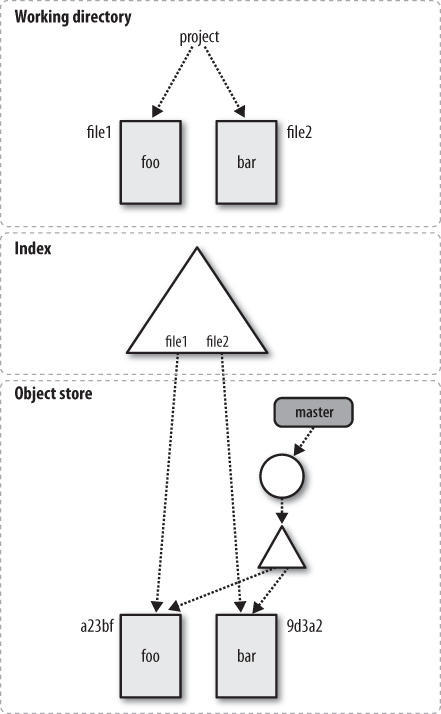
Figure 5-1. Initial files and objects
In addition to file1 and
file2 in the working directory, the
master branch has a commit that records a tree with
exactly the same “foo” and “bar” contents for
files file1 and file2.
Furthermore, the index records SHA1 values, a23bf and
9d3a2 for exactly those same file contents. The
working directory, the index, and the object store are all synchronized
and in agreement. Nothing is dirty.
Figure 5-2 shows the changes after editing file1 in the working directory so that its contents now consist of “quux.” Nothing in the index or in the object store has changed, but the working directory is now considered dirty.
Figure 5-2. After editing file1
Some interesting changes take place when you use the ...
Get Version Control with Git now with the O’Reilly learning platform.
O’Reilly members experience books, live events, courses curated by job role, and more from O’Reilly and nearly 200 top publishers.

