How Git Thinks About Merges
At first, Gitâs automatic merging support seems nothing short of magical, especially compared to the more complicated and error-prone merging steps needed in other version control systems.
Letâs take a look at whatâs going on behind the scenes to make it all possible.
Merges and Gitâs Object Model
In most version control systems, each commit has only
one parent. On such a system, when you merge
some_branch into my_branch, you
create a new commit on my_branch with the changes
from some_branch. Conversely, if you merge
my_branch into some_branch, this
creates a new commit on some_branch containing the
changes from my_branch. Merging branch A into
branch B and merging branch B into branch A are two different
operations.
However, Git designers noticed that each of these two operations
results in the same set of files when youâre done. The natural way to
express either operation is simply to say âMerge all the changes
from some_branch and
another_branch into a single branch.â
In Git, the merge yields in a new tree object with the merged files, but it also introduces a new commit object on only the target branch. After these commands:
$git checkout my_branch$git merge some_branch
the object model looks like Figure 9-10.
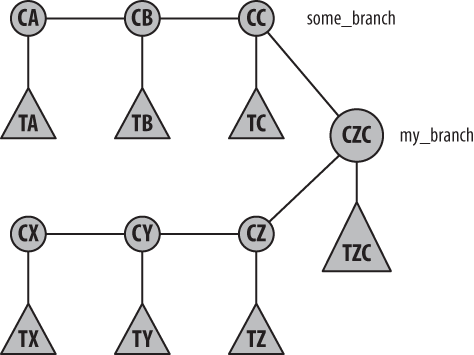
Figure 9-10. Object model after a merge
In Figure 9-10, each
C is a commit object
and each xT represents the corresponding tree ...x
Get Version Control with Git now with the O’Reilly learning platform.
O’Reilly members experience books, live events, courses curated by job role, and more from O’Reilly and nearly 200 top publishers.

