Hard Disk
Your hard disk is more than just a storage device; it's used to hold your operating system and to supplement your system's memory. The speed and health of your hard disk is a major factor in your computer's performance, not to mention its reliability and security. The following topics all deal with different aspects of your hard disk and how effectively Windows uses it.
Inevitably, the storage in your computer will need to be expanded, either to make room for a newer version of Windows, or to make room for all your stuff after installing Windows. Later in this section, you'll find tips on upgrading and repartitioning your hard disk, allowing you to keep your disk and its data in tip-top shape.
A Defragmentation Crash-Course
The best way to ensure maximum performance from your drive is to regularly (weekly or biweekly) defragment it (also called optimizing). Figure 5-5 shows how frequent use of the hard drive can cause files to become fragmented (broken up), which can slow access and retrieval of data on the drive, as well as increase the likelihood of lost data.
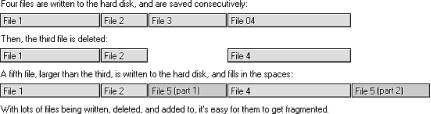
Figure 5-5. File fragmentation on your hard disk can slow performance and decrease reliability
To defragment your drive, run the Disk Defragmenter (dfrg.msc), which rearranges the files on your hard disk to make them contiguous (not broken into pieces). It also defragments the free space, and optionally places the files ...
Get Windows XP Annoyances for Geeks, 2nd Edition now with the O’Reilly learning platform.
O’Reilly members experience books, live events, courses curated by job role, and more from O’Reilly and nearly 200 top publishers.

