Making Sure the Card Works
You can make sure that your Wi-Fi card is working properly by running the onboard diagnostics both for the card and its link to the network.
Generally, the same Client Manager configuration utility that is used to set up a configuration profile also provides test facilities for both.
Figure 8.15 shows the Card Check tab of a card diagnostics screen (you have to click Test Card Now to see the results).
Figure 8.15. You can test your Wi-Fi card to make sure it is working properly.
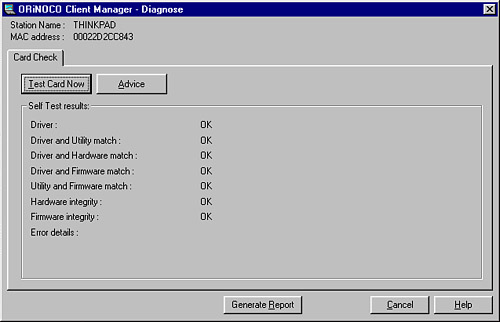
Link Test utilities, such as the one shown in Figure 8.16, test how quickly a Wi-Fi card and a network are sending and ...
Get Absolute Beginner's Guide to Wi-Fi® Wireless Networking now with the O’Reilly learning platform.
O’Reilly members experience books, live events, courses curated by job role, and more from O’Reilly and nearly 200 top publishers.

