- From the OWASP Mutilliae II menu, select Login by navigating to OWASP 2013 | A3 - Cross Site Scripting (XSS) | Reflected (First Order) | Pen Test Tool Lookup:
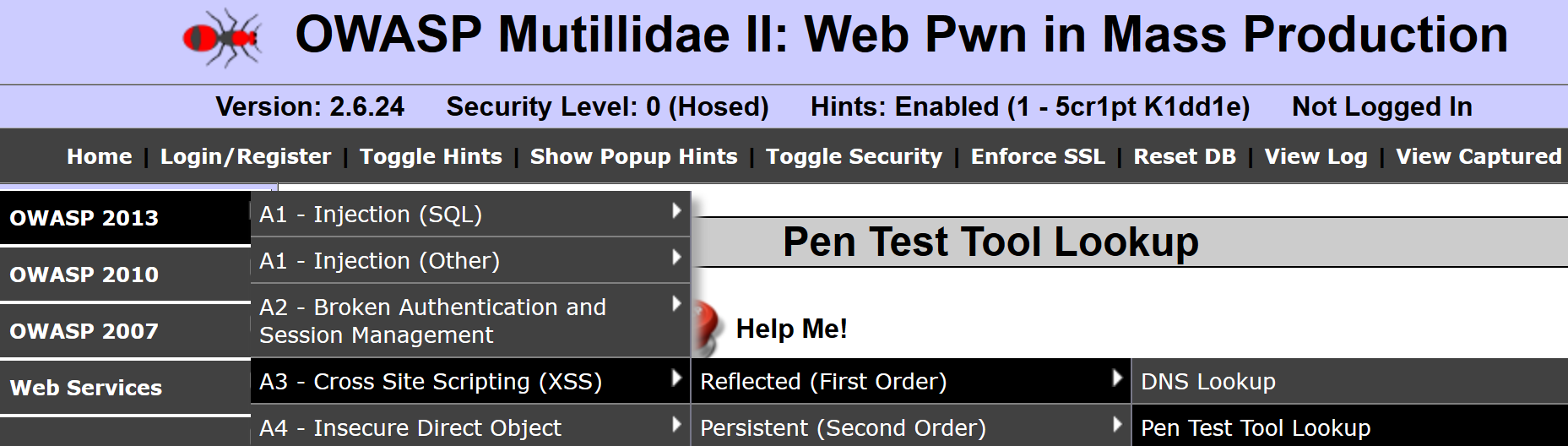
- Select a tool from the drop-down listing and click the Lookup Tool button. Any value from the drop-down list will work for this recipe:
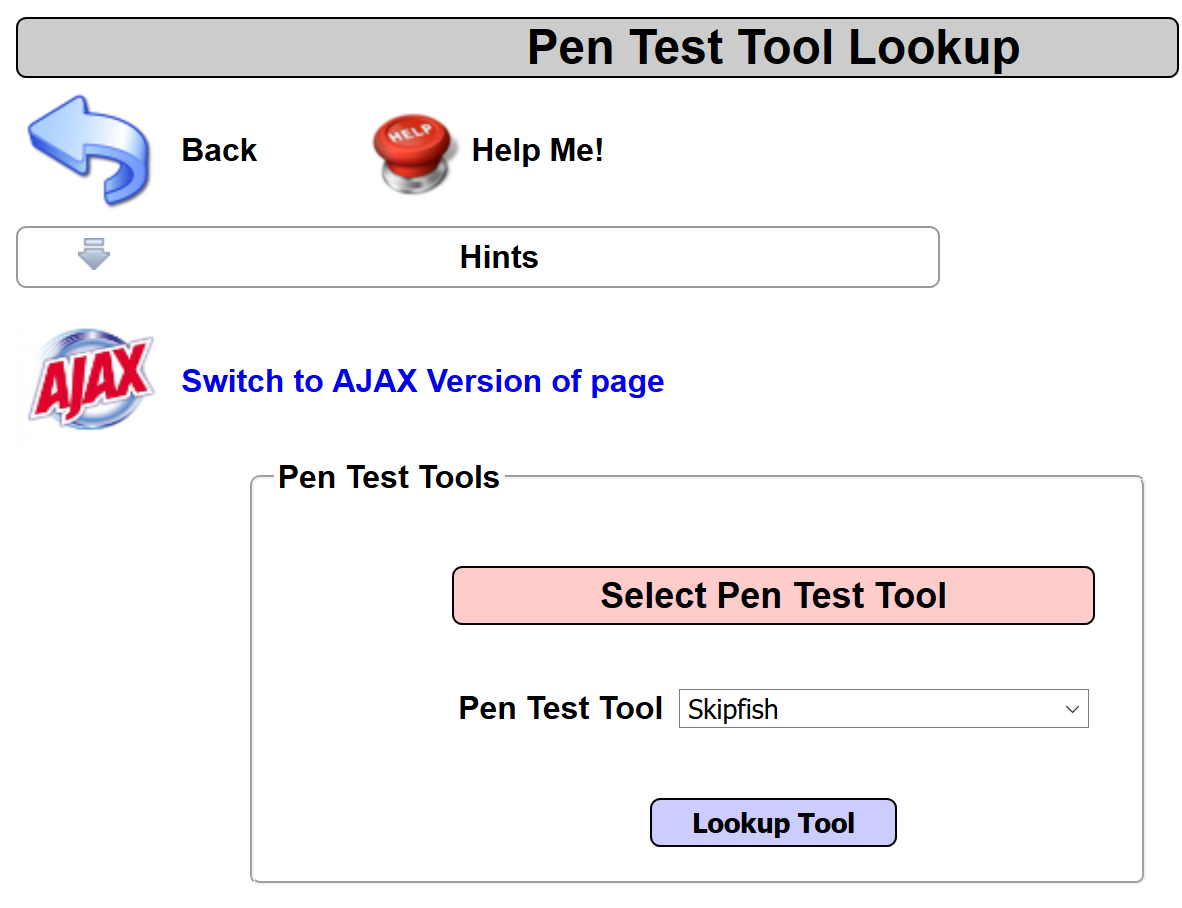
- Switch to Burp Proxy | HTTP history and find the HTTP message you just created by selecting the lookup tool. Note that in the request is a parameter called ToolID. In the following example, the value is 16:
- Flip over to the Response ...

