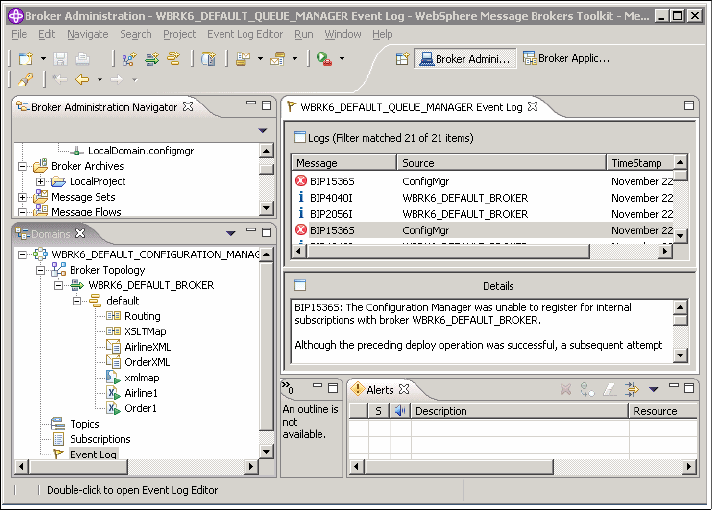
222 Enabling SOA Using WebSphere Messaging
This perspective is used to develop and test message flows and message sets.
You can see in Figure 7-1 on page 221 that the perspective consists of views
designed specifically for development. The Resource Navigator view (top left)
lists the message flow resources. The editing area (top right) contains the canvas
where nodes are placed in the flow, node properties are set, and the nodes
connected together. Nodes can be placed on the canvas using drag and drop
from the Pallete. The Problems view (bottom right) shows informational, warning,
and error messages that indicate problems within resources. The Outline view
displays a structured outline of the file open in the editor area (palette).
7.1.2 Message flow deployment and broker administration
Message flows are packaged into broker archive (bar) files and deployed to
execution groups on a broker. An execution group is a named grouping of
message flows that have been assigned to a broker. The broker does the actual
processing of the message flow.
The Message Brokers Toolkit provides broker administration functions through
the Broker Administration perspective (Figure 7-2).
Figure 7-2 Broker Administration perspective
Get Enabling SOA Using WebSphere Messaging now with the O’Reilly learning platform.
O’Reilly members experience books, live events, courses curated by job role, and more from O’Reilly and nearly 200 top publishers.

