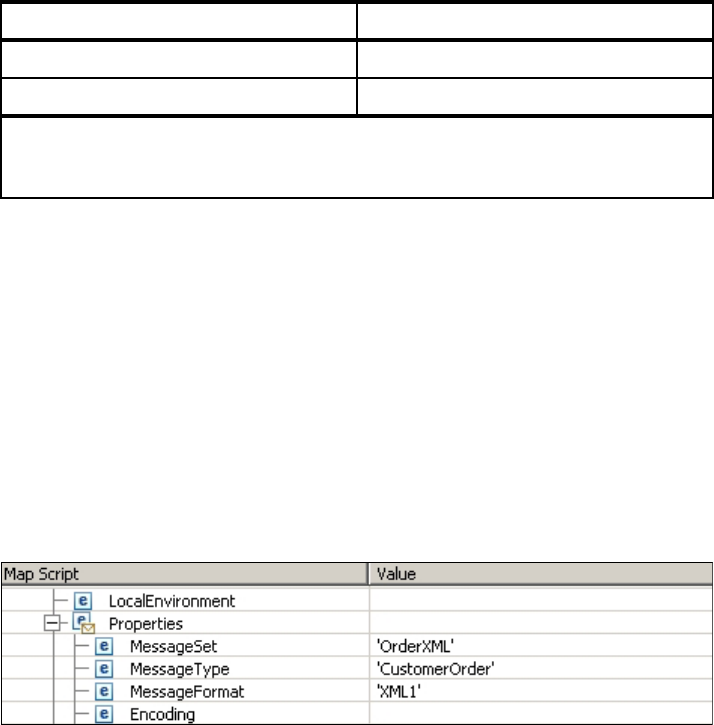
234 Enabling SOA Using WebSphere Messaging
3. To add a space between the first and last name in the CustomerName field,
select CustomerName in the Map Script window and change the value to
look like the following (adding a space, ‘ ‘, between FirstName and
LastName):
fn:concat($source/AirlineRequest/Purchase/Customer/FirstName, ‘ ‘,
$source/AirlineRequest/Purchase/Customer/LastName)
4. In the Map Script window, right-click Properties under $target and select
Populate. This will add a list of attributes under Properties. For the following
properties, add the following values:
– ‘OrderXML’ in MessageSet
– ‘CustomerOrder’ in MessageType
– ‘XML1’ in MessageFormat
Figure 7-14 Output message properties
5. Save all changes.
7.3.3 Deploy the message flow to the broker
The next step is to deploy the message flow and message sets to the broker. To
deploy, you need to create a new broker archive (bar) file named deploy.bar and
add the flow and sets, as shown in Figure 7-15 on page 235.
1. To create the bar file, switch to the Broker Administration perspective.
2. Right-click the XMLMapMsgFlow message flow in the navigator and select
New → Message Broker Archive. Select Local Project and enter
deploy.bar as the name.
Status Status
Details Membership
AirlineRequest CustomerOrder
1
To map both FirstName and LastName to CustomerName, select both names in the
source (hold down the Ctrl key while selecting both names), drag them to
CustomerName in the target, and drop.
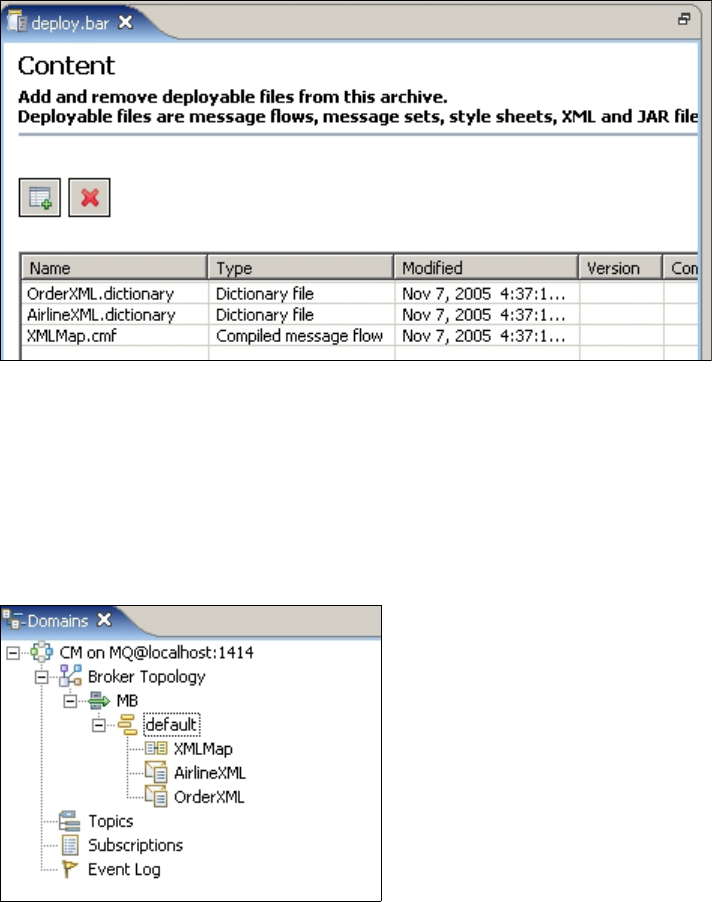
Chapter 7. Integration scenarios with WebSphere Message Broker 235
3. Click the Add icon and select the message flow and message sets. The BAR
file should contain the files shown in Example 7-15.
Figure 7-15 Broker archive file
4. Save and close the bar file editor.
5. Connect to the broker.
6. Right-click the bar file and select Deploy File.
7. Select the execution group (Default) to deploy the file to.
8. If the deploy finishes without error, you will see the following (Figure 7-16).
Figure 7-16 Deploy the message flow and message sets to the broker
Get Enabling SOA Using WebSphere Messaging now with the O’Reilly learning platform.
O’Reilly members experience books, live events, courses curated by job role, and more from O’Reilly and nearly 200 top publishers.

