CHAPTER 41Enhancing Power Query Productivity
This chapter offers practical tips for organizing queries and working more efficiently with Power Query. You will also discover a few pointers for optimizing query performance.
Implementing Some Power Query Productivity Tips
Over the past few years, Microsoft has added countless features to Power Query. It has truly become a rich toolset with multiple ways to perform virtually any data transformation you can think of. This growth in functionality has paved the way for a good number of tips that can help you work more efficiently with your Power Query models.
Getting quick information about your queries
All of the Power Query queries that live in a particular workbook can be viewed in the Queries & Connections task pane. Click Data ⇨ Queries & Connections to activate it.
Here, you can get some quick information about a query simply by hovering over it. You can see the data source for the query and the last time the query was refreshed, and you can get a sneak peek of the data within the query. You can even click a column hyperlink to peek at a particular column (see Figure 41.1).
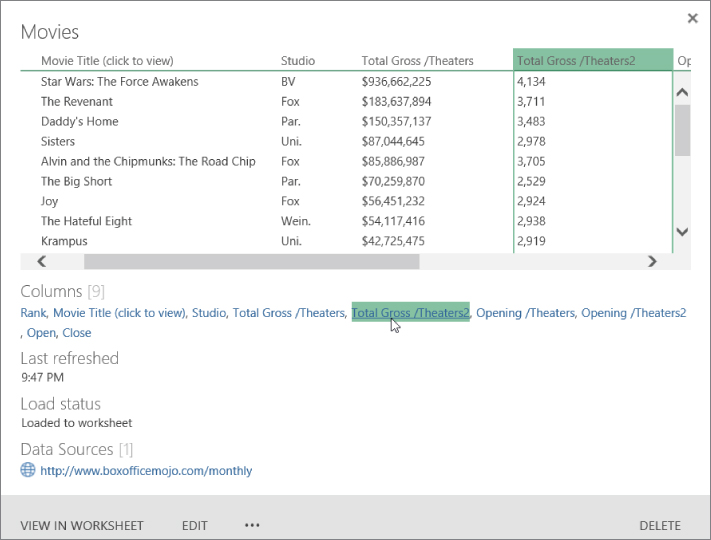
FIGURE 41.1 Hover over a query to get quick information including sneak peeks of column contents.
Organizing queries ...
Get Excel 2019 Bible now with the O’Reilly learning platform.
O’Reilly members experience books, live events, courses curated by job role, and more from O’Reilly and nearly 200 top publishers.

