Chapter 9. Printing and Distribution
Even though PowerPoint is truly presentation software—or, perhaps, because it is presentation software—people use it for a wide variety of projects. For example, you often need to print handouts from your presentation or use your presentation as the basis for a video.
In this chapter, we discuss the various output options for your PowerPoint file. It tackles the most common printing pitfalls—everything from printing slides, to printing note pages, to printing posters. It also shows you how to extract images from your presentation slides, save your presentation as HTML, and add video to your slides on the Web. Finally, the chapter shows you how to create Autorun CDs and distribute your presentations without all the hassles.
PRINTING
Print Button Grayed Out in PowerPoint 2002 and 2003
THE ANNOYANCE: The Print button is grayed out when I go to File → Print in PowerPoint 2003. For that matter, Save is also grayed out. I can’t do anything with this presentation I just created.
THE FIX: Office XP, 2003, and some versions of Office 2000 require you to activate them. Go to Help → Activate Product to initiate the process (see Figure 9-1).
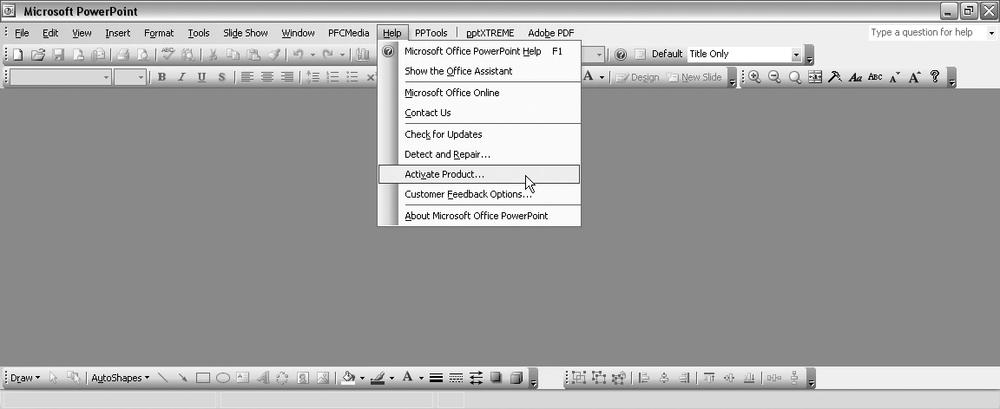
Office grants you 50 uses before going into “reduced functionality” mode. In reduced functionality mode, ...
Get Fixing PowerPoint Annoyances now with the O’Reilly learning platform.
O’Reilly members experience books, live events, courses curated by job role, and more from O’Reilly and nearly 200 top publishers.

