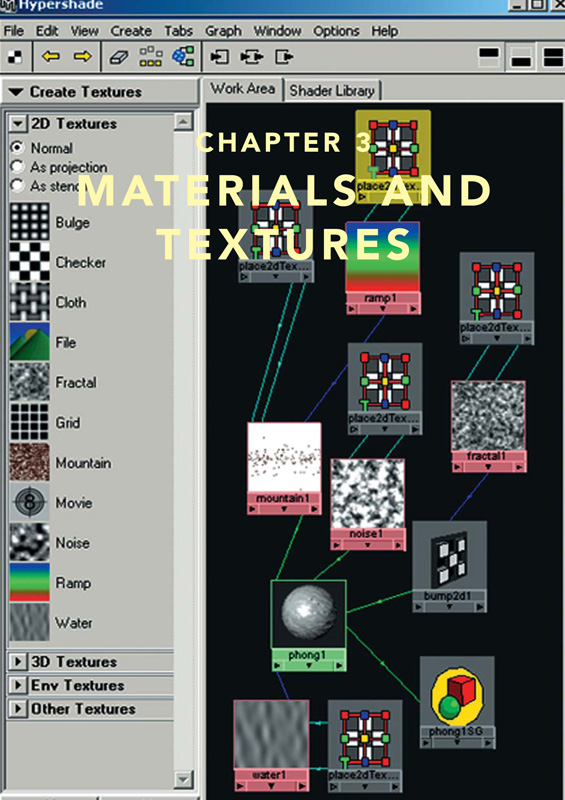
After you create the geometry, you will need to let Maya know the surface properties of the object. In Maya this is known as a Shading Network. Each Shading Network you build holds such information as transparency, color, incandescence, and textures. All of the material work is done in a work area known as the Hypershade.
The Hypershade
Start a new scene in Maya 5.0, and open the Hypershade by going to Window > Rendering Editors > Hypershade. You could also select the Perspective/Hypershade button on the Tool Box to create a stacked window of the two views.
Figure 3.1 The Hypershade window.
The Hypershade is separated into three main areas. ...
Get Focal Easy Guide to Maya 5 now with the O’Reilly learning platform.
O’Reilly members experience books, live events, courses curated by job role, and more from O’Reilly and nearly 200 top publishers.

