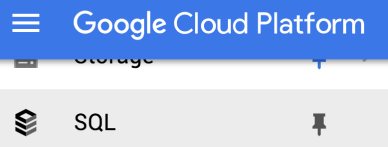Cloud SQL requires an instance to be set up before you can start using it. Which means it is not serverless.
Now we will create a Cloud SQL instance called bank-balance:
- Click on the Menu option (three horizontal lines on upper-left corner) on the GCP console.
- Click on the SQL tab:
- If your project does not have any Cloud SQL instances yet, you will see a dialog box suggesting to Create Instance with a blue rectangle button. Click on it. If you already have one or more SQL instances created (by you or by someone ...