Appendix A. Leftovers: The Top Five Topics (we didn’t cover)

It’s been a long ride... and you’re almost to the end.
We can barely stand to let you go, but before you do, there’s still a few things left to cover. We can’t possibly fit everything about Ajax into one 600-page book. Well, actually, we tried that... but marketing felt that a 28-pound technical book wouldn’t do too well on the shelves. So we threw out everything you didn’t really need to know and kept the last few important bits in this appendix.
That’s right... this really is the end. Well, except for one more short appendix... and the index (truly, a must-read). Oh, and a few ads in the back... well, you get the idea.
#1 Inspecting the DOM
By now, you’re a pro at using the Document Object Model to update your web pages on the fly. But once you’ve used the DOM to make changes to your page, how can you see exactly what the web browser sees? The answer is to use a DOM inspector:
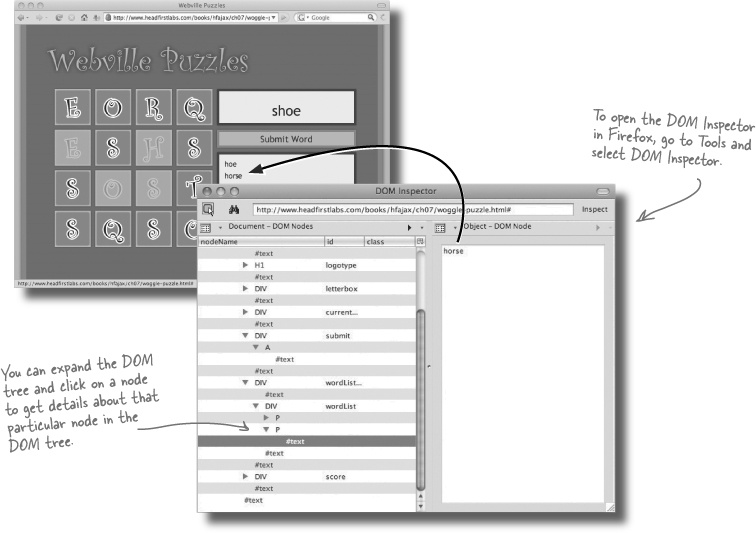
Watch it!
You have to request that the DOM inspector be installed on Windows.
When you’re installing Firefox, select Custom Install, and then Web Developer Tools. That will get the DOM inspector running on Windows machines.
Inspecting the DOM in Internet Explorer
You’ll need to download and install a separate tool for inspecting the DOM on Windows, using Internet ...
Get Head First Ajax now with the O’Reilly learning platform.
O’Reilly members experience books, live events, courses curated by job role, and more from O’Reilly and nearly 200 top publishers.

