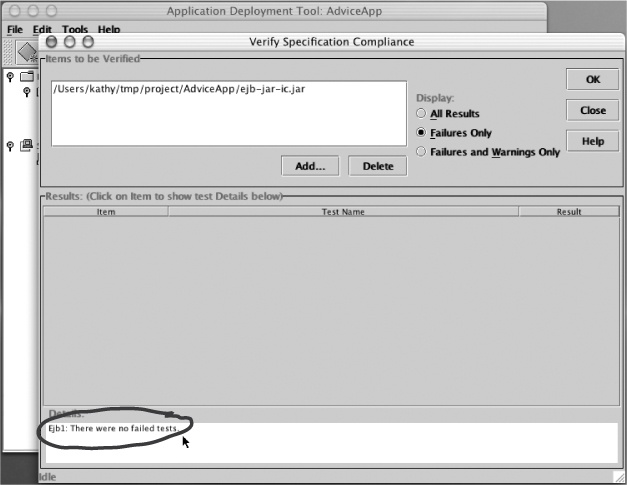If everything verifies, you see a nice little message in the Details box at the bottom of the verifier window. If there are failures, you’ll see them in the Results box. You can click on a ‘failure’ message to get more details about what went wrong. Don’t panic if you see a million failures; usually you can fix one thing and they all go away. Unlike compiler error messages, which are sometimes about as helpful as VCR instructions, the verifier failure messages are pretty explicit. You can usually figure out exactly where you went wrong.
Sometimes, you can fix the problem back in the main deploytool window by clicking on one of the tabbed panels and changing something. For example, if you forgot to specify a transaction attribute for an entity bean method, you can go to the Transactions tabbed panel in the deploytool window and set the attribute, without starting over in the bean wizard.
But if you have problems with your actual class files, you’ll have to modify them, recompile them, and then update your ejb-jar[4]. Or, if the problem is that you made a setting in the bean wizard that can’t be changed (like, selecting the bean class when the tool asks for the home interface), you’ll have to delete the ejb-jar and start over with the bean wizard.
Be happy about the wonderful message at the bottom
Click Close
Get Head First EJB now with the O’Reilly learning platform.
O’Reilly members experience books, live events, courses curated by job role, and more from O’Reilly and nearly 200 top publishers.