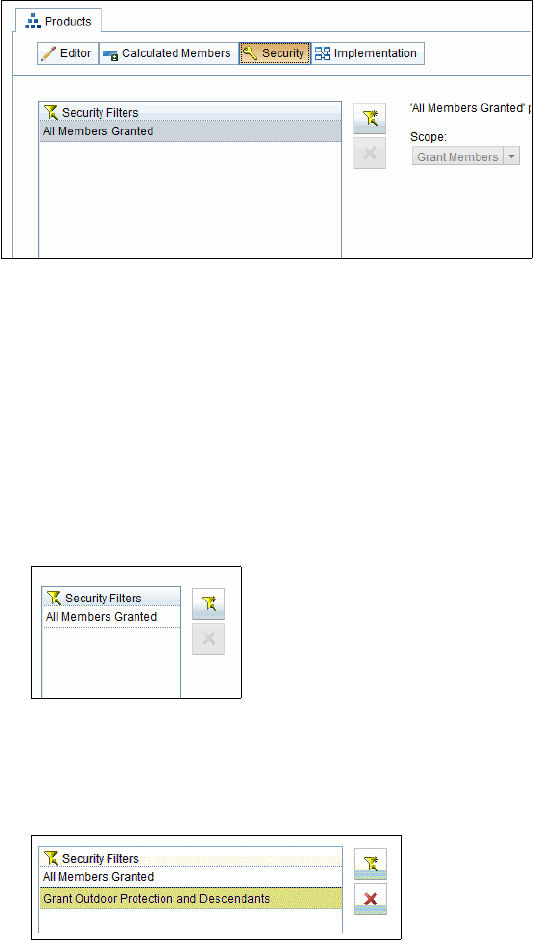
Chapter 7. Dimensional security 185
Note the built-in security All Members Granted line in the Security Filters list (Figure 7-63).
Every hierarchy has this built-in filter that grants access to all members in the respective
hierarchy.
Figure 7-63 All member granted in the security filters
7.9.2 Creating security filters
Use the steps in this section to define the security filters required to model security view 1 and
security view 2.
Grant Outdoor Protection and descendants
Complete the following steps:
1. Click the Add Security Filter icon to add a new security filter (Figure 7-64).
Figure 7-64 Adding a a new security filter
2. Select the New Security Filter and press F2 to rename the security filter to: Grant Outdoor
Protection and Descendants. Figure 7-65 shows how to rename the Security Filter.
Figure 7-65 Renaming the security filter
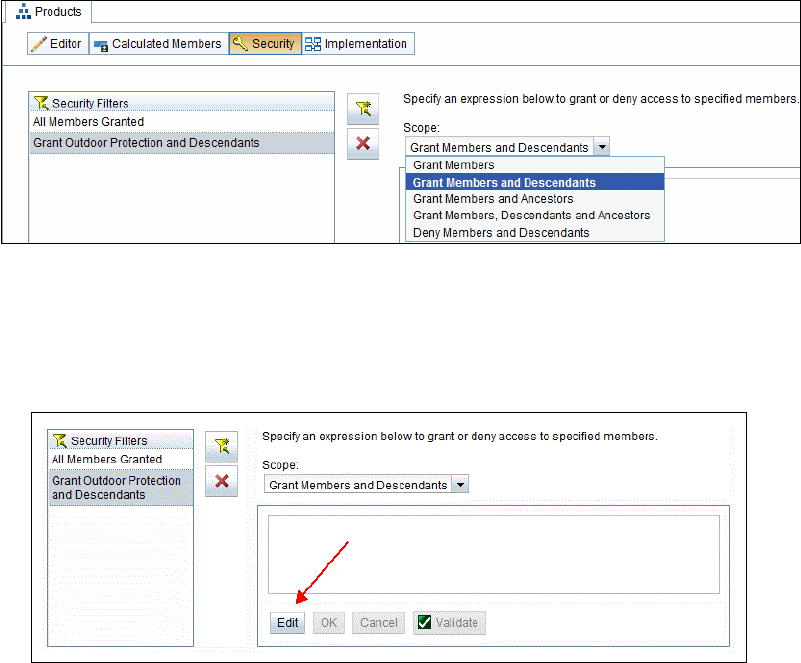
186 IBM Cognos Dynamic Cubes
3. From the Scope drop-down list (Figure 7-66), select Grant Members and Descendants
as the appropriate scope.
Figure 7-66 Scope drop down list
4. Click Edit to specify the hierarchy members to secure (Figure 7-67).
The expression editor should specify a dynamic query mode expression that returns a set
of members.
Figure 7-67 Click Edit
5. Use the member browser to add members to the expression editor.
6. In the Project Explorer, expand the Products hierarchy.
7. Expand the Members folder.
8. Navigate to Outdoor Protection by expanding the All member.
9. Select the Outdoor Protection member and drag it into the expression editor.
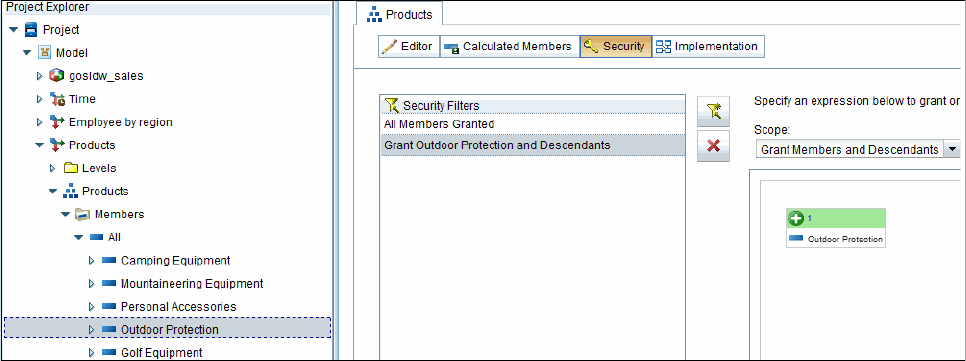
Chapter 7. Dimensional security 187
Figure 7-68 shows dragging the Outdoor Protection.
Figure 7-68 Dragging the Outdoor Protection
10.Click Validate to ensure the expression is valid.
11.Click OK.
Deny Insect Repellents and descendants
Complete the following steps to create the second filter in security view 1:
1. Click the Add Security Filter icon to add a new security filter.
2. Select the New Security Filter and press F2 to rename the security filter to: Deny Insect
Repellents and Descendants
3. From the Scope drop-down list, select Deny Members and Descendants as the
appropriate scope.
4. Click Edit to specify the hierarchy members to secure.
5. In the Project Explorer, expand the Products hierarchy.
6. Expand the Members folder.
7. Navigate to Insect Repellents by expanding the All member, then Outdoor Protection.
8. Select the Insect Repellents member and drag it into the expression editor.
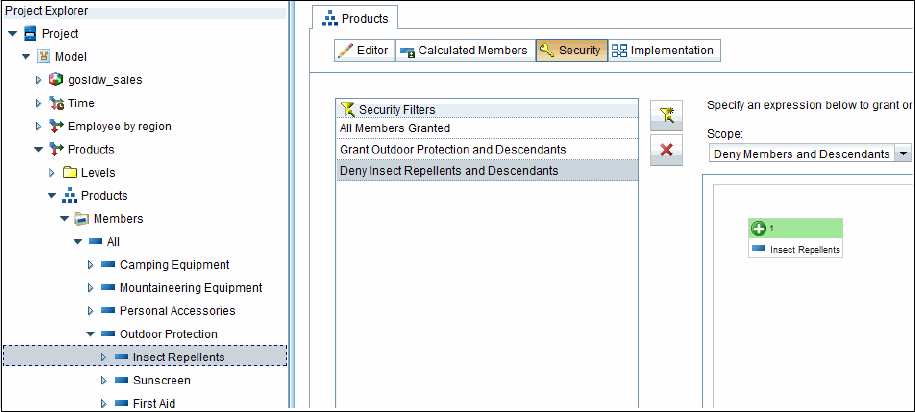
188 IBM Cognos Dynamic Cubes
Figure 7-69 shows creating the second filter in security view 1.
Figure 7-69 Creating the second filter in security view 1
9. Click Validate to ensure the expression is valid.
10.Click OK.
Grant First Aid and Descendants
Complete the following steps to create the first filter in security view 2:
1. Click the Add Security Filter icon to add a new security filter.
2. Select the New Security Filter and press F2 to rename the security filter to: Grant First
Aid and Descendants
3. From the Scope drop-down list, select Grant Members and Descendants as the
appropriate scope.
4. Click Edit to specify the hierarchy members to secure.
5. In the Project Explorer, expand the Products hierarchy.
6. Expand the Members folder.
7. Navigate to First Aid by expanding the All member, then Outdoor Protection.
8. Select the First Aid member and drag it into the expression editor.
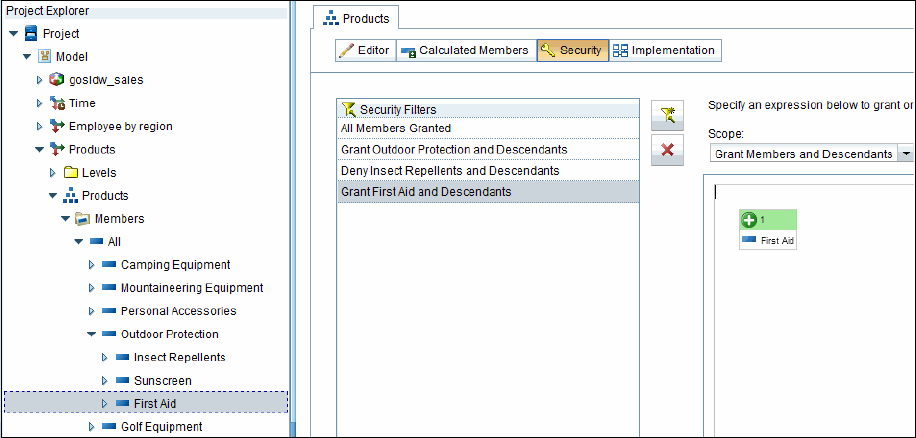
Chapter 7. Dimensional security 189
Figure 7-70 shows creating the first filter in security view 2.
Figure 7-70 Creating the first filter in security view 2
9. Click Validate to ensure the expression is valid.
10.Click OK.
Deny Insect Bite Relief
Complete the following steps to create the second filter in security view 2:
1. Click the Add Security Filter icon to add a new security filter.
2. Select the New Security Filter and press F2 to rename the security filter to: Deny Insect
Bite Relief.
3. From the Scope drop-down list, select Deny Members and Descendants as the
appropriate scope.
4. Click Edit to specify the hierarchy members to secure.
5. In the Project Explorer, expand the Products hierarchy.
6. Expand the Members folder.
7. Navigate to Insect Bite Relief by expanding the All member, then Outdoor Protection,
then First Aid.
8. Select the Insect Bite Relief member and drag it into the expression editor.
Get IBM Cognos Dynamic Cubes now with the O’Reilly learning platform.
O’Reilly members experience books, live events, courses curated by job role, and more from O’Reilly and nearly 200 top publishers.

