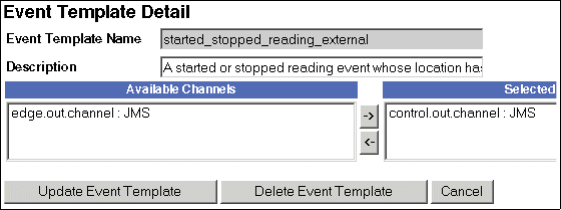
Chapter 7. Administering the WebSphere RFID solution 177
Display event template details
To display an event template, click View Template Properties in the
corresponding table row. The Event Template Detail page displays as shown in
Figure 7-34.
Figure 7-34 Event Template Detail
Update event template data
You can update all event template data except the Event Template Name. You
can associate the event template with the predefined output channels or with
new ones you created to communicate task event messages between the
Premises Server, Edge Controller, and the enterprise.
We recommend that you do not update the predefined event templates.
Delete event templates
You can delete an event template at any time. You do not have to remove the
output channel associations first.
We recommend that you do not delete the predefined event templates.
7.5.3 Tasks (event handlers)
A task is a piece of software, or event handler, for coordinating the
communication of an event between an Edge Controller, Premises Server, and
enterprise system. For example, the Dock Door Receiving Event Handler directs
the delivery of tag information received from the Edge Controller to the Premises
Server and out to the enterprise.
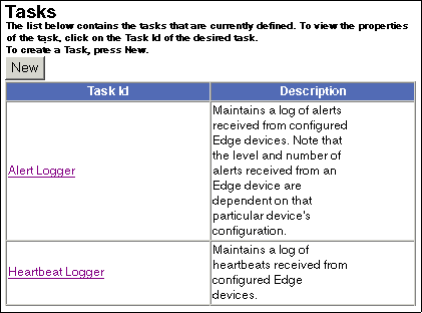
178 IBM WebSphere RFID Handbook: A Solution Guide
By default, the Premises Server includes many predefined tasks:
Alert Logger
Heartbeat Logger
Tag Read Event Handler
Started Stopped Reading Event Handler
External Validation Response Handler
Start Stop Reading Command Handler
Dock Door Receiving Event Handler
Dock Door Receiving Response Handler
These tasks are used in the Premises Server internal processing and the Dock
Door Receiving scenario. We recommend that you do not change or delete them.
If you are extending your Event Server architecture, you might have additional
event handlers. This type of custom code is written typically by people who are
helping you to customize your RFID solution, delivered as message-driven
beans, and deployed on WebSphere Application Server. In these cases, you
need to create new task definitions for any of these custom tasks or event
handlers.
To work with tasks, click Tasks in the Administrative Console navigation frame.
The Tasks page displays as shown in Figure 7-35.
Figure 7-35 Tasks
The Tasks page lists all the defined tasks and their descriptions.
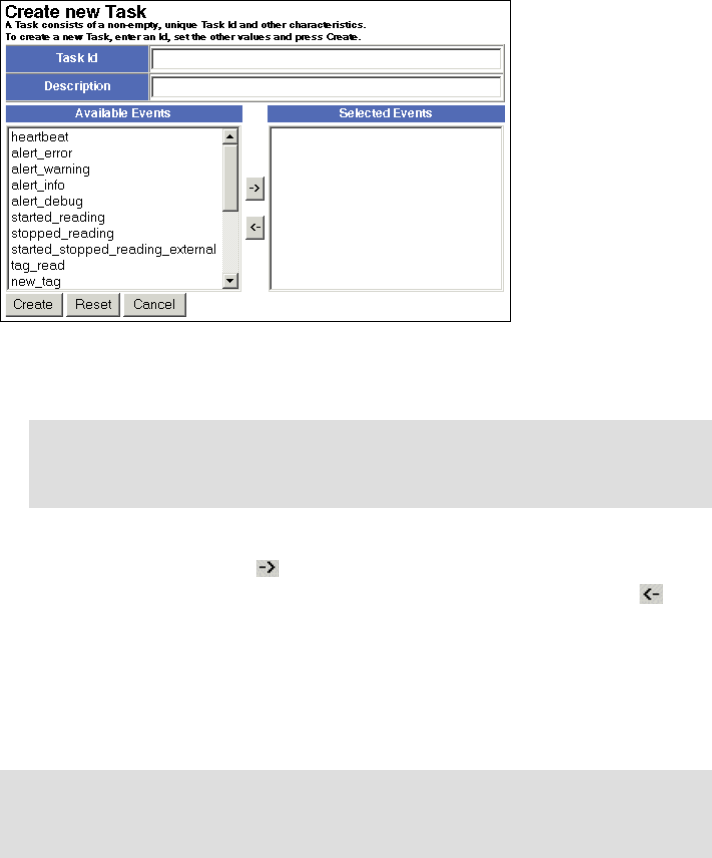
Chapter 7. Administering the WebSphere RFID solution 179
Create new tasks
To create a new task:
1. Click New. The Create Tasks page displays as shown in Figure 7-36.
Figure 7-36 Create new Task
2. Enter a unique Task ID and Description.
Select the events that this task handles from the list of Available Events, and
then click the right-arrow, , to add them to the list of Selected Events. For
multiple events, you must add them one at a time. Use the left arrow, , to
remove an event from the list of Selected Events.
3. When done, click Create.
Display, update, and delete tasks
You can display a task definition to review, update, or delete it.
Note: The task identifier must match the naming in the message-driven
bean deployment descriptor for this event handler. Consult with the
provider of this custom code.
Note: We recommend that you do not update or delete the predefined tasks. If
you do, the product scenarios (Dock Door and Print, Verify, Ship) might not
work as expected.

180 IBM WebSphere RFID Handbook: A Solution Guide
Display task details
To display a task, click its Task ID in the table on the Tasks page. The Edit Task
Details page displays as shown in Figure 7-37.
Figure 7-37 Edit Task Details
Update task data
You can update any task data except the Task ID. You can associate a task with
any defined event templates.
We recommend that you do not delete the predefined tasks.
Delete tasks
You can delete a task at any time; you do not have to remove the event template
associations first.
Get IBM WebSphere RFID Handbook: A Solution Guide now with the O’Reilly learning platform.
O’Reilly members experience books, live events, courses curated by job role, and more from O’Reilly and nearly 200 top publishers.

