Automate Music File Tagging
Why tag your music files one by one? Use the EasyTag program to automate the naming and tagging of your music.
EasyTAG is a utility for viewing and editing tags for MP3, MP2, FLAC, Ogg Vorbis, MusePack, and Monkey’s Audio files. Its simple and nice GTK+ interface makes tagging easy whether you’re editing tags manually or taking advantage of EasyTAG’s automatic tagging. This hack walks you through using EasyTAG to add tags to your audio files.
To get EasyTAG, go to the official EasyTAG download page at http://easytag.sourceforge.net. This page contains packages for most major distributions or, alternatively, you can download and compile it from source. The program depends on the following libraries:
GTK 2.4
id3lib to handle MP3 files,
libogg and libvorbis for Ogg Vorbis files
libFLAC (along with libogg and libvorbis) for FLAC files
After EasyTAG is installed, launch it from your desktop menu or
type easytag in a terminal. The
main window (see Figure 2-9) is split into a tree
browser on the left side that is used to select audio file directories,
and a tag editing section on the right. In the tree browser, select the
directory that contains your media files and EasyTAG will search for
supported files. All the files it finds are displayed in the middle pane
with a variable background color to show, at one glance, the files in
the same directory.
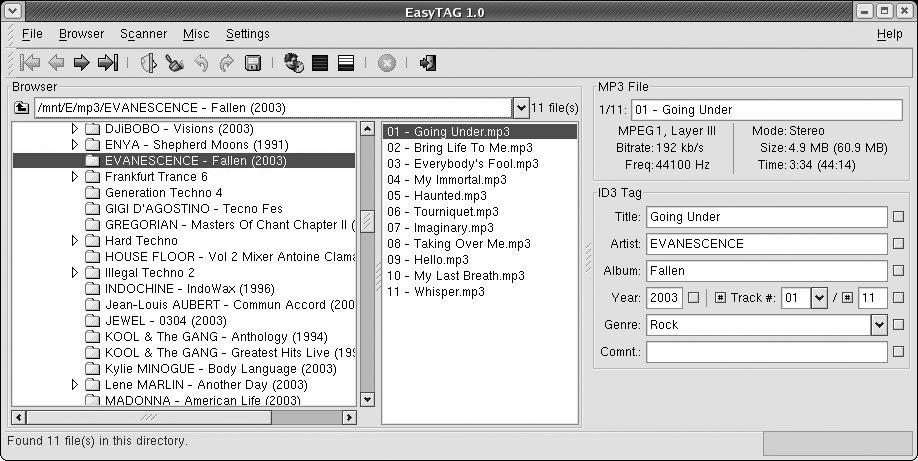
Figure 2-9. EasyTAG ...
Get Linux Multimedia Hacks now with the O’Reilly learning platform.
O’Reilly members experience books, live events, courses curated by job role, and more from O’Reilly and nearly 200 top publishers.

