Running X11
X11 can be run in two modes, full screen or rootless (the default). Both of these modes run side-by-side with Aqua, although full-screen mode hides the Finder and Mac OS X’s desktop. (To hide X11 and return to the Finder, press Option-![]() -A.)
-A.)
To launch the X server, double-click the X11 application (in /Applications/Utilities). An xterm window (which looks similar to a Mac OS X Terminal window) opens, sporting Aqua-like buttons for closing, minimizing, and maximizing the window. Also, X11 windows minimize to the Dock, just like other Aqua windows. Figure 12-1 shows a Terminal window and an xterm window side-by-side.
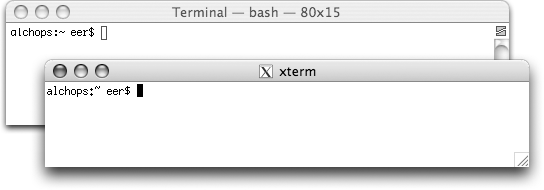 |
If you’re using the default configuration, you’ll also notice three obvious differences from a Terminal window. In particular:
The xterm window has a titlebar that reads “xterm”
The xterm window does not have vertical and/or horizontal scrollbars
The xterm window does not have a split window option
A less obvious difference between a Terminal window and an X11 xterm window is that Control-clicking (or right-clicking) in an xterm window does not invoke the same contextual menu that it does in a Terminal window. Control-clicking, Control-Option-clicking, and Control--clicking in an xterm invokes xterm-specific contextual ...
Get Mac OS X Tiger in a Nutshell now with the O’Reilly learning platform.
O’Reilly members experience books, live events, courses curated by job role, and more from O’Reilly and nearly 200 top publishers.

