Monitoring MicroStrategy
In order to monitor MicroStrategy Intelligence Server, we have two options:
- MicroStrategy monitors
- Operations Manager
Let's start with MicroStrategy monitors. We should open MicroStrategy Developer, where we can find Project monitors:
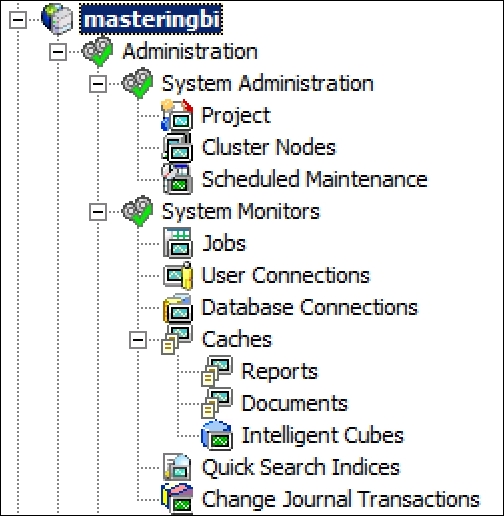
These monitors are very useful and can give a quick overview of what is going on with our MicroStrategy server. For example, one of the most useful is User Connections, which helps to understand who is logged on now. In addition, if we have enough rights, we can kill the session of a particular user. Another one is Jobs - this shows us reports that are executing or in a queue waiting to execute. ...
Get Mastering Business Intelligence with MicroStrategy now with the O’Reilly learning platform.
O’Reilly members experience books, live events, courses curated by job role, and more from O’Reilly and nearly 200 top publishers.

