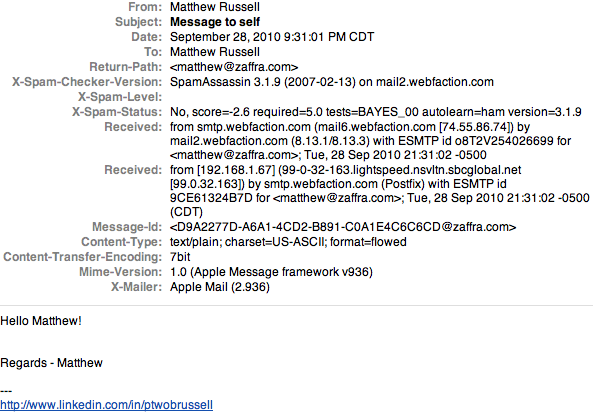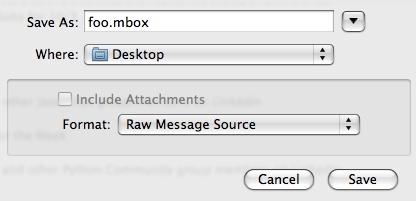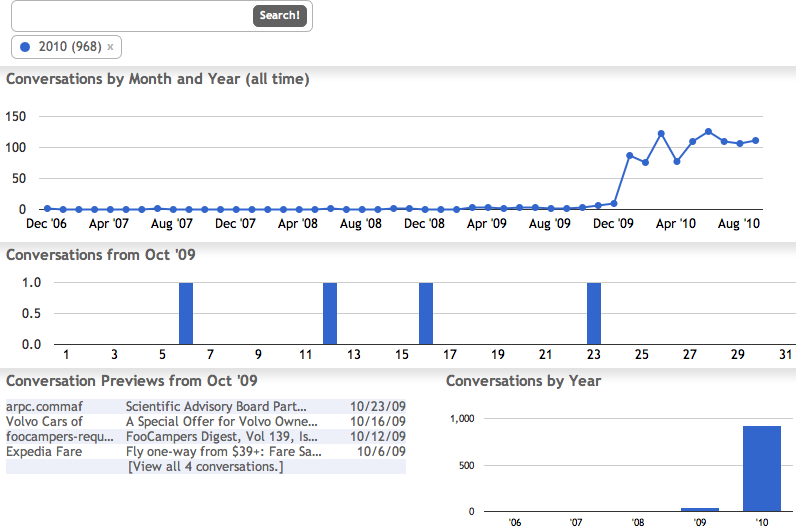Chapter 6. Mining Mailboxes: Analyzing Who’s Talking to Whom About What, How Often, and More
Mail archives are arguably the ultimate kind of social web data and the basis of the earliest online social networks. Mail data is ubiquitous, and each message is inherently social, involving conversations and interactions among two or more people. Furthermore, each message consists of human language data that’s inherently expressive, and is laced with structured metadata fields that anchor the human language data in particular timespans and unambiguous identities. Mining mailboxes certainly provides an opportunity to synthesize all of the concepts you’ve learned in previous chapters and opens up incredible opportunities for discovering valuable insights.
Whether you are the CIO of a corporation and want to analyze corporate communications for trends and patterns, you have keen interest in mining online mailing lists for insights, or you’d simply like to explore your own mailbox for patterns as part of quantifying yourself, the following discussion provides a primer to help you get started. This chapter introduces some fundamental tools and techniques for exploring mailboxes to answer questions such as:
Who sends mail to whom (and how much/often)?
Is there a particular time of the day (or day of the week) when the most mail chatter happens?
Which people send the most messages to one another?
What are the subjects of the liveliest discussion threads?
Although social media sites are racking up petabytes of near-real-time social data, there is still the significant drawback that social networking data is centrally managed by a service provider that gets to create the rules about exactly how you can access it and what you can and can’t do with it. Mail archives, on the other hand, are decentralized and scattered across the Web in the form of rich mailing list discussions about a litany of topics, as well as the many thousands of messages that people have tucked away in their own accounts. When you take a moment to think about it, it seems as though being able to effectively mine mail archives could be one of the most essential capabilities in your data mining toolbox.
Although it’s not always easy to find realistic social data sets for purposes of illustration, this chapter showcases the fairly well-studied Enron corpus as its basis in order to maximize the opportunity for analysis without introducing any legal[21] or privacy concerns. We’ll standardize the data set into the well-known Unix mailbox (mbox) format so that we can employ a common set of tools to process it. Finally, although we could just opt to process the data in a JSON format that we store in a flat file, we’ll take advantage of the inherently document-centric nature of a mail message and learn how to use MongoDB to store and analyze the data in a number of powerful and interesting ways, including various types of frequency analysis and keyword search.
As a general-purpose database for storing and querying arbitrary JSON data, MongoDB is hard to beat, and it’s a powerful and versatile tool that you’ll want to have on hand for a variety of circumstances. (Although we’ve opted to avoid the use of external dependencies such as databases until this chapter, when it has all but become a necessity given the nature of our subject matter here, you’ll soon realize that you could use MongoDB to store any of the social web data we’ve been retrieving and accessing as flat JSON files.)
Note
Always get the latest bug-fixed source code for this chapter (and every other chapter) online at http://bit.ly/MiningTheSocialWeb2E. Be sure to also take advantage of this book’s virtual machine experience, as described in Appendix A, to maximize your enjoyment of the sample code.
Overview
Mail data is incredibly rich and presents opportunities for analysis involving everything you’ve learned about so far in this book. In this chapter you’ll learn about:
The process of standardizing mail data to a convenient and portable format
MongoDB, a powerful document-oriented database that is ideal for storing mail and other forms of social web data
The Enron corpus, a public data set consisting of the contents of employee mailboxes from around the time of the Enron scandal
Using MongoDB to query the Enron corpus in arbitrary ways
Tools for accessing and exporting your own mailbox data for analysis
Obtaining and Processing a Mail Corpus
This section illustrates how to obtain a mail corpus, convert it into a standardized mbox, and then import the mbox into MongoDB, which will serve as a general-purpose API for storing and querying the data. We’ll start out by analyzing a small fictitious mailbox and then proceed to processing the Enron corpus.
A Primer on Unix Mailboxes
An mbox is really just a large text file of concatenated mail messages that are easily accessible by text-based tools. Mail tools and protocols have long since evolved beyond mboxes, but it’s usually the case that you can use this format as a lowest common denominator to easily process the data and feel confident that if you share or distribute the data it’ll be just as easy for someone else to process it. In fact, most mail clients provide an “export” or “save as” option to export data to this format (even though the verbiage may vary), as illustrated in Figure 6-2 in the section Analyzing Your Own Mail Data.
In terms of specification, the beginning of each message in an
mbox is signaled by a special From line formatted
to the pattern "From
, where
user@example.com asctime"asctime is a standardized fixed-width
representation of a timestamp in the form Fri Dec 25
00:06:42 2009. The boundary between messages is determined by
a From_ line preceded (except for the first
occurrence) by exactly two new line characters. (Visually, as shown
below, this appears as though there is a single blank line that precedes
the From_ line.) A small slice from a fictitious
mbox containing two messages follows:
From santa@northpole.example.org Fri Dec 25 00:06:42 2009
Message-ID: <16159836.1075855377439@mail.northpole.example.org>
References: <88364590.8837464573838@mail.northpole.example.org>
In-Reply-To: <194756537.0293874783209@mail.northpole.example.org>
Date: Fri, 25 Dec 2001 00:06:42 -0000 (GMT)
From: St. Nick <santa@northpole.example.org>
To: rudolph@northpole.example.org
Subject: RE: FWD: Tonight
Mime-Version: 1.0
Content-Type: text/plain; charset=us-ascii
Content-Transfer-Encoding: 7bit
Sounds good. See you at the usual location.
Thanks,
-S
-----Original Message-----
From: Rudolph
Sent: Friday, December 25, 2009 12:04 AM
To: Claus, Santa
Subject: FWD: Tonight
Santa -
Running a bit late. Will come grab you shortly. Standby.
Rudy
Begin forwarded message:
> Last batch of toys was just loaded onto sleigh.
>
> Please proceed per the norm.
>
> Regards,
> Buddy
>
> --
> Buddy the Elf
> Chief Elf
> Workshop Operations
> North Pole
> buddy.the.elf@northpole.example.org
From buddy.the.elf@northpole.example.org Fri Dec 25 00:03:34 2009
Message-ID: <88364590.8837464573838@mail.northpole.example.org>
Date: Fri, 25 Dec 2001 00:03:34 -0000 (GMT)
From: Buddy <buddy.the.elf@northpole.example.org>
To: workshop@northpole.example.org
Subject: Tonight
Mime-Version: 1.0
Content-Type: text/plain; charset=us-ascii
Content-Transfer-Encoding: 7bit
Last batch of toys was just loaded onto sleigh.
Please proceed per the norm.
Regards,
Buddy
--
Buddy the Elf
Chief Elf
Workshop Operations
North Pole
buddy.the.elf@northpole.example.orgIn the preceding sample mailbox we see two messages, although there is evidence of at least one other message that was replied to that might exist elsewhere in the mbox. Chronologically, the first message was authored by a fellow named Buddy and was sent out to workshop@northpole.example.org to announce that the toys had just been loaded. The other message in the mbox is a reply from Santa to Rudolph. Not shown in the sample mbox is an intermediate message in which Rudolph forwarded Buddy’s message to Santa with the note saying that he was running late. Although we could infer these things by reading the text of the messages themselves as humans with contextualized knowledge, the Message-ID, References, and In-Reply-To headers also provide important clues that can be analyzed.
These headers are pretty intuitive and provide the basis for algorithms that display threaded discussions and things of that nature. We’ll look at a well-known algorithm that uses these fields to thread messages a bit later, but the gist is that each message has a unique message ID, contains a reference to the exact message that is being replied to in the case of it being a reply, and can reference multiple other messages in the reply chain that are part of the larger discussion thread at hand.
Note
Because we’ll be employing some Python modules to do much of the tedious work for us, we won’t need to digress into discussions concerning the nuances of email messages, such as multipart content, MIME types, and 7-bit content transfer encoding.
These headers are vitally important. Even with this simple
example, you can already see how things can get quite messy when you’re
parsing the actual body of a message: Rudolph’s client quoted forwarded
content with > characters, while
the mail client Santa used to reply apparently didn’t quote anything,
but instead included a human-readable message header.
Most mail clients have an option to display extended mail headers beyond the ones you normally see, if you’re interested in a technique that’s a little more accessible than digging into raw storage when you want to view this kind of information; Figure 6-1 shows sample headers as displayed by Apple Mail.
Luckily for us, there’s a lot you can do without having to essentially reimplement a mail client. Besides, if all you wanted to do was browse the mailbox, you’d simply import it into a mail client and browse away, right?
Note
It’s worth taking a moment to explore whether your mail client has an option to import/export data in the mbox format so that you can use the tools in this chapter to manipulate it.
To get the ball rolling on some data processing, Example 6-1 illustrates a routine that makes
numerous simplifying assumptions about an mbox to introduce the mailbox
and email packages that are part of
Python’s standard library.
importmailboximportimportjsonMBOX='resources/ch06-mailboxes/data/northpole.mbox'# A routine that makes a ton of simplifying assumptions# about converting an mbox message into a Python object# given the nature of the northpole.mbox file in order# to demonstrate the basic parsing of an mbox with mail# utilitiesdefobjectify_message(msg):# Map in fields from the messageo_msg=dict([(k,v)for(k,v)inmsg.items()])# Assume one part to the message and get its content# and its content typepart=[pforpinmsg.walk()][0]o_msg['contentType']=part.get_content_type()o_msg['content']=part.get_payload()returno_msg# Create an mbox that can be iterated over and transform each of its# messages to a convenient JSON representationmbox=mailbox.UnixMailbox(open(MBOX,'rb'),.message_from_file)messages=[]while1:msg=mbox.next()ifmsgisNone:breakmessages.append(objectify_message(msg))json.dumps(messages,indent=1)
Although this little script for processing an mbox file seems pretty clean and produces reasonable results, trying to parse arbitrary mail data or determine the exact flow of a conversation from mailbox data for the general case can be a tricky enterprise. Many factors contribute to this, such as the ambiguity involved and the variation that can occur in how humans embed replies and comments into reply chains, how different mail clients handle messages and replies, etc.
Table 6-1 illustrates the message flow and explicitly includes the third message that was referenced but not present in the northpole.mbox to highlight this point. Truncated sample output from the script follows:
[{"From":"St. Nick <santa@northpole.example.org>","Content-Transfer-Encoding":"7bit","content":"Sounds good. See you at the usual location.\n\nThanks,...","To":"rudolph@northpole.example.org","References":"<88364590.8837464573838@mail.northpole.example.org>","Mime-Version":"1.0","In-Reply-To":"<194756537.0293874783209@mail.northpole.example.org>","Date":"Fri, 25 Dec 2001 00:06:42 -0000 (GMT)","contentType":"text/plain","Message-ID":"<16159836.1075855377439@mail.northpole.example.org>","Content-Type":"text/plain; charset=us-ascii","Subject":"RE: FWD: Tonight"},{"From":"Buddy <buddy.the.elf@northpole.example.org>","Subject":"Tonight","Content-Transfer-Encoding":"7bit","content":"Last batch of toys was just loaded onto sleigh. \n\nPlease...","To":"workshop@northpole.example.org","Date":"Fri, 25 Dec 2001 00:03:34 -0000 (GMT)","contentType":"text/plain","Message-ID":"<88364590.8837464573838@mail.northpole.example.org>","Content-Type":"text/plain; charset=us-ascii","Mime-Version":"1.0"}]
| Date | Message activity |
| Fri, 25 Dec 2001 00:03:34 -0000 (GMT) | Buddy sends a message to the workshop |
| Friday, December 25, 2009 12:04 AM | Rudolph forwards Buddy’s message to Santa with an additional note |
| Fri, 25 Dec 2001 00:06:42 -0000 (GMT) | Santa replies to Rudolph |
With a basic appreciation for mailboxes in place, let’s now shift our attention to converting the Enron corpus to an mbox so that we can leverage Python’s standard library as much as possible.
Getting the Enron Data
A downloadable form of the full Enron data set in a raw form is available in multiple formats requiring various amounts of processing. We’ll opt to start with the original raw form of the data set, which is essentially a set of folders that organizes a collection of mailboxes by person and folder. Data standardization and cleansing is a routine problem, and this section should give you some perspective and some appreciation for it.
If you are taking advantage of the virtual machine experience for this book, the IPython Notebook for this chapter provides a script that downloads the data to the proper working location for you to seamlessly follow along with these examples. The full Enron corpus is approximately 450 MB in the compressed form in which you would download it to follow along with these exercises. It may take upward of 10 minutes to download and decompress if you have a reasonable Internet connection speed and a relatively new computer.
Unfortunately, if you are using the virtual machine, the time that it takes for Vagrant to synchronize the thousands of files that are unarchived back to the host machine can be upward of two hours. If time is a significant factor and you can’t let this script run at an opportune time, you could opt to skip the download and initial processing steps since the refined version of the data, as produced from Example 6-3, is checked in with the source code and available at ipynb/resources/ch06-mailboxes/data/enron.mbox.json.bz2. See the notes in the IPython Notebook for this chapter for more details.
Warning
The download and decompression of the file is relatively fast compared to the time that it takes for Vagrant to synchronize the high number of files that decompress with the host machine, and at the time of this writing, there isn’t a known workaround that will speed this up for all platforms. It may take longer than a hour for Vagrant to synchronize the thousands of files that decompress.
The output from the following terminal session illustrates the basic structure of the corpus once you’ve downloaded and unarchived it. It’s worthwhile to explore the data in a terminal session for a few minutes once you’ve downloaded it to familiarize yourself with what’s there and learn how to navigate through it.
Note
If you are working on a Windows system or are not comfortable working in a terminal, you can poke around in theipynb/resources/ch06-mailboxes/data folder, which will be synchronized onto your host machine if you are taking advantage of the virtual machine experience for this book.
$cdenron_mail_20110402/maildir# Go into the mail directorymaildir$ls# Show folders/files in the current directoryallen-pcrandell-sgay-rhorton-slokey-tnemec-grogers-bslinger-rtycholiz-barnold-jcuilla-mgeaccone-thyatt-klove-ppanus-sruscitti-ksmith-mward-karora-hdasovich-jgermany-chyvl-dlucci-pparks-jsager-esolberg-gwatson-kbadeer-rcorman-sgang-lholst-klokay-m...directorylistingtruncated...neal-srodrique-rskilling-jtownsend-j$cdallen-p/# Go into the allen-p folderallen-p$ls# Show files in the current directory_sent_mailcontactsdiscussion_threadsnotes_inboxsent_itemsall_documentsdeleted_itemsinboxsentstrawallen-p$cdinbox/# Go into the inbox for allen-pinbox$ls# Show the files in the inbox for allen-p1.11.13.15.17.19.20.22.24.26.28.3.31.33.35.37.39.40.42.44.5.62.64.66.68.7.71.73.75.79.83.85.87.10.12.14.16.18.2.21.23.25.27.29.30.32.34.36.38.4.41.43.45.6.63.65.67.69.70.72.74.78.8.84.86.9.inbox$head-201.# Show the first 20 lines of the file named "1."Message-ID:<16159836.1075855377439.JavaMail.evans@thyme>Date:Fri,7Dec200110:06:42-0800(PST)From:heather.dunton@enron.comTo:k..allen@enron.comSubject:RE:WestPositionMime-Version:1.0Content-Type:text/plain;charset=us-asciiContent-Transfer-Encoding:7bitX-From:Dunton,Heather</O=ENRON/OU=NA/CN=RECIPIENTS/CN=HDUNTON>X-To:Allen,PhillipK.</O=ENRON/OU=NA/CN=RECIPIENTS/CN=Pallen>X-cc:X-bcc:X-Folder:\Phillip_Allen_Jan2002_1\Allen,PhillipK.\InboxX-Origin:Allen-PX-FileName:pallen(Non-Privileged).pstPleaseletmeknowifyoustillneedCurveShift.Thanks,
The final command in the terminal session shows that mail messages are organized into files and contain metadata in the form of headers that can be processed along with the content of the data itself. The data is in a fairly consistent format, but not necessarily a well-known format with great tools for processing it. So, let’s do some preprocessing on the data and convert a portion of it to the well-known Unix mbox format in order to illustrate the general process of standardizing a mail corpus to a format that is widely known and well tooled.
Converting a Mail Corpus to a Unix Mailbox
Example 6-2 illustrates an approach that searches the directory
structure of the Enron corpus for folders named “inbox” and adds
messages contained in them to a single output file that’s written out as
enron.mbox. To run this script, you will need to
download the Enron corpus and unarchive it to the path specified by
MAILDIR in the script.
The script takes advantage of a package called dateutil
to handle the parsing of dates into a standard format. We didn’t do this
earlier, and it’s slightly trickier than it may sound given the room for
variation in the general case. You can install this package with pip install
python_dateutil. (In this particular instance, the package
name that pip tries to install is
slightly different than what you import in your code.) Otherwise, the
script is just using some tools from Python’s standard library to munge
the data into an mbox. Although not analytically interesting, the script
provides reminders of how to use regular expressions, uses the email package that
we’ll continue to see, and illustrates some other concepts that may be
useful for general data processing. Be sure that you understand how the
script works to broaden your overall working knowledge and data mining
toolchain.
Warning
This script may take 10–15 minutes to run on the entire Enron corpus, depending on your hardware. IPython Notebook will indicate that it is still processing data by displaying a “Kernel Busy” message in the upper-right corner of the user interface.
importreimportfromtimeimportasctimeimportosimportsysfromdateutil.parserimportparse# pip install python_dateutil# XXX: Download the Enron corpus to resources/ch06-mailboxes/data# and unarchive it there.MAILDIR='resources/ch06-mailboxes/data/enron_mail_20110402/'+\'enron_data/maildir'# Where to write the converted mboxMBOX='resources/ch06-mailboxes/data/enron.mbox'# Create a file handle that we'll be writing into...mbox=open(MBOX,'w')# Walk the directories and process any folder named 'inbox'for(root,dirs,file_names)inos.walk(MAILDIR):ifroot.split(os.sep)[-1].lower()!='inbox':continue# Process each message in 'inbox'forfile_nameinfile_names:file_path=os.path.join(root,file_name)message_text=open(file_path).read()# Compute fields for the From_ line in a traditional mbox message_from=re.search(r"From: ([^\r]+)",message_text).groups()[0]_date=re.search(r"Date: ([^\r]+)",message_text).groups()[0]# Convert _date to the asctime representation for the From_ line_date=asctime(parse(_date).timetuple())msg=.message_from_string(message_text)msg.set_unixfrom('From%s%s'%(_from,_date))mbox.write(msg.as_string(unixfrom=True)+"\n\n")mbox.close()
If you peek at the mbox file that we’ve just created, you’ll see that it looks quite similar to the mail format we saw earlier, except that it now conforms to well-known specifications and is a single file.
Converting Unix Mailboxes to JSON
Having an mbox file is especially convenient because of the variety of tools available to process it across computing platforms and programming languages. In this section we’ll look at eliminating many of the simplifying assumptions from Example 6-1, to the point that we can robustly process the Enron mailbox and take into account several of the common issues that you’ll likely encounter with mailbox data from the wild. Python’s tooling for mboxes is included in its standard library, and the script in Example 6-3 introduces a means of converting mbox data to a line-delimited JSON format that can be imported into a document-oriented database such as MongoDB. We’ll talk more about MongoDB and why it’s such a great fit for storing content such as mail data in a moment, but for now, it’s sufficient to know that it stores data in what’s conceptually a JSON-like format and provides some powerful capabilities for indexing and manipulating the data.
One additional accommodation that we make for MongoDB is that we normalize the date of each message to a standard epoch format that’s the number of milliseconds since January 1, 1970, and pass it in with a special hint so that MongoDB can interpret each date field in a standardized way. Although we could have done this after we loaded the data into MongoDB, this chore falls into the “data cleansing” category and enables us to run some queries that use the Date field of each mail message in a consistent way immediately after the data is loaded.
Finally, in order to actually get the data to import into MongoDB, we need to write out a file in which each line contains a single JSON object, per MongoDB’s documentation. Once again, although not interesting from the standpoint of analysis, this script illustrates some additional realities in data cleansing and processing—namely, that mail data may not be in a particular encoding like UTF-8 and may contain HTML formatting that needs to be stripped out.
Warning
Example 6-3 includes the decode('utf-8', 'ignore') function in
several places. When you’re working with text-based data such as
emails or web pages, it’s not at all uncommon to run into the infamous
UnicodeDecodeError because of
unexpected character encodings, and it’s not always immediately
obvious what’s going on or how to fix the problem. You can run the
decode function on any string value
and pass it a second argument that specifies what to do in the event
of a UnicodeDecodeError. The
default value is 'strict', which results in the exception
being raised, but you can use 'ignore' or
'replace' instead, depending on your needs.
importsysimportmailboximportimportquopriimportjsonimporttimefromBeautifulSoupimportBeautifulSoupfromdateutil.parserimportparseMBOX='resources/ch06-mailboxes/data/enron.mbox'OUT_FILE='resources/ch06-mailboxes/data/enron.mbox.json'defcleanContent(msg):# Decode message from "quoted printable" formatmsg=quopri.decodestring(msg)# Strip out HTML tags, if any are present.# Bail on unknown encodings if errors happen in BeautifulSoup.try:soup=BeautifulSoup(msg)except:return''return''.join(soup.findAll(text=True))# There's a lot of data to process, and the Pythonic way to do it is with a# generator. See http://wiki.python.org/moin/Generators.# Using a generator requires a trivial encoder to be passed to json for object# serialization.classEncoder(json.JSONEncoder):defdefault(self,o):returnlist(o)# The generator itself...defgen_json_msgs(mb):while1:msg=mb.next()ifmsgisNone:breakyieldjsonifyMessage(msg)defjsonifyMessage(msg):json_msg={'parts':[]}for(k,v)inmsg.items():json_msg[k]=v.decode('utf-8','ignore')# The To, Cc, and Bcc fields, if present, could have multiple items.# Note that not all of these fields are necessarily defined.forkin['To','Cc','Bcc']:ifnotjson_msg.get(k):continuejson_msg[k]=json_msg[k].replace('\n','').replace('\t','').replace('\r','')\.replace(' ','').decode('utf-8','ignore').split(',')forpartinmsg.walk():json_part={}ifpart.get_content_maintype()=='multipart':continuejson_part['contentType']=part.get_content_type()content=part.get_payload(decode=False).decode('utf-8','ignore')json_part['content']=cleanContent(content)json_msg['parts'].append(json_part)# Finally, convert date from asctime to milliseconds since epoch using the# $date descriptor so it imports "natively" as an ISODate object in MongoDBthen=parse(json_msg['Date'])millis=int(time.mktime(then.timetuple())*1000+then.microsecond/1000)json_msg['Date']={'$date':millis}returnjson_msgmbox=mailbox.UnixMailbox(open(MBOX,'rb'),.message_from_file)# Write each message out as a JSON object on a separate line# for easy import into MongoDB via mongoimportf=open(OUT_FILE,'w')formsgingen_json_msgs(mbox):ifmsg!=None:f.write(json.dumps(msg,cls=Encoder)+'\n')f.close()
There’s always more data cleansing that we could do, but we’ve
addressed some of the most common issues, including a primitive
mechanism for decoding quoted-printable text and stripping
out HTML tags. (The quopri package is used to handle the
quoted-printable format, an
encoding used to transfer 8-bit content over a 7-bit channel.[22]) Following is one line of pretty-printed sample output
from running Example 6-3 on the Enron
mbox file, to demonstrate the basic form of the output:
{"Content-Transfer-Encoding":"7bit","Content-Type":"text/plain; charset=us-ascii","Date":{"$date":988145040000},"From":"craig_estes@enron.com","Message-ID":"<24537021.1075840152262.JavaMail.evans@thyme>","Mime-Version":"1.0","Subject":"Parent Child Mountain Adventure, July 21-25, 2001","X-FileName":"jskillin.pst","X-Folder":"\\jskillin\\Inbox","X-From":"Craig_Estes","X-Origin":"SKILLING-J","X-To":"","X-bcc":"","X-cc":"","parts":[{"content":"Please respond to Keith_Williams...","contentType":"text/plain"}]}
This short script does a pretty decent job of removing some of the noise, parsing out the most pertinent information from an email, and constructing a data file that we can now trivially import into MongoDB. This is where the real fun begins. With your newfound ability to cleanse and process mail data into an accessible format, the urge to start analyzing it is only natural. In the next section, we’ll import the data into MongoDB and begin the data analysis.
Note
If you opted not to download the original Enron data and follow along with the preprocessing steps, you can still produce the output from Example 6-3 by following along with the notes in the IPython Notebook for this chapter and proceed from here per the standard discussion that continues.
Importing a JSONified Mail Corpus into MongoDB
Using the right tool for the job can significantly streamline the effort involved in analyzing data, and although Python is a language that would make it fairly simple to process JSON data, it still wouldn’t be nearly as easy as storing the JSON data in a document-oriented database like MongoDB.
For all practical purposes, think of MongoDB as a database that makes storing and manipulating JSON just about as easy as it should be. You can organize it into collections, iterate over it and query it in efficient ways, full-text index it, and much more. In the current context of analyzing the Enron corpus, MongoDB provides a natural API into the data since it allows us to create indexes and query on arbitrary fields of the JSON documents, even performing a full-text search if desired.
For our exercises, you’ll just be running an instance of MongoDB on your local machine, but you can also scale MongoDB across a cluster of machines as your data grows. It comes with great administration utilities, and it’s backed by a professional services company should you need pro support. A full-blown discussion about MongoDB is outside the scope of this book, but it should be straightforward enough to follow along with this section even if you’ve never heard of MongoDB until reading this chapter. Its online documentation and tutorials are superb, so take a moment to bookmark them since they make such a handy reference.
Regardless of your operating system, should you choose to install MongoDB instead of using the virtual machine, you should be able to follow the instructions online easily enough; nice packaging for all major platforms is available. Just make sure that you are using version 2.4 or higher since some of the exercises in this chapter rely on full-text indexing, which is a new beta feature introduced in version 2.4. For reference, the MongoDB that is preinstalled with the virtual machine is installed and managed as a service with no particular customization aside from setting a parameter in its configuration file (located at /etc/mongodb.conf) to enable full-text search indexing.
Verify that the Enron data is loaded, full-text indexed, and ready
for analysis by executing Examples 6-4, 6-5, and 6-6. These examples take advantage of a
lightweight wrapper around the subprocess package called Envoy, which allows you to easily
execute terminal commands from a Python program and get the standard output and standard error. Per the standard
protocol, you can install envoy with
pip install envoy from a
terminal.
importenvoy# pip install envoyr=envoy.run('mongoimport')r.std_outr.std_err
importosimportsysimportenvoydata_file=os.path.join(os.getcwd(),'resources/ch06-mailboxes/data/enron.mbox.json')# Run a command just as you would in a terminal on the virtual machine to# import the data file into MongoDB.r=envoy.run('mongoimport --db enron --collection mbox '+\'--file%s'%data_file)# Print its standard outputr.std_outsys.stderr.write(r.std_err)
# We can even simulate a MongoDB shell using envoy to execute commands.# For example, let's get some stats out of MongoDB just as though we were working# in a shell by passing it the command and wrapping it in a printjson function to# display it for us.defmongo(db,cmd):r=envoy.run("mongo%s--eval 'printjson(%s)'"%(db,cmd,))r.std_outifr.std_err:r.std_errmongo('enron','db.mbox.stats()')
Sample output from Example 6-6 follows and illustrates that it’s exactly what you’d see if you were writing commands in the MongoDB shell. Neat!
MongoDBshellversion:2.4.3connectingto:enron{"ns":"enron.mbox","count":41299,"size":157744000,"avgObjSize":3819.5597956366983,"storageSize":185896960,"numExtents":10,"nindexes":1,"lastExtentSize":56438784,"paddingFactor":1,"systemFlags":1,"userFlags":0,"totalIndexSize":1349040,"indexSizes":{"_id_":1349040},"ok":1}
Note
Loading the JSON data through a terminal session on the virtual
machine can be accomplished through mongoimport in exactly the same fashion as
illustrated in Example 6-5 with the following
command:
mongoimport --db enron --collection mbox --file /home/vagrant/share/ipynb/resources/ch06-mailboxes /data/enron.mbox.json
Once MongoDB is installed, the final administrative task you’ll need to
perform is installing the Python client package pymongo via the
usual pip install
pymongo command, since we’ll soon be using a Python client to connect to
MongoDB and access the Enron data.
Warning
Be advised that MongoDB supports only databases of up to 2 GB in size for 32-bit systems. Although this limitation is not likely to be an issue for the Enron data set that we’re working with in this chapter, you may want to take note of it in case any of the machines you commonly work on are 32-bit systems.
The MongoDB shell
Although we are programmatically using Python for our exercises in this
chapter, MongoDB has a shell that can be quite convenient if you are
comfortable working in a terminal, and this brief section introduces
you to it. If you are taking advantage of the virtual machine
experience for this book, you will need to log into the virtual
machine over a secure shell session in order to follow along. Typing
vagrant ssh from inside the
top-level checkout folder containing your
Vagrantfile automatically logs you into the
virtual machine.
If you run Mac OS X or Linux, an SSH client will already exist
on your system and vagrant ssh will
just work. If you are a Windows user and followed the instructions in
Appendix A recommending the installation of Git for Windows, which provides an
SSH client, vagrant ssh will also
work so long as you explicitly opt to install the SSH client as part of the installation process. If you
are a Windows user and prefer to use PuTTY, typing vagrant
ssh provides some instructions on how to configure
it:
$ vagrant ssh Last login: Sat Jun 1 04:18:57 2013 from 10.0.2.2 vagrant@precise64:~$ mongo MongoDB shell version: 2.4.3 connecting to: test > show dbs enron 0.953125GB local 0.078125GB > use enron switched to db enron > db.mbox.stats() { "ns" : "enron.mbox", "count" : 41300, "size" : 157756112, "avgObjSize" : 3819.7605811138014, "storageSize" : 174727168, "numExtents" : 11, "nindexes" : 2, "lastExtentSize" : 50798592, "paddingFactor" : 1, "systemFlags" : 0, "userFlags" : 1, "totalIndexSize" : 221471488, "indexSizes" : { "_id_" : 1349040, "TextIndex" : 220122448 }, "ok" : 1 } > db.mbox.findOne() { "_id" : ObjectId("51968affaada66efc5694cb7"), "X-cc" : "", "From" : "heather.dunton@enron.com", "X-Folder" : "\\Phillip_Allen_Jan2002_1\\Allen, Phillip K.\\Inbox", "Content-Transfer-Encoding" : "7bit", "X-bcc" : "", "X-Origin" : "Allen-P", "To" : [ "k..allen@enron.com" ], "parts" : [ { "content" : " \nPlease let me know if you still need...", "contentType" : "text/plain" } ], "X-FileName" : "pallen (Non-Privileged).pst", "Mime-Version" : "1.0", "X-From" : "Dunton, Heather </O=ENRON/OU=NA/CN=RECIPIENTS/CN=HDUNTON>", "Date" : ISODate("2001-12-07T16:06:42Z"), "X-To" : "Allen, Phillip K. </O=ENRON/OU=NA/CN=RECIPIENTS/CN=Pallen>", "Message-ID" : "<16159836.1075855377439.JavaMail.evans@thyme>", "Content-Type" : "text/plain; charset=us-ascii", "Subject" : "RE: West Position" }
The commands in this shell session showed the available
databases, set the working database to enron, displayed the database statistics for
enron, and fetched an arbitrary
document for display. We won’t spend more time in the MongoDB shell in
this chapter, but you’ll likely find it useful as you work with data,
so it seemed appropriate to briefly introduce you to it. See “The Mongo Shell” in MongoDB’s
online documentation for details about the capabilities of the
MongoDB shell.
Programmatically Accessing MongoDB with Python
With MongoDB successfully loaded with the Enron corpus (or any other data, for that
matter), you’ll want to access and manipulate it with a programming
language. MongoDB is sure to
please with a broad selection of libraries for many programming
languages, including PyMongo,
the recommended way to work with MongoDB from Python. A
pip install pymongo should
get PyMongo ready to use; Example 6-7 contains a simple script to show how it
works. Queries are serviced by MongoDB’s versatile find function, which you’ll want to
get acquainted with since it’s the basis of most queries you’ll perform
with MongoDB.
importjsonimportpymongo# pip install pymongofrombsonimportjson_util# Comes with pymongo# Connects to the MongoDB server running on# localhost:27017 by defaultclient=pymongo.MongoClient()# Get a reference to the enron databasedb=client.enron# Reference the mbox collection in the Enron databasembox=db.mbox# The number of messages in the collection"Number of messages in mbox:"mbox.count()# Pick a message to look at...msg=mbox.find_one()# Display the message as pretty-printed JSON. The use of# the custom serializer supplied by PyMongo is necessary in order# to handle the date field that is provided as a datetime.datetime# tuple."A message:"json.dumps(msg,indent=1,default=json_util.default)
Abbreviated sample output follows and demonstrates that using PyMongo is just like using the MongoDB shell, with the exception of a couple of special considerations with relation to object serialization:
Numberofmessagesinmbox:41299Amessage:{"X-cc":"","From":"craig_estes@enron.com","Content-Transfer-Encoding":"7bit","X-bcc":"","parts":[{"content":"Please respond to Keith_Williams\"A YPO International...","contentType":"text/plain"}],"X-Folder":"\\jskillin\\Inbox","X-Origin":"SKILLING-J","X-FileName":"jskillin.pst","Mime-Version":"1.0","Message-ID":"<24537021.1075840152262.JavaMail.evans@thyme>","X-From":"Craig_Estes","Date":{"$date":988145040000},"X-To":"","_id":{"$oid":"51a983dae391e8ff964bc4c4"},"Content-Type":"text/plain; charset=us-ascii","Subject":"Parent Child Mountain Adventure, July 21-25, 2001"}
It’s been a bit of a journey, but by now you should have a good understanding of how to obtain some mail data, process it into a normalized Unix mailbox format, load the normalized data into MongoDB, and query it. The steps involved in analyzing any real-world data set will be largely similar to the steps that we’ve followed here (with their own unique twists and turns along the way), so if you’ve followed along carefully, you have some powerful new tools in your data science toolkit.
Analyzing the Enron Corpus
Having invested a significant amount of energy and attention in the problem
of getting the Enron data into a convenient format that we can query,
let’s now embark upon a quest to begin understanding the data. As you know
from previous chapters, counting things is usually one of the first
exploratory tasks you’ll want to consider when faced with a new data set
of any kind, because it can tell you so much with so little effort. This
section investigates a couple of ways you can use MongoDB’s versatile
find operation to query a mailbox for
various combinations of fields and criteria with minimal effort required
as an extension of the working discussion.
Note
The website http://www.enron-mail.com hosts a version of the Enron mail data that you may find helpful as you initially get acquainted with the Enron corpus.
Querying by Date/Time Range
We’ve taken care to import data into MongoDB so that the Date field of each object is interpreted
correctly by the database, making queries by date/time range rather
trivial. In fact, Example 6-8 is just a minor
extension of the working example from the previous section, in that it
sets up a connection to the database and then issues the following
find query with some parameters to
constrain the query:
mbox.find({"Date":{"$lt":end_date,"$gt":start_date}}).sort("date")
The query is saying, “Find me all of the messages that have a
Date that’s greater than start_date and less than end_date, and when you get those results,
return them in sorted order.” Field names that start with the dollar sign, such as $lt and $gt, are special operators in MongoDB and in
this case refer to “less than” and “greater than,” respectively. You can
read about all of the other MongoDB
operators in the excellent online documentation.
One other thing to keep in mind about this query is that sorting
data usually takes additional time unless it’s already indexed to be in
the particular sorted order in which you are requesting it. We arrived
at the particular date range for the query in Example 6-8 by arbitrarily picking a date based upon
the general time range from our previous results from findOne, which showed us that there was data
in the mailbox circa 2001.
importjsonimportpymongo# pip install pymongofrombsonimportjson_util# Comes with pymongofromdatetimeimportdatetimeasdtclient=pymongo.MongoClient()db=client.enronmbox=db.mbox# Create a small date range here of one daystart_date=dt(2001,4,1)# Year, Month, Dayend_date=dt(2001,4,2)# Year, Month, Day# Query the database with the highly versatile "find" command,# just like in the MongoDB shell.msgs=[msgformsginmbox.find({"Date":{"$lt":end_date,"$gt":start_date}}).sort("date")]# Create a convenience function to make pretty-printing JSON a little# less cumbersomedefpp(o,indent=1):json.dumps(msgs,indent=indent,default=json_util.default)"Messages from a query by date range:"pp(msgs)
The following sample output shows that there was only one message in the data set for this particular date range:
Messagesfromaquerybydaterange:[{"X-cc":"","From":"spisano@sprintmail.com","Subject":"House repair bid","To":["kevin.ruscitti@enron.com"],"Content-Transfer-Encoding":"7bit","X-bcc":"","parts":[{"content":"\n \n - RUSCITTI BID.wps \n\n","contentType":"text/plain"}],"X-Folder":"\\Ruscitti, Kevin\\Ruscitti, Kevin\\Inbox","X-Origin":"RUSCITTI-K","X-FileName":"Ruscitti, Kevin.pst","Message-ID":"<8472651.1075845282216.JavaMail.evans@thyme>","X-From":"Steven Anthony Pisano <spisano@sprintmail.com>","Date":{"$date":986163540000},"X-To":"KEVIN.RUSCITTI@ENRON.COM","_id":{"$oid":"51a983dfe391e8ff964c5229"},"Content-Type":"text/plain; charset=us-ascii","Mime-Version":"1.0"}]
Since we’ve carefully imported the data into MongoDB prior to this query, that’s basically all that you need to do in order to slice and dice the data by a date and/or time range. Although it may seem like a “freebie,” this ease of querying is dependent upon your having thought about the kinds of queries you’ll want to run during the munging and import process. Had you not imported the data in a way that took advantage of MongoDB’s abilities to respect dates as particular kinds of specialized fields, you’d have had the chore of now doing that work before you could make this query.
The other thing worth noting here is that Python’s datetime
function—which was constructed with a year, month, and date—can be
extended to include an hour, minute, second, and even microsecond, along
with optional time zone information, as additional constraints in the
tuple. Hours take values between 0 and 23. For example, a value of
(2013, 12, 25, 0, 23, 5) would be
December 25, 2013 at 12:23:05 AM. Although not necessarily the most
convenient package to work with, datetime is definitely worth exploring since
querying data sets by date/time range is among the most common things
you might want to do on any given data analysis occasion.
Analyzing Patterns in Sender/Recipient Communications
Other metrics, such as how many messages a given person originally authored or how many direct communications occurred between any given group of people, are highly relevant statistics to consider as part of email analysis. However before you start analyzing who is communicating with whom, you may first want to simply enumerate all of the possible senders and receivers, optionally constraining the query by a criterion such as the domain from which the emails originated or to which they were delivered. As a starting point in this illustration, let’s calculate the number of distinct email addresses that sent or received messages, as demonstrated in Example 6-9.
importjsonimportpymongo# pip install pymongofrombsonimportjson_util# Comes with pymongoclient=pymongo.MongoClient()db=client.enronmbox=db.mboxsenders=[iforiinmbox.distinct("From")]receivers=[iforiinmbox.distinct("To")]cc_receivers=[iforiinmbox.distinct("Cc")]bcc_receivers=[iforiinmbox.distinct("Bcc")]"Num Senders:",len(senders)"Num Receivers:",len(receivers)"Num CC Receivers:",len(cc_receivers)"Num BCC Receivers:",len(bcc_receivers)
Sample output for the working data set follows:
Num Senders: 7665 Num Receivers: 22162 Num CC Receivers: 6561 Num BCC Receivers: 6561
Without any other information, these counts of senders and
receivers are fairly interesting to consider. On average, each message
was sent to three people, with a fairly substantial number of courtesy
copies (CCs) and blind courtesy copies (BCCs) on the messages. The next
step might be to winnow down the data and use basic set operations (as introduced back
in Chapter 1) to determine what kind of overlap exists
between various combinations of these criteria. To do that, we’ll simply
need to cast the lists that contain each unique value to sets so that we can make various kinds
of set
comparisons, including intersections, differences, and unions.
Table 6-2 illustrates these basic
operations over this small universe of senders and receivers to show you
how this will work on the data:
Senders = {Abe, Bob}, Receivers = {Bob, Carol}| Operation | Operation name | Result | Comment |
Senders ∪
Receivers | Union | Abe, Bob,
Carol | All unique senders and receivers of messages |
Senders ∩
Receivers | Intersection | Bob | Senders who were also receivers of messages |
Senders –
Receivers | Difference | Abe | Senders who did not receive messages |
Receivers –
Senders | Difference | Carol | Receivers who did not send messages |
Example 6-10 shows how to employ set operations in Python to compute on data.
senders=set(senders)receivers=set(receivers)cc_receivers=set(cc_receivers)bcc_receivers=set(bcc_receivers)# Find the number of senders who were also direct receiverssenders_intersect_receivers=senders.intersection(receivers)# Find the senders that didn't receive any messagessenders_diff_receivers=senders.difference(receivers)# Find the receivers that didn't send any messagesreceivers_diff_senders=receivers.difference(senders)# Find the senders who were any kind of receiver by# first computing the union of all types of receiversall_receivers=receivers.union(cc_receivers,bcc_receivers)senders_all_receivers=senders.intersection(all_receivers)"Num senders in common with receivers:",len(senders_intersect_receivers)"Num senders who didn't receive:",len(senders_diff_receivers)"Num receivers who didn't send:",len(receivers_diff_senders)"Num senders in common with *all* receivers:",len(senders_all_receivers)
The following sample output from this script reveals some additional insight about the nature of the mailbox data:
Num senders in common with receivers: 3220 Num senders who didn't receive: 4445 Num receivers who didn't send: 18942 Num senders in common with all receivers: 3440
In this particular case, there were far more receivers than senders, and of the 7,665 senders, only about 3,220 (less than half) of them also received a message. For arbitrary mailbox data, it may at first seem slightly surprising that there were so many recipients of messages who didn’t send messages, but keep in mind that we are only analyzing the mailbox data for a small group of individuals from a large corporation. It seems reasonable that lots of employees would receive “email blasts” from senior management or other corporate communications but be unlikely to respond to any of the original senders.
Furthermore, although we have a mailbox that shows us messages that were both outgoing and incoming among a population spanning not just Enron but the entire world, we still have just a small sample of the overall data, considering that we are looking at the mailboxes of only a small group of Enron employees and we don’t have access to any of the senders from other domains, such as bob@example1.com or jane@example2.com.
The tension this latter insight delivers begs an interesting question that is a nice follow-up exercise in our quest to better understand the inbox: let’s determine how many senders and recipients were Enron employees, based upon the assumption that an Enron employee would have an email address that ends with @enron.com. Example 6-11 shows one way to do it.
# In a Mongo shell, you could try this query for the same effect:# db.mbox.find({"To" : {"$regex" : /.*enron.com.*/i} },# {"To" : 1, "_id" : 0})senders=[iforiinmbox.distinct("From")ifi.lower().find("@enron.com")>-1]receivers=[iforiinmbox.distinct("To")ifi.lower().find("@enron.com")>-1]cc_receivers=[iforiinmbox.distinct("Cc")ifi.lower().find("@enron.com")>-1]bcc_receivers=[iforiinmbox.distinct("Bcc")ifi.lower().find("@enron.com")>-1]"Num Senders:",len(senders)"Num Receivers:",len(receivers)"Num CC Receivers:",len(cc_receivers)"Num BCC Receivers:",len(bcc_receivers)
Sample output from the script follows:
Num Senders: 3137 Num Receivers: 16653 Num CC Receivers: 4890 Num BCC Receivers: 4890
The new data reveals that 3,137 of the original 7,665 senders were Enron employees, which implies that the remaining senders were from other domains. The data also reveals to us that these approximately 3,000 senders collectively reached out to nearly 17,000 employees. A USA Today analysis of Enron, “The Enron scandal by the numbers,” reveals that there were approximately 20,600 employees at Enron at the time, so we have have upward of 80% of those employees here in our database.
At this point, a logical next step might be to take a particular
email address and zero in on communications involving it. For example,
how many messages in the data set originated with Enron’s CEO, Kenneth
Lay? From perusing some of the email address nomenclature in the
enumerated outputs of our scripts so far, we could guess that his
email address might simply have been
kenneth.lay@enron.com. However, a closer
inspection[23] reveals a few additional aliases that we’ll also want to
consider. Example 6-12 provides a starting
template for further investigation and demonstrates how to use
MongoDB’s $in operator to search for values that exist within a list of
possibilities.
importjsonimportpymongo# pip install pymongofrombsonimportjson_util# Comes with pymongoclient=pymongo.MongoClient()db=client.enronmbox=db.mboxaliases=["kenneth.lay@enron.com","ken_lay@enron.com","ken.lay@enron.com","kenneth_lay@enron.net","klay@enron.com"]# More possibilities?to_msgs=[msgformsginmbox.find({"To":{"$in":aliases}})]from_msgs=[msgformsginmbox.find({"From":{"$in":aliases}})]"Number of message sent to:",len(to_msgs)"Number of messages sent from:",len(from_msgs)
Sample output from the script is a bit surprising. There are virtually no messages in the subset of the corpus that we loaded that were sent from one of the obvious variations of Kenneth Lay’s email address:
Number of message sent to: 1326 Number of messages sent from: 7
It appears as though there is a substantial amount of data in the Enron corpus that was sent to the Enron CEO, but few messages that were sent from the CEO—or at least, not in the inbox folder that we’re considering.[24] (Bear in mind that we opted to load only the portion of the Enron data that appeared in an inbox folder. Loading more data, such as the messages from sent items, is left as an exercise for the reader and an area for further investigation.) The following two considerations are left for readers who are interested in performing intensive analysis of Kenneth Lay’s email data:
Executives in large corporations tend to use assistants who facilitate a lot of communication. Kenneth Lay’s assistant was Rosalee Fleming, who had the email address rosalee.fleming@enron.com. Try searching for communications that used his assistant as a proxy.
It is possible that the nature of the court case may have resulted in considerable data redactions due to either relevancy or (attorney-client) privilege.
If you are reading along carefully, your mind may be racing with questions by this point, and you probably have the tools at your fingertips to answer many of them—especially if you apply principles from previous chapters. A few questions that might come to mind at this point include:
What are some of these messages about, based on what the content bodies say?
What was the maximum number of recipients on a message? (And what was the message about?)
Which two people exchanged the most messages? (And what were they talking about?)
How many messages were person-to-person messages? (Single sender to single receiver or single sender to a few receivers would probably imply a more substantive dialogue than “email blasts” containing company announcements and such things.)
How many messages were in the longest reply chain? (And what was it about?)
The Enron corpus has been and continues to be the subject of
numerous academic publications that investigate these questions and
many more. With a little creativity and legwork provided primarily
by MongoDB’s find operator, its data aggregations framework, its
indexing capabilities, and
some of the text mining techniques from previous chapters, you have
the tools you need to begin answering many interesting questions. Of
course, we’ll only be able to do so much analysis here in the
working discussion.
Writing Advanced Queries
MongoDB’s powerful aggregation framework was introduced in version 2.2. It’s called an aggregation framework because it is designed to allow you to compute powerful aggregates (as opposed to more primitive queries where you’re basically filtering over the data) that involve pipelines of groupings, sorts, and more—all entirely within the MongoDB database instead of your having to dispatch and intermediate multiple queries from your Python script. Like any framework, it’s not without its own limitations, but the general pattern for querying MongoDB is fairly intuitive once you have worked through an example or two. The aggregation framework lends itself to constructing queries one step at a time since an aggregate query is a sequence of steps, so let’s take a look at an example that seeks to discover the recipients of a message sent by a sender. In a MongoDB shell, one possible interpretation of such a query could look like this:
> db.mbox.aggregate(
{"$match" : {"From" : "kenneth.lay@enron.com"} },
{"$project" : {"From" : 1, "To" : 1} },
{"$group" : {"_id" : "$From", "recipients" : {"$addToSet" : "$To" } } }
)The query consists of a pipeline comprising three steps, where the
first involves using the $match operator to find any message that is sent from a particular email
address. Keep in mind that we could have used MongoDB’s $in operator, as in Example 6-12, to provide an expanded list of options for
the match. In general, using $match
as early as possible in an aggregation pipeline is considered a best
practice, because it narrows down the list of possibilities for each
stage later in the pipeline, resulting in less overall
computation.
The next step of the pipeline involves using $project to extract only the From and To
fields of each message, since our result set requires knowing only the
senders and recipients of messages. Also, as we’ll observe in the next
step, the From field is used as the
basis of grouping with the $group operator to
effectively collapse the results into a single list.
Finally, the $group operator, as just alluded to,
specifies that the From field should
be the basis of grouping and the value of the To field contained in the results of the
grouping should be added to a set via the $addToSet
operator. An abbreviated result set follows to illustrate the
final form of the query. Notice that there is only one result object—a
single document containing an _id and
a recipients field, where the
recipients field is a list of lists
that describe each set of recipients with whom the sender (identified by
the _id) has
communicated:
{"result":[{"_id":"kenneth.lay@enron.com","recipients":[["j..kean@enron.com","john.brindle@enron.com"],["e..haedicke@enron.com"],...2moreverylargelists...["mark.koenig@enron.com","j..kean@enron.com","pr<.palmer@enron.com>","james.derrick@enron.com","elizabeth.tilney@enron.com","greg.whalley@enron.com","jeffrey.mcmahon@enron.com","raymond.bowen@enron.com"],["tim.despain@enron.com"]]}],"ok":1}
The first time you see a query using the aggregation framework, it may feel a bit daunting, but rest assured that a few minutes fiddling around in the MongoDB shell will go a long way toward breeding familiarity with how it works. It is highly recommended that you take the time to try running each stage of the aggregated query to better understand how each step transforms the data from the previous step.
You could easily manipulate the data structure computed by MongoDB
with Python, but for now let’s consider one other variation for the same
query, primarily to introduce an additional operator from the
aggregation framework called $unwind:
> db.mbox.aggregate(
{"$match" : {"From" : "kenneth.lay@enron.com"} },
{"$project" : {"From" : 1, "To" : 1} },
{"$unwind" : "$To"},
{"$group" : {"_id" : "From", "recipients" : {"$addToSet" : "$To"}} }
)Sample results for this query follow:
{"result":[{"_id":"kenneth.lay@enron.com","recipients":["john.brindle@enron.com","colleen.sullivan@enron.com","richard.shapiro@enron.com",...manymoreresults..."juan.canavati.@enron.com","jody.crook@enron.com"]}],"ok":1}
Whereas our initial query that didn’t use $unwind produced groupings that corresponded
to the particular recipients of each message, $unwind creates an intermediate stage of the
following form, which is then passed into the $group
operator:
{"result":[{"_id":ObjectId("51a983dae391e8ff964bc85e"),"From":"kenneth.lay@enron.com","To":"tim.despain@enron.com"},{"_id":ObjectId("51a983dae391e8ff964bdbc1"),"From":"kenneth.lay@enron.com","To":"mark.koenig@enron.com"},...manymoreresults...{"_id":ObjectId("51a983dde391e8ff964c241b"),"From":"kenneth.lay@enron.com","To":"john.brindle@enron.com"}],"ok":1}
In effect, $unwind “unwinds” a
list by taking each item and coupling it back with the other fields in
the document. In this particular case the only other field of note was
the From field, which we’d just
projected out. After the unwinding, the $group operator is then able to group on the
From field and effectively roll all
of the recipients into a single list. The list has exactly the same size
as the number of results that were passed into it, which means that
there could be (and probably are) some duplicates in the final result.
However, a subtle but important point is that the $addToSet modifier
in the next $group operation
eliminates duplicates since it treats the list it constructs as a set;
therefore, the results of this query are ultimately a list of the unique
recipients. Example 6-13 illustrates these
queries with PyMongo as a wrap-up to this brief overview of MongoDB’s
aggregation framework and how it can help you to analyze data.
importjsonimportpymongo# pip install pymongofrombsonimportjson_util# Comes with pymongo# The basis of our queryFROM="kenneth.lay@enron.com"client=pymongo.MongoClient()db=client.enronmbox=db.mbox# Get the recipient lists for each messagerecipients_per_message=db.mbox.aggregate([{"$match":{"From":FROM}},{"$project":{"From":1,"To":1}},{"$group":{"_id":"$From","recipients":{"$addToSet":"$To"}}}])['result'][0]['recipients']# Collapse the lists of recipients into a single listall_recipients=[recipientformessageinrecipients_per_messageforrecipientinmessage]# Calculate the number of recipients per sent message and sortrecipients_per_message_totals=\sorted([len(recipients)forrecipientsinrecipients_per_message])# Demonstrate how to use $unwind followed by $group to collapse# the recipient lists into a single list (with no duplicates# per the $addToSet operator)unique_recipients=db.mbox.aggregate([{"$match":{"From":FROM}},{"$project":{"From":1,"To":1}},{"$unwind":"$To"},{"$group":{"_id":"From","recipients":{"$addToSet":"$To"}}}])['result'][0]['recipients']"Num total recipients on all messages:",len(all_recipients)"Num recipients for each message:",recipients_per_message_totals"Num unique recipients",len(unique_recipients)
The sample output from this query is a bit surprising and reveals that just a few messages were sent by this individual (as we noted earlier), ranging from a couple of exchanges with a single individual to a rather large email blast to a huge email blast sent to nearly 1,000 people:
Num total recipients on all messages: 1043 Num recipients for each message: [1, 1, 2, 8, 85, 946] Num unique recipients 916
Note the peculiarity that the number of total recipients in the largest email blast (946) is higher than the total number of unique recipients (916). Any guesses on what happened here? A closer inspection of the data reveals that the large email blast to 946 people contained 65 duplicate recipients. It’s likely the case that the administrative work involved in managing large email lists is prone to error, so the appearance of duplicates isn’t all that surprising. Another possibility that could explain the duplicates, however, is that some of the messages may have been sent to multiple mailing lists, and certain individuals may appear on multiple lists.
Searching Emails by Keywords
MongoDB features a number of powerful indexing capabilities, and version
2.4 introduced a new full-text
search feature that provides a simple yet powerful interface for
keyword search on indexable fields of its documents. Although it’s a new
feature that’s still in early development as of v2.4 and some caveats
still apply, it’s nonetheless worthwhile to introduce, because it allows
you to search on the content of the mail messages as well as any other
field. The virtual machine for this book comes with MongoDB already
configured to enable its text search feature, so all that’s required to
build a text index is to use the ensureIndex
method on a collection in your database.
In a MongoDB shell, you’d simply type the following two commands to build a
single full-text index on all fields and then view the statistics on the
database to see that it has indeed been created, and its size. The
special $** field
simply means “all fields,” the type of the index is “text,” and its name
is “TextIndex.” For the mere cost of 220 MB of disk space, we have a
full-text index to run any number of queries that can return documents
to help us zero in on particular threads of interest:
>db.mbox.ensureIndex({"$**":"text"},{name:"TextIndex"})>db.mbox.stats(){"ns":"enron.mbox","count":41299,"size":157744000,"avgObjSize":3819.5597956366983,"storageSize":185896960,"numExtents":10,"nindexes":2,"lastExtentSize":56438784,"paddingFactor":1,"systemFlags":0,"userFlags":1,"totalIndexSize":221463312,"indexSizes":{"_id_":1349040,"TextIndex":220114272},"ok":1}
Creation of the index and querying of the statistics works pretty
much just as you’d expect with PyMongo, as shown in Example 6-14, except that the syntax is slightly different
between the MongoDB shell’s ensureIndex and the PyMongo driver’s ensure_index.
Additionally, the way that you’d query a database for statistics or run
a query on the text index varies slightly and involves PyMongo’s command method.
In general, the command method takes
a command as its first parameter, a collection name as its second
parameter, and a list of relevant keyword parameters as additional
parameters if you are trying to correlate its syntax back to the MongoDB
shell (which provides some syntactic sugar).
importjsonimportpymongo# pip install pymongofrombsonimportjson_util# Comes with pymongoclient=pymongo.MongoClient()db=client.enronmbox=db.mbox# Create an index if it doesn't already existmbox.ensure_index([("$**","text")],name="TextIndex")# Get the collection stats (collstats) on a collection# named "mbox"json.dumps(db.command("collstats","mbox"),indent=1)# Use the db.command method to issue a "text" command# on collection "mbox" with parameters, remembering that# we need to use json_util to handle serialization of our JSONjson.dumps(db.command("text","mbox",search="raptor",limit=1),indent=1,default=json_util.default)
MongoDB’s full-text search capabilities are quite powerful, and you should review the text search documentation to appreciate what is possible. You can search for any term out of a list of terms, search for specific phrases, and prohibit the appearance of certain terms in search results. All fields are initially weighted the same, but it is also even possible to weight fields differently so as to tune the results that may come back from a search.
In our Enron corpus, for example, if you were searching for an email address, you might want to weight the To: and From: fields more heavily than the Cc: or Bcc: fields to improve the ranking of returned results. If you were searching for keywords, you might want to weight the appearance of terms in the subject of the message more heavily than their appearance in the content of the message.
In the context of Enron, raptors were financial devices that were used to hide hundreds of millions of dollars in debt, from an accounting standpoint. Following are truncated sample query results for the infamous word raptor, produced by running a text query in the MongoDB shell:
>db.mbox.runCommand("text",{"search":"raptor"}){"queryDebugString":"raptor||||||","language":"english","results":[{"score":2.0938471502590676,"obj":{"_id":ObjectId("51a983dfe391e8ff964c63a7"),"Content-Transfer-Encoding":"7bit","From":"joel.ephross@enron.com","X-Folder":"\\SSHACKL (Non-Privileged)\\Shackleton, Sara\\Inbox","Cc":["mspradling@velaw.com"],"X-bcc":"","X-Origin":"Shackleton-S","Bcc":["mspradling@velaw.com"],"X-cc":"'mspradling@velaw.com'","To":["maricela.trevino@enron.com","sara.shackleton@enron.com","mary.cook@enron.com","george.mckean@enron.com","brent.vasconcellos@enron.com"],"parts":[{"content":"Maricela, attached is a draft of one of the...","contentType":"text/plain"}],"X-FileName":"SSHACKL (Non-Privileged).pst","Mime-Version":"1.0","X-From":"Ephross, Joel </O=ENRON/OU=NA/CN=RECIPIENTS/CN=JEPHROS>","Date":ISODate("2001-09-21T12:25:21Z"),"X-To":"Trevino, Maricela </O=ENRON/OU=NA/CN=RECIPIENTS/CN=Mtr...","Message-ID":"<28660745.1075858812819.JavaMail.evans@thyme>","Content-Type":"text/plain; charset=us-ascii","Subject":"Raptor"},...73moreresults...{"score":0.5000529829394935,"obj":{"_id":ObjectId("51a983dee391e8ff964c363b"),"X-cc":"","From":"sarah.palmer@enron.com","X-Folder":"\\ExMerge - Martin, Thomas A.\\Inbox","Content-Transfer-Encoding":"7bit","X-bcc":"","X-Origin":"MARTIN-T","To":["sarah.palmer@enron.com"],"parts":[{"content":"\nMore than one Enron official warned company...","contentType":"text/plain"}],"X-FileName":"tom martin 6-25-02.PST","Mime-Version":"1.0","X-From":"Palmer, Sarah </O=ENRON/OU=NA/CN=RECIPIENTS/CN=SPALME2>","Date":ISODate("2002-01-18T14:32:00Z"),"X-To":"Palmer, Sarah </O=ENRON/OU=NA/CN=RECIPIENTS/CN=Spalme2>","Message-ID":"<8664618.1075841171256.JavaMail.evans@thyme>","Content-Type":"text/plain; charset=ANSI_X3.4-1968","Subject":"Enron Mentions -- 01/18/02"}}],"stats":{"nscanned":75,"nscannedObjects":0,"n":75,"nfound":75,"timeMicros":230716},"ok":1}
Now that you’re familiar with the term raptor as it relates to the Enron story, you might find the first few lines of a highly ranked message in the search results helpful as context:
The quarterly valuations for the assets hedged in the Raptor structure were valued through the normal quarterly revaluation process. The business units, RAC and Arthur Andersen all signed off on the initial valuations for the assets hedged in Raptor. All the investments in Raptor were on the MPR and were monitored by the business units, and we prepared the Raptor position report based upon this information….
If you felt like you were swimming in a collection of thousands of messages and weren’t sure where to start looking, that simple keyword search certainly guided you to a good starting point. The subject of the message just quoted is “RE: Raptor Debris.” Wouldn’t it be fascinating to know who else was in on that discussion thread and other threads about Raptor? You have the tools and the know-how to find out.
Discovering and Visualizing Time-Series Trends
There are numerous ways to visualize mail data, and that topic has been the subject of many publications and open source projects that you can seek out for inspiration. The visualizations we’ve used so far in this book would also be good candidates to recycle. As an initial starting point, let’s implement a visualization that takes into account the kind of frequency analysis we did earlier in this chapter with MongoDB and use IPython Notebook to render it in a meaningful way. For example, we could count messages by date/time range and present the data as a table or chart to help identify trends, such as the days of the week or times of the day that the most mail transactions happen. Other possibilities might include creating a graphical representation of connections among senders and recipients and filtering by keywords in the content or subject line of the messages, or computing histograms that show deeper insights than the rudimentary counting we accomplished earlier.
Example 6-15 demonstrates an
aggregated query that shows how to use MongoDB to count messages for you
by date/time components. The query involves three pipelines. The first
pipeline deconstructs the date into a subdocument of its components; the
second pipeline groups based upon which fields are assigned to its
_id and sums the count by using the
built-in $sum function, which is commonly used in
conjunction with $group; and the third
pipeline sorts by year and month.
importjsonimportpymongo# pip install pymongofrombsonimportjson_util# Comes with pymongoclient=pymongo.MongoClient()db=client.enronmbox=db.mboxresults=mbox.aggregate([{# Create a subdocument called DateBucket with each date component projected# so that these fields can be grouped on in the next stage of the pipeline"$project":{"_id":0,"DateBucket":{"year":{"$year":"$Date"},"month":{"$month":"$Date"},"day":{"$dayOfMonth":"$Date"},"hour":{"$hour":"$Date"},}}},{"$group":{# Group by year and date by using these fields for the key."_id":{"year":"$DateBucket.year","month":"$DateBucket.month"},# Increment the sum for each group by 1 for every document that's in it"num_msgs":{"$sum":1}}},{"$sort":{"_id.year":1,"_id.month":1}}])results
Sample output for the query, sorted by month and year, follows:
{u'ok': 1.0,
u'result': [{u'_id': {u'month': 1, u'year': 1997}, u'num_msgs': 1},
{u'_id': {u'month': 1, u'year': 1998}, u'num_msgs': 1},
{u'_id': {u'month': 12, u'year': 2000}, u'num_msgs': 1},
{u'_id': {u'month': 1, u'year': 2001}, u'num_msgs': 3},
{u'_id': {u'month': 2, u'year': 2001}, u'num_msgs': 3},
{u'_id': {u'month': 3, u'year': 2001}, u'num_msgs': 21},
{u'_id': {u'month': 4, u'year': 2001}, u'num_msgs': 811},
{u'_id': {u'month': 5, u'year': 2001}, u'num_msgs': 2118},
{u'_id': {u'month': 6, u'year': 2001}, u'num_msgs': 1650},
{u'_id': {u'month': 7, u'year': 2001}, u'num_msgs': 802},
{u'_id': {u'month': 8, u'year': 2001}, u'num_msgs': 1538},
{u'_id': {u'month': 9, u'year': 2001}, u'num_msgs': 3538},
{u'_id': {u'month': 10, u'year': 2001}, u'num_msgs': 10630},
{u'_id': {u'month': 11, u'year': 2001}, u'num_msgs': 9219},
{u'_id': {u'month': 12, u'year': 2001}, u'num_msgs': 4541},
{u'_id': {u'month': 1, u'year': 2002}, u'num_msgs': 3611},
{u'_id': {u'month': 2, u'year': 2002}, u'num_msgs': 1919},
{u'_id': {u'month': 3, u'year': 2002}, u'num_msgs': 514},
{u'_id': {u'month': 4, u'year': 2002}, u'num_msgs': 97},
{u'_id': {u'month': 5, u'year': 2002}, u'num_msgs': 85},
{u'_id': {u'month': 6, u'year': 2002}, u'num_msgs': 166},
{u'_id': {u'month': 10, u'year': 2002}, u'num_msgs': 1},
{u'_id': {u'month': 12, u'year': 2002}, u'num_msgs': 1},
{u'_id': {u'month': 2, u'year': 2004}, u'num_msgs': 26},
{u'_id': {u'month': 12, u'year': 2020}, u'num_msgs': 2}]}As written, this query counts the number of messages for each month
and year, but you could easily adapt it in a variety of ways to discover
communications patterns. For example, you could include only the $DateBucket.day or $DateBucket.hour to count which days of the week
or which hours of the day show the most volume, respectively. You may find
ranges of dates or times worth considering as well; you can do this via
the $gt and $lt operators.
Another possibility is to use modulo arithmetic to partition numeric values, such as hours of the day, into ranges. For example, consider the following key and value, which could be part of a MongoDB query document as part of the initial projection:
"hour":{"$subtract":[{"$hour":"$Date"},{"$mod":[{"$hour":"$Date"},2]}]
This query partitions hours into two-unit intervals by taking the hour component from the date and subtracting 1 from its value if it does not evenly divide by two. Spend a few minutes with the sample code introduced in this section and see what you discover in the data for yourself. Keep in mind that the beauty of this kind of aggregated query is that MongoDB is doing all of the work for you, as opposed to just returning you data to process yourself.
Perhaps the simplest display of this kind of information is a table.
Example 6-16 shows how to use the prettytable
package, introduced in earlier chapters, to render the data so that it’s
easy on the eyes.
fromprettytableimportPrettyTablept=PrettyTable(field_names=['Year','Month','Num Msgs'])pt.align['Num Msgs'],pt.align['Month']='r','r'[pt.add_row([result['_id']['year'],result['_id']['month'],result['num_msgs']])forresultinresults['result']]pt
A table lends itself to examining the volume of the mail messages on a monthly basis,[25] and it highlights an important anomaly: the volume of mail data for October 2001 was approximately three times higher than for any preceding month! It was in October 2001 when the Enron scandal was revealed, which no doubt triggered an immense amount of communication that didn’t begin to taper off until nearly two months later:
+------+-------+----------+ | Year | Month | Num Msgs | +------+-------+----------+ | 1997 | 1 | 1 | | 1998 | 1 | 1 | | 2000 | 12 | 1 | | 2001 | 1 | 3 | | 2001 | 2 | 3 | | 2001 | 3 | 21 | | 2001 | 4 | 811 | | 2001 | 5 | 2118 | | 2001 | 6 | 1650 | | 2001 | 7 | 802 | | 2001 | 8 | 1538 | | 2001 | 9 | 3538 | | 2001 | 10 | 10630 | | 2001 | 11 | 9219 | | 2001 | 12 | 4541 | | 2002 | 1 | 3611 | | 2002 | 2 | 1919 | | 2002 | 3 | 514 | | 2002 | 4 | 97 | | 2002 | 5 | 85 | | 2002 | 6 | 166 | | 2002 | 10 | 1 | | 2002 | 12 | 1 | | 2004 | 2 | 26 | | 2020 | 12 | 2 | +------+-------+----------+
Applying techniques for analyzing the human language data (as introduced in previous chapters) for the months of October and November 2001 reveals some fundamentally different patterns in communication, both from the standpoint of senders and recipients of messages and from the standpoint of the words used in the language itself.
There are numerous other possibilities for visualizing mail data, as mentioned in the recommended exercises for this chapter. Using IPython Notebook’s charting libraries might be among the next steps to consider.
Analyzing Your Own Mail Data
The Enron mail data makes for great illustrations in a chapter on mail analysis, but you’ll probably also want to take a closer look at your own mail data. Fortunately, many popular mail clients provide an “export to mbox” option, which makes it pretty simple to get your mail data into a format that lends itself to analysis by the techniques described in this chapter.
For example, in Apple Mail, you can select some number of messages, pick “Save As…” from the File menu, and then choose “Raw Message Source” as the formatting option to export the messages as an mbox file (see Figure 6-2). A little bit of searching should turn up results for how to do this in most other major clients.
If you exclusively use an online mail client, you could opt to pull your data down into a mail client and export it, but you might prefer to fully automate the creation of an mbox file by pulling the data directly from the server. Just about any online mail service will support POP3 (Post Office Protocol, version 3), most also support IMAP (Internet Message Access Protocol), and it’s not hard to whip up Python scripts for pulling down your mail.
One particularly robust command-line tool that you can use to pull
mail data from just about anywhere is getmail, which turns out to be written
in Python. Two modules included in Python’s standard library, poplib and imaplib, provide a
terrific foundation, so you’re also likely to run across lots of useful
scripts if you do a bit of searching online. getmail is particularly easy to get up and
running. To retrieve your Gmail inbox data, for example, you just download
and install it, then set up a getmailrc configuration
file.
The following sample settings demonstrate some settings for a *nix
environment. Windows users would need to change the [destination]
path and [options] message_log values to valid paths,
but keep in mind that you could opt to run the script on the virtual
machine for this book if you needed a quick fix for a *nix
environment:
[retriever]type=SimpleIMAPSSLRetrieverserver=imap.gmail.comusername=ptwobrussellpassword=xxx[destination]type=Mboxrdpath=/tmp/gmail.mbox[options]verbose=2message_log=~/.getmail/gmail.log
With a configuration in place, simply invoking getmail
from a terminal does the rest. Once you have a local mbox on hand, you can
analyze it using the techniques you’ve learned in this chapter. Here’s
what getmail looks like while it’s in
action slurping down your mail data:
$getmailgetmailversion4.20.0Copyright(C)1998-2009CharlesCazabon.LicensedundertheGNUGPLversion2.SimpleIMAPSSLRetriever:ptwobrussell@imap.gmail.com:993:msg1/10972(4227bytes)from...deliveredtoMboxrd/tmp/gmail.mboxmsg2/10972(3219bytes)from...deliveredtoMboxrd/tmp/gmail.mbox...
Accessing Your Gmail with OAuth
In early 2010, Google announced OAuth access to IMAP and SMTP in Gmail. This was a significant announcement because it officially opened the door to “Gmail as a platform,” enabling third-party developers to build apps that can access your Gmail data without you needing to give them your username and password. This section won’t get into the particular nuances of how Xoauth, Google’s particular implementation of OAuth, works (see Appendix B for a terse introduction to OAuth in general); instead, it focuses on getting you up and running so that you can access your Gmail data, which involves just a few simple steps:
Select the “Enable IMAP” option under the “Forwarding and POP/IMAP” tab in your Gmail Account Settings.
Visit the Google Mail Xoauth Tools wiki page, download the
xoauth.pycommand-line utility, and follow the instructions to generate an OAuth token and secret for an “anonymous” consumer.[26]Install
python-oauth2viapip install oauth2and use the template in Example 6-17 to establish a connection.
importsysimportoauth2asoauthimportoauth2.clients.imapasimaplib# See http://code.google.com/p/google-mail-xoauth-tools/wiki/# XoauthDotPyRunThrough for details on obtaining and# running xoauth.py to get the credentialsOAUTH_TOKEN=''# XXX: Obtained with xoauth.pyOAUTH_TOKEN_SECRET=''# XXX: Obtained with xoauth.pyGMAIL_ACCOUNT=''# XXX: Your Gmail address - example@gmail.comurl='https://mail.google.com/mail/b/%s/imap/'%(GMAIL_ACCOUNT,)# Standard values for Gmail's Xoauthconsumer=oauth.Consumer('anonymous','anonymous')token=oauth.Token(OAUTH_TOKEN,OAUTH_TOKEN_SECRET)conn=imaplib.IMAP4_SSL('imap.googlemail.com')conn.debug=4# Set to the desired debug levelconn.authenticate(url,consumer,token)conn.select('INBOX')# Access your INBOX data
Once you’re able to programmatically access your mailbox, the next step is to fetch and parse some message data. The great thing about this is that we’ll format and export it to exactly the same specification that we’ve been working with so far in this chapter, so all of your scripts and tools will work on both the Enron corpus and your own mail data!
Fetching and Parsing Email Messages with IMAP
The IMAP protocol is a fairly finicky and complex beast, but the good news is
that you don’t have to know much of it to search and fetch mail
messages. Furthermore, imaplib-compliant examples are
readily available
online.
One of the more common operations you’ll want to do is search for
messages. There are various ways that you can construct an IMAP query.
An example of how you’d search for messages from a particular user is
conn.search(None, '(FROM "me")'), where None
is an optional parameter for the character set and '(FROM
"me")' is a search command to find messages that you’ve sent
yourself (Gmail recognizes “me” as the authenticated user). A command to
search for messages containing “foo” in the subject would be
'(SUBJECT "foo")', and there are many
additional possibilities that you can read about in Section 6.4.4
of RFC 3501,
which defines the IMAP specification. imaplib returns a
search response as a tuple that consists of a status code and a string
of space-separated message IDs wrapped in a list, such as ('OK',
['506 527 566']). You can parse out these ID values to fetch RFC
822-compliant mail messages, but alas, there’s additional work
involved to parse the content of the mail messages into a usable
form.
Fortunately, with some minimal adaptation we can reuse the code
from Example 6-3, which used the
email module to parse messages into a more readily usable
form, to take care of the uninteresting email-parsing cruft that’s
necessary to get usable text from each message. Example 6-18 illustrates this.
importsysimportmailboximportimportquopriimportjsonimporttimefromBeautifulSoupimportBeautifulSoupfromdateutil.parserimportparse# What you'd like to search for in the subject of your mail.# See Section 6.4.4 of http://www.faqs.org/rfcs/rfc3501.html# for more SEARCH options.Q="Alaska"# XXX# Recycle some routines from Example 6-3 so that you arrive at the# very same data structure you've been using throughout this chapterdefcleanContent(msg):# Decode message from "quoted printable" formatmsg=quopri.decodestring(msg)# Strip out HTML tags, if any are present.# Bail on unknown encodings if errors happen in BeautifulSoup.try:soup=BeautifulSoup(msg)except:return''return''.join(soup.findAll(text=True))defjsonifyMessage(msg):json_msg={'parts':[]}for(k,v)inmsg.items():json_msg[k]=v.decode('utf-8','ignore')# The To, Cc, and Bcc fields, if present, could have multiple items.# Note that not all of these fields are necessarily defined.forkin['To','Cc','Bcc']:ifnotjson_msg.get(k):continuejson_msg[k]=json_msg[k].replace('\n','').replace('\t','')\.replace('\r','').replace(' ','')\.decode('utf-8','ignore').split(',')forpartinmsg.walk():json_part={}ifpart.get_content_maintype()=='multipart':continuejson_part['contentType']=part.get_content_type()content=part.get_payload(decode=False).decode('utf-8','ignore')json_part['content']=cleanContent(content)json_msg['parts'].append(json_part)# Finally, convert date from asctime to milliseconds since epoch using the# $date descriptor so it imports "natively" as an ISODate object in MongoDB.then=parse(json_msg['Date'])millis=int(time.mktime(then.timetuple())*1000+then.microsecond/1000)json_msg['Date']={'$date':millis}returnjson_msg# Consume a query from the user. This example illustrates searching by subject.(status,data)=conn.search(None,'(SUBJECT "%s")'%(Q,))ids=data[0].split()messages=[]foriinids:try:(status,data)=conn.fetch(i,'(RFC822)')messages.append(.message_from_string(data[0][1]))exceptException,e:e'Print error fetching message%s. Skipping it.'%(i,)len(messages)jsonified_messages=[jsonifyMessage(m)forminmessages]# Separate out the text content from each message so that it can be analyzed.content=[p['content']forminjsonified_messagesforpinm['parts']]# Content can still be quite messy and contain line breaks and other quirks.filename=os.path.join('resources/ch06-mailboxes/data',GMAIL_ACCOUNT.split("@")[0]+'.gmail.json')f=open(filename,'w')f.write(json.dumps(jsonified_messages))f.close()>>sys.stderr,"Data written out to",f.name
Once you’ve successfully parsed out the text from the body of a Gmail message, some additional work will be required to cleanse the text to the point that it’s suitable for a nice display or advanced NLP, as illustrated in Chapter 5. However, not much effort is required to get it to the point where it’s clean enough for collocation analysis. In fact, the results of Example 6-18 can be fed almost directly into Example 4-12 to produce a list of collocations from the search results. A worthwhile visualization exercise would be to create a graph plotting the strength of linkages between messages based on the number of bigrams they have in common, as determined by a custom metric.
Visualizing Patterns in GMail with the “Graph Your Inbox” Chrome Extension
There are several useful toolkits floating around that analyze webmail, and one of the most promising to emerge in recent years is the Graph Your Inbox Chrome extension. To use this extension, you just install it, authorize it to access your mail data, run some Gmail queries, and let it take care of the rest. You can search for keywords like “pizza,” search for time values such as “2010,” or run more advanced queries such as “from:matthew@zaffra.com” and “label:Strata”. Figure 6-3 shows a sample screenshot.
What’s especially remarkable is that you can readily reproduce all
of the analytics that this extension provides with the techniques you’ve
learned in this chapter plus some supplemental content from earlier
chapters, such as the use of a JavaScript visualization library like
D3.js or matplotlib’s plotting
utilities within IPython Notebook. Your toolbox is full of scripts and
techniques that can be readily applied to a data domain to produce a
comparable dashboard, whether it be a mailbox, an archive of web pages,
or a collection of tweets. You certainly have some careful thinking to
do about designing an overall application so that it provides an
enjoyable user experience, but the building blocks for the data science
and analysis that would be presented to the user are in your grasp.
Closing Remarks
We’ve covered a lot of ground in this chapter—arguably far more ground than in any other chapter so far, but that’s to be expected. Each chapter has successively built upon previous chapters in an attempt to tell a story about data and analyzing data, and we’re more than halfway through the book. Although we’ve barely begun to scratch the surface of what’s possible with mail data, you’ll surely be able to take advantage of content in previous chapters to discover amazing insights about your social connections and personal life if you tap into your own mail data, which will add an exciting dimension to the analysis.
Our focus has been on the mbox, a simple and convenient file format that lends itself to high portability and easy analysis by many Python tools and packages, and hopefully you’ve come to appreciate the value of using a standard and portable format for processing something as complex as a mailbox. There’s an incredible amount of open source technology available for mining mboxes, and Python is a terrific language for slicing and dicing them. A small investment in these tools and appropriate storage mediums such as MongoDB will go a long way in allowing you to focus on the problem at hand as opposed to futzing around with the tools themselves.
Note
The source code outlined for this chapter and all other chapters is available at GitHub in a convenient IPython Notebook format that you’re highly encouraged to try out from the comfort of your own web browser.
Recommended Exercises
Identify and hone in on a subset of the original Enron corpus for analysis. For example, do some research on the Enron case by reading about it online or watching a documentary, and then pick 10–15 mailboxes of interest and see what patterns of communication you can identify using the techniques introduced in this chapter.
Apply text analytics from previous chapters to the content of the mail messages. Can you correlate what people are talking about? What are some of the advantages or disadvantages of using a full-text index compared to the information retrieval concepts from previous chapters?
Investigate MongoDB’s Map-Reduce framework.
Investigate MongoDB’s geospatial indexing. Can you store any of the locations from previous chapters, such as LinkedIn data or geocoordinates from Twitter data, and effectively query it?
Read about how MongoDB’s full-text indexing works internally. In particular, review the Snowball stemmer that it uses.
Review an email message threading algorithm that can be used as an effective heuristic for reconstructing mail conversations from mailboxes. A sample implementation is available as part of the (now legacy) source code from Mining the Social Web, 1st Edition.
Use the SIMILE Timeline project to visualize message threads from the aforementioned email message threading algorithm. There are lots of online demonstrations of Timeline, along with ample documentation. This simple example of plotting mail on Timeline just shows the bare minimum to get you up and running, and it’s just the beginning of what’s possible.
Run a search for “Enron” on Google Scholar and review some of the myriad academic papers and studies that have been written about it. Use some of them as inspiration for your own studies.
[21] Should you want to analyze mailing list data, be advised that most service providers (such as Google and Yahoo!) restrict your use of mailing list data if you retrieve it using their APIs, but you can easily enough collect and archive mailing list data yourself by subscribing to a list and waiting for your mailbox to start filling up. You might also be able to ask the list owner or members of the list to provide you with an archive as another option.
[22] See Wikipedia for an overview, or RFC 2045 if you are interested in the nuts and bolts of how this works.
[23] In this particular case, a “closer inspection” was simply a
search for “lay@enron” (grep 'lay@enron'*
in a Unix or Linux terminal) on the
ipynb/resources/ch06-mailboxes/data/enron_mail_20110402/enron_data/maildir/lay-k/inbox
directory, which revealed some of the possible email aliases that
might have existed.
[24] A search for “kenneth.lay@enron.com” (grep -R "From: kenneth.lay@enron.com" *
on a Unix or Linux system), and other email alias variations of
this command that may have appeared in mail headers in the
ipynb/resources/ch06-mailboxes/data/enron_mail_20110402/enron_data/maildir/lay-k
folder of the Enron corpus, turned up few results. This suggests
that there simply is not a lot of outgoing mail data in the part
of the Enron corpus that we are focused on.
[25] The two messages that appear to have been authored in the year 2020 are the result of bugs in the original export of the mail data that are beyond our control.
[26] If you’re just hacking your own Gmail data, using the
anonymous consumer credentials generated from xoauth.py is just fine; you can
always register and create
a “trusted” client application at a later time should
you need to do so.
Get Mining the Social Web, 2nd Edition now with the O’Reilly learning platform.
O’Reilly members experience books, live events, courses curated by job role, and more from O’Reilly and nearly 200 top publishers.